Paper stacking chain assembly installation – Printronix P9000 Series User Manual
Page 235
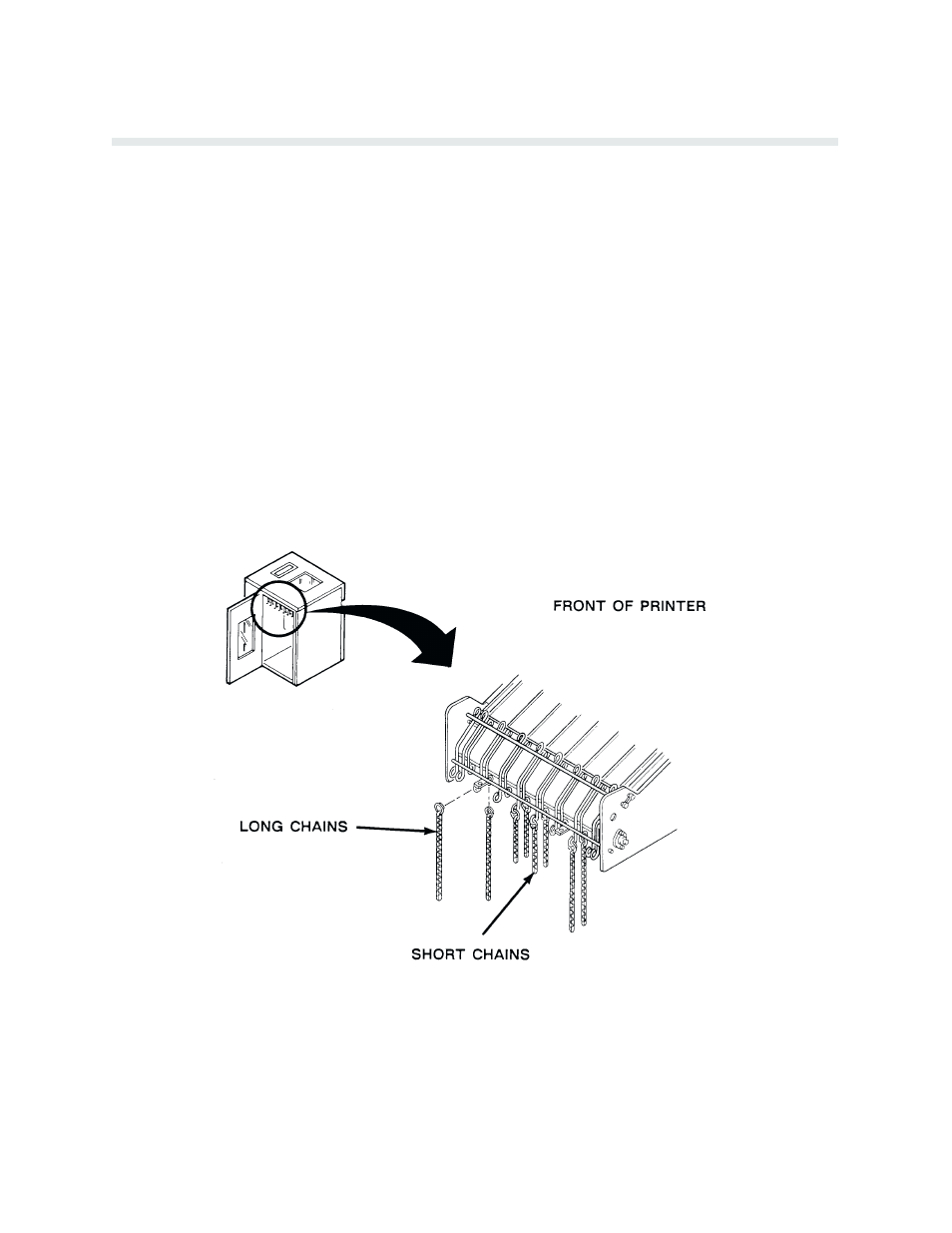
11-5
Installation
Paper Stacking Chain Assembly Installation
The Paper Stacking Chain Assembly is used on the printer to ensure correct paper flow and
stacking. To install the Chain Assembly, perform the following steps and refer to Figure 11-3.
1.
If paper is loaded in the printer, unload the paper (refer to the Operation chapter).
2.
Open the printer rear door to access the paper stacking area.
3.
Hook two long chains by their rings to the front of the wire paper guide (toward the front
of the printer) and near each outer edge of the paper path. Hook the other two long chains
to the rear of the wire paper guide and near each outer edge of the paper path for the
paper width used.
4.
Hook two of the short chains by their rings to the back of the paper guide and the other
two short chains to the front of the paper guide, positioned near the center of the paper
path.
5.
Refer to the Paper Stacking instructions in the Operation chapter to start the paper stackĆ
ing properly.
Figure 11-3. Chain Assembly Installation
