Appendix f hardware jumper configuration – Printronix P9000 Series User Manual
Page 323
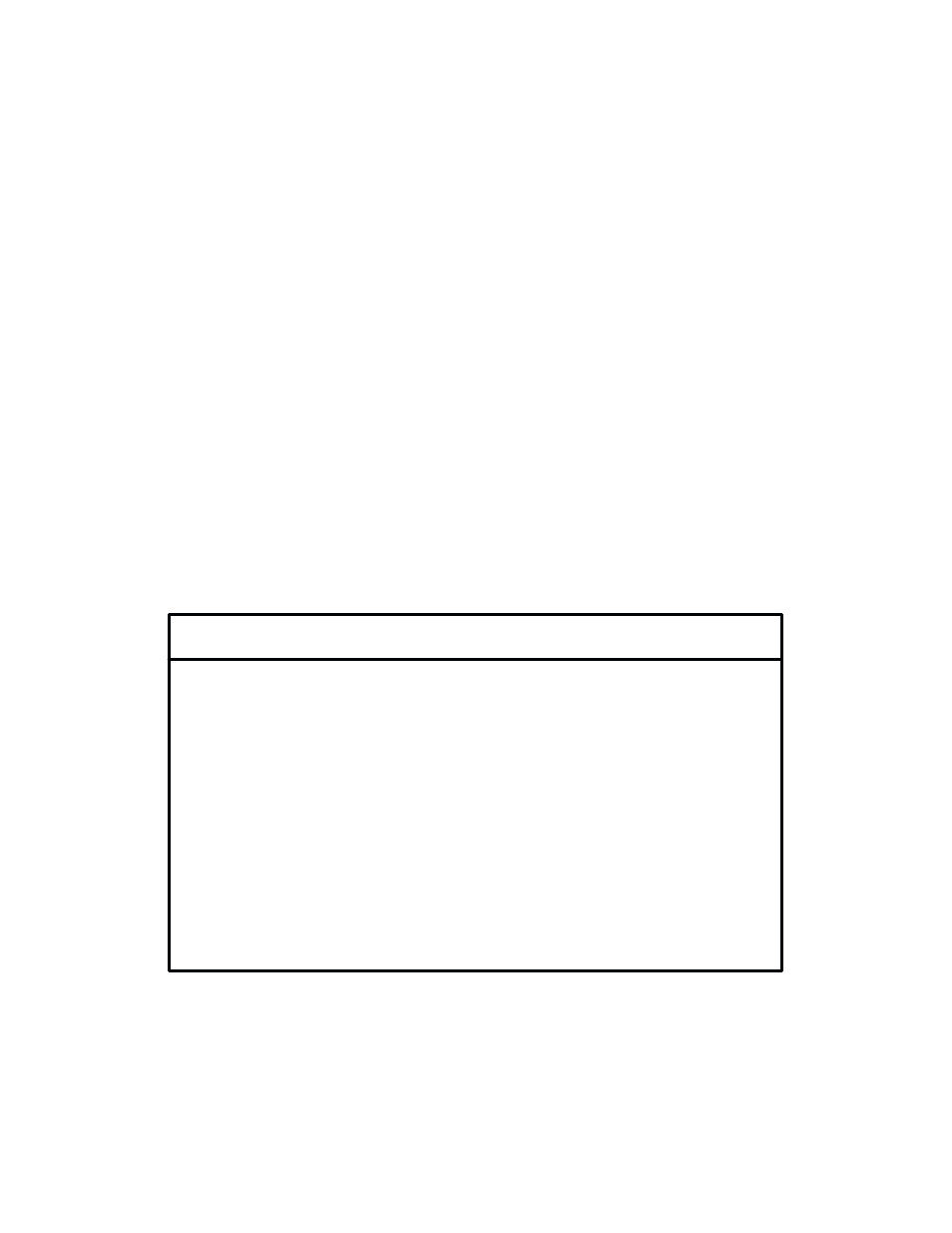
F-1
Appendix
APPENDIX F
HARDWARE JUMPER CONFIGURATION
Jumpers on the DCU (Data Control Unit) board are used to select a few configuration paĆ
rameters. These jumpers are installed for normal operation at the factory. However, certain
applications may require a modification to the jumper configuration. To change any of these
configuration jumpers, the DCU logic board must be removed. Table F-1 describes the jumpĆ
er configurations. To gain access to the DCU Printed Circuit Board Assembly (PCBA), the
right side panel and the card cage access panel must be removed as described in the following
procedures.
-
CAUTION -
Some configurations require cutting an etch and soldering on the PCBA. These
changes should only be performed by a trained technician.
- VORSICHT -
Manche Konfigurationen benötigen einen Ätzschnitt und Löten am PCBA. Diese
Änderungen sollten nur von einem geschulten Techniker vorgenommen werden.
Table F-1. Hardware Jumper Configuration
Jumper
Description
Description
E1A-E1B
E4A-E4B
E4B-E4C
E5A-E5B
E5B-E5C
E6A-E6B
E6B-E6C
E7A-E7B
E3A-E3B
E3B-E3C
E2A-E2B
Print Head Select 0
Print Head Select 1
RXCLK Input
Clock to 68901 RC Input
TXCLK Input
Timer C Output to Clock
NTXCLK Input
Clock to 68901 TC Input
Clock DPMC Phase 1
Clock DPMC Phase 2*
Clock CPU*
*Normal Installed Jumpers
*NOTE: Only one of the Serial Interface clocks can be selected by inserting the related
jumper. Selecting one of these clocks will require cutting the appropriate etch on the
PCBA: For jumper E4A-E4B, cut E4B-E4C; for jumper E5A-E5B, cut E5B-E5C;
for jumper E6A-E6B, cut E6B-E6C. These changes should only be performed by a
qualified technician.
