6 configuration files, 1 core configuration - ipmid.cfg, 1 localization Page 73
Page 73
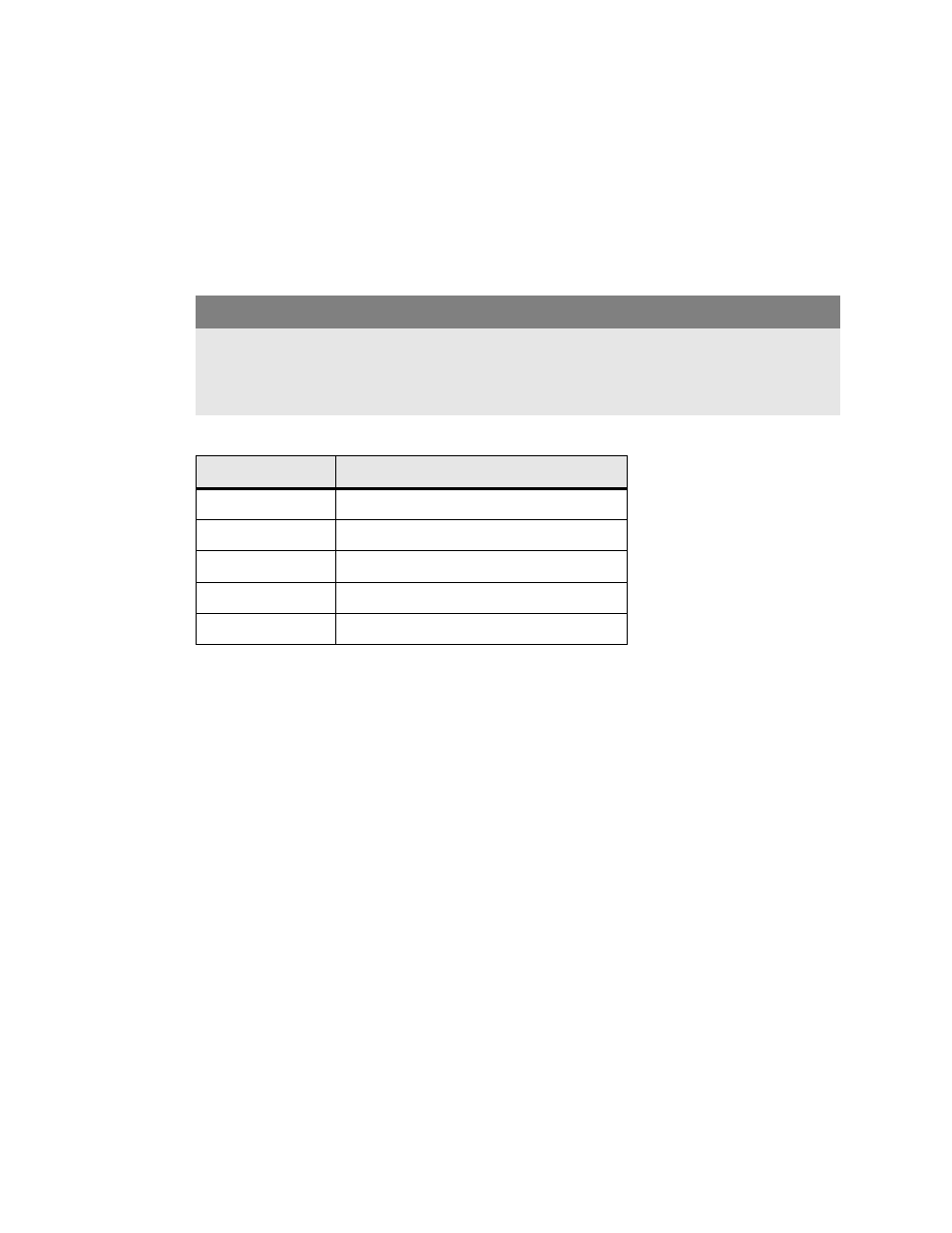
Administrator Guide - SoundPoint
®
IP / SoundStation
®
IP
Optimization
Copyright © 2004 Polycom, Inc
65
4.6 Configuration Files
This section is a reference for all parameters that are configurable when using the cen-
tralized provisioning installation model. It is divided into three sections:
• Core Configuration - ipmid.cfg
• Application Configuration - sip.cfg
• Per-phone Configuration - phone1.cfg
4.6.1 Core Configuration - ipmid.cfg
4.6.1.1 Localization
The phone has a multilingual user interface. It supports both North American and
international time and date formats. The call progress tones can also be customized.
For more information, see 4.6.1.1.3 Call Progress Tones
on page 75.
Notes
In the following tables, “Null” should be interpreted as the empty string, that is, attributeName=“”
when the file is viewed in a text editor.
To enter special characters in a configuration file, enter the appropriate sequence using a text editor.
See the table below.
Special Character
Required Character Sequence in Text Editor
&
&
”
"
’
'
<
<
>
>
