1 ip tos, 2 ieee 802.1p/q, 1 ip tos 4.5.2 ieee 802.1p/q – Polycom Version 1.4.x 17 User Manual
Page 70
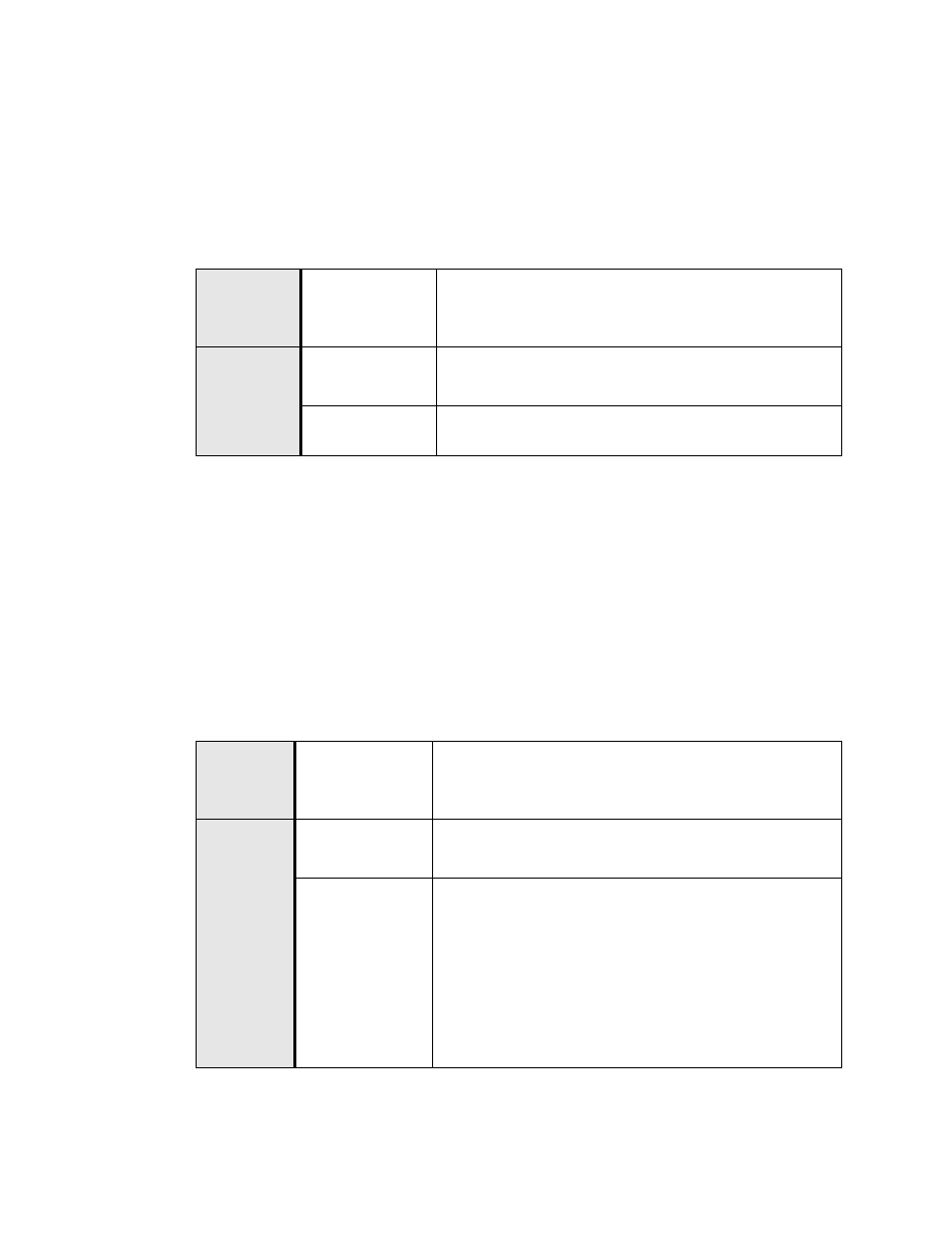
Administrator Guide - SoundPoint
®
IP / SoundStation
®
IP
Optimization
62
Copyright © 2004 Polycom, Inc.
4.5.1 IP TOS
The “type of service” field in an IP packet header consists of four TOS bits and a 3-bit
precedence field. Each TOS bit can be set to either 0 or 1. The precedence field can
be set to a value from 0 through 7. The type of service can be configured specifically
for RTP packets and call control packets, such as SIP signaling packets.
4.5.2 IEEE 802.1p/Q
The phone will tag all Ethernet packets it transmits with an 802.1Q VLAN header
when it has a valid VLAN ID set in its network configuration, or is instructed to tag
packets via Cisco Discovery Protocol (CDP) running on a connected Ethernet switch,
or a VLAN ID is obtained from DHCP (see 2.2.1.2.2 DHCP Menu on page 7). The
802.1p/Q user_priority field can be set to a value from 0 to 7. The user_priority can be
configured specifically for RTP packets and call control packets, such as SIP signaling
packets, with default settings configurable for all other packets.
Central
(boot
server)
Configuration file:
ipmid.cfg
Specify protocol-specific IP TOS settings.
•
For more information, see 4.6.1.7.2 IP TOS
page 87.
Local
Web Server (if
enabled)
Specify IP TOS settings.
Navigate to: http://
Local Phone User
Interface
None.
Central
(boot
server)
Configuration file:
ipmid.cfg
Specify default and protocol-specific 802.1p/Q settings.
•
For more information, see 4.6.1.7.1 Ethernet IEEE
802.1p/Q
Local
Web Server (if
enabled)
Specify 802.1p/Q settings.
Navigate to http://
Local Phone User
Interface
Specify whether CDP is to be used or manually set the VLAN
ID or configure DHCP VLAN Discovery.
Phase 1: bootRom - Navigate to: SETUP menu during auto-
boot countdown.
Phase 2: Application - Navigate to: Menu>Settings>Network
Configuration
•
For more information, see 2.2.1 Basic Network Setup on
page 4.
