17 local digit map, 18 microphone mute, 19 multiple call appearances – Polycom Version 1.4.x 17 User Manual
Page 38
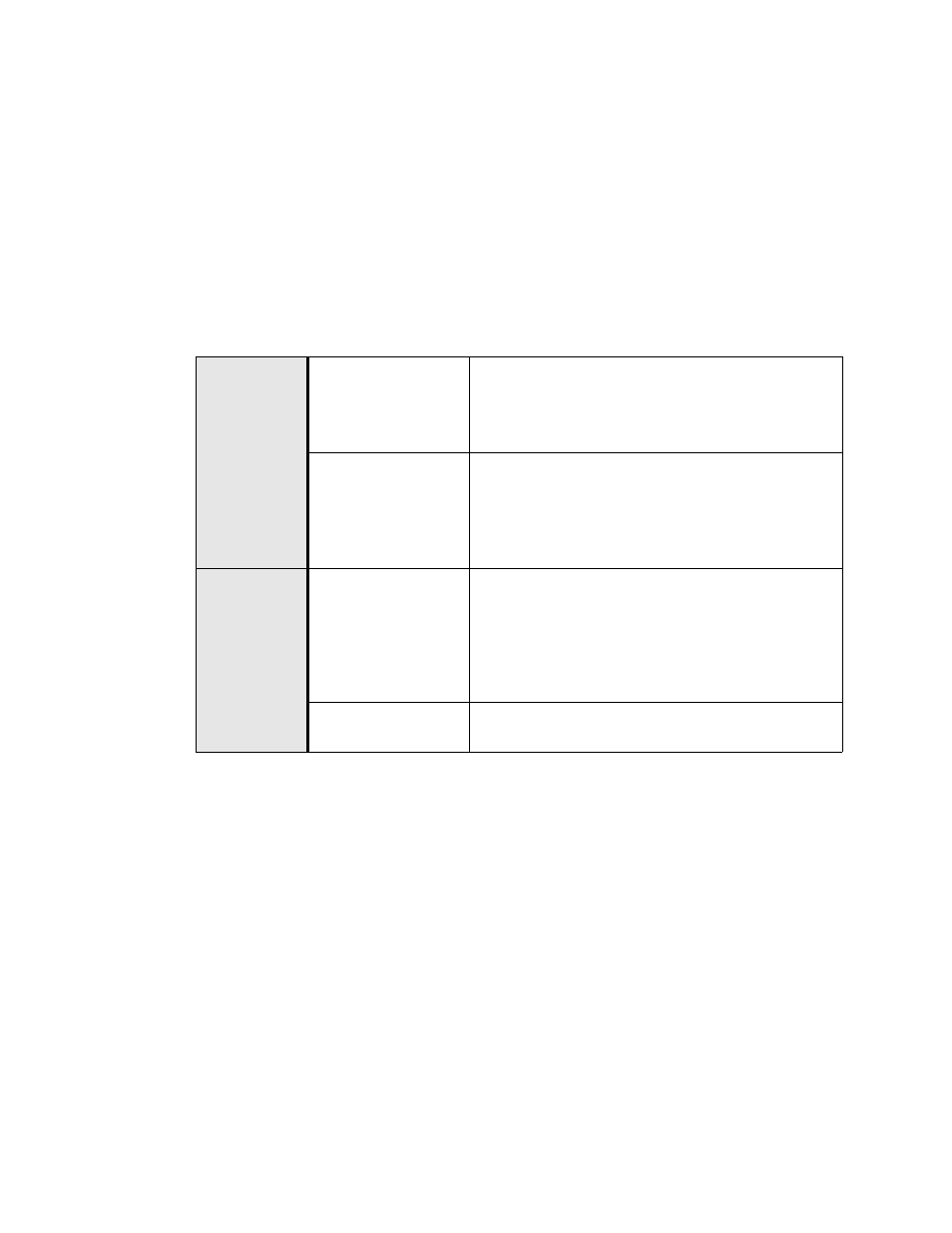
Administrator Guide - SoundPoint
®
IP / SoundStation
®
IP
Features
30
Copyright © 2004 Polycom, Inc.
3.1.17 Local Digit Map
The phone has a local digit map feature to automate the setup phase of number-only
calls. When properly configured, this feature eliminates the need for using the
Sen
3.1.18 Microphone Mute
A microphone mute feature is provided. When activated, visual feedback is provided.
This is a local function and cannot be overridden by the network.
3.1.19 Multiple Call Appearances
The phone supports multiple concurrent calls. The hold feature can be used to pause
activity on one call and switch to another call. When active on one call, an additional
incoming call is presented using the familiar “call waiting” style. Soft keys with call
disposition options are presented to the user. The current user interface is limited to
Central
(boot
server)
Configuration file:
sip.cfg
Specify impossible match behavior, trailing # behavior,
digit map matching strings, and time out value.
•
For more information, see 4.6.2.1.3.5 Conference
Setup
Configuration file:
phone1.cfg
Specify per-registration impossible match behavior, trail-
ing # behavior, digit map matching strings, and time out
values that override those in sip.cfg.
•
For more information, see 4.6.3.4 Dial Plan
Local
Web Server
(if enabled)
Specify digit map matching strings and time out value.
Navigate to: http://
Changes are saved to local flash and backed up to
<Ethernet address>-phone.cfg on the boot server.
Changes will permanently override global settings unless
deleted via the Reset User Settings menu selection.
Local Phone User
Interface
None.
