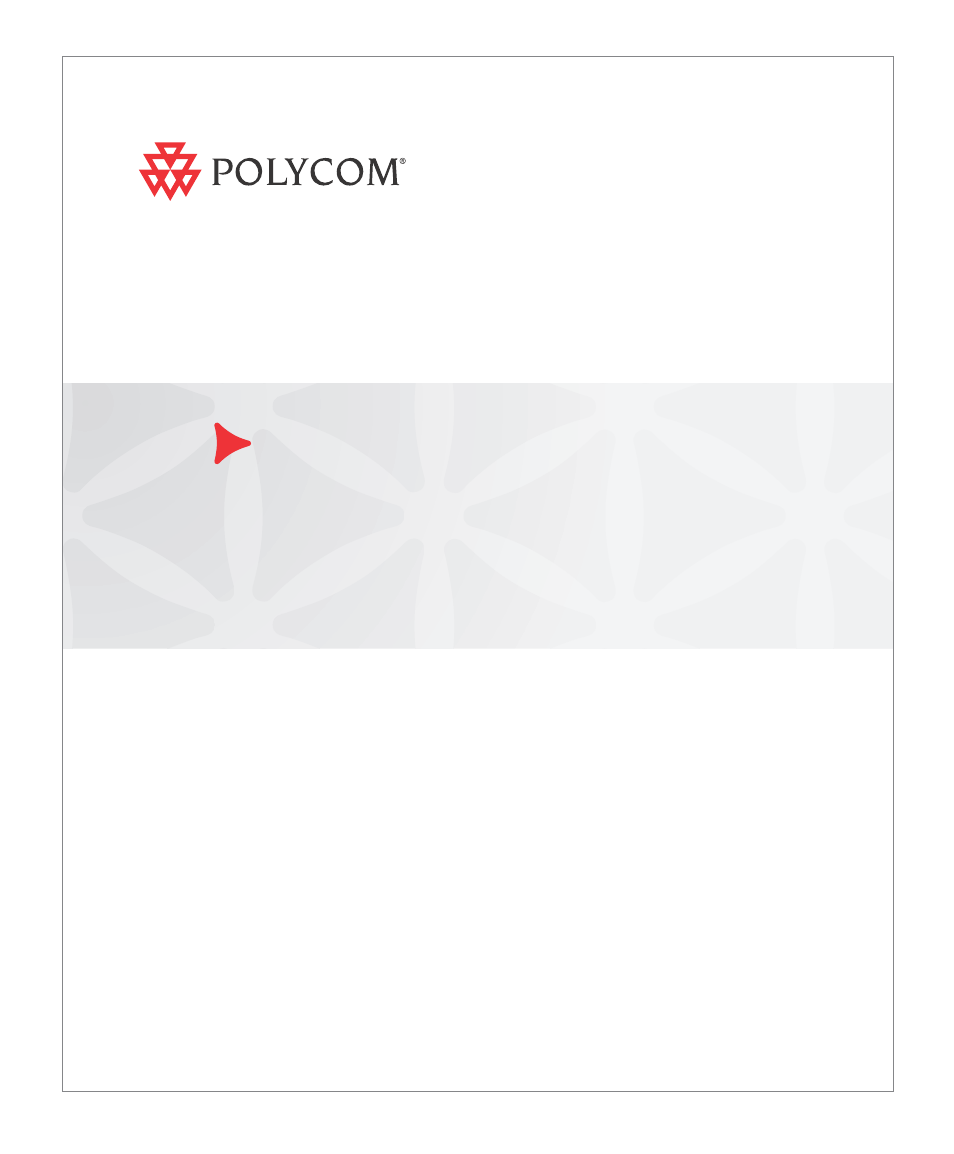Polycom DOC2238A User Manual
Polycom Hardware
Table of contents
Document Outline
- Table of Contents
- Before You Begin
- Hardware Installation
- MGC+100 Hardware Installation
- System Safety
- Installing the ReadiManager IAM in the MGC+ Unit
- Connecting and Setting Up the MGC+100
- MGC+50 Hardware Installation
- Compact Flash Memory Use on the MGC+
- Swapping the Operating System (OS)
- MGC+ Software Installation and Configuration
- Formatting and Creating a New Compact Flash Boot File
- Clocking
- System Architecture
- Hardware Description
- MGC+100 Components Location
- MGC+50 Components Location
- ReadiManager IAM
- Control Unit
- Backplane
- Power Supply Module
- Fans
- Alarms Port
- Functional Modules
- System Maintenance
- Controls and Indicators
- Corrective Maintenance
- Replacing a Functional Module
- Replacing the I/O Cards of Functional Modules
- Replacing the Power Supply Modules on the MGC+100
- Replacing the Power Supply Module on the MGC+50
- Fan Replacement for the MGC+100
- Fan Replacement for the MGC+50
- Replacing the Main Control Module
- Replacing Compact Flash Accessories
- Replacing the Dongle
- Shutting Down the MGC+ 50/100
- Troubleshooting
- Appendix A: Interfaces Pin Assignment