Automatic dialing out when an alarm occurs – Paradyne T1 T1 Access Mux 926x User Manual
Page 201
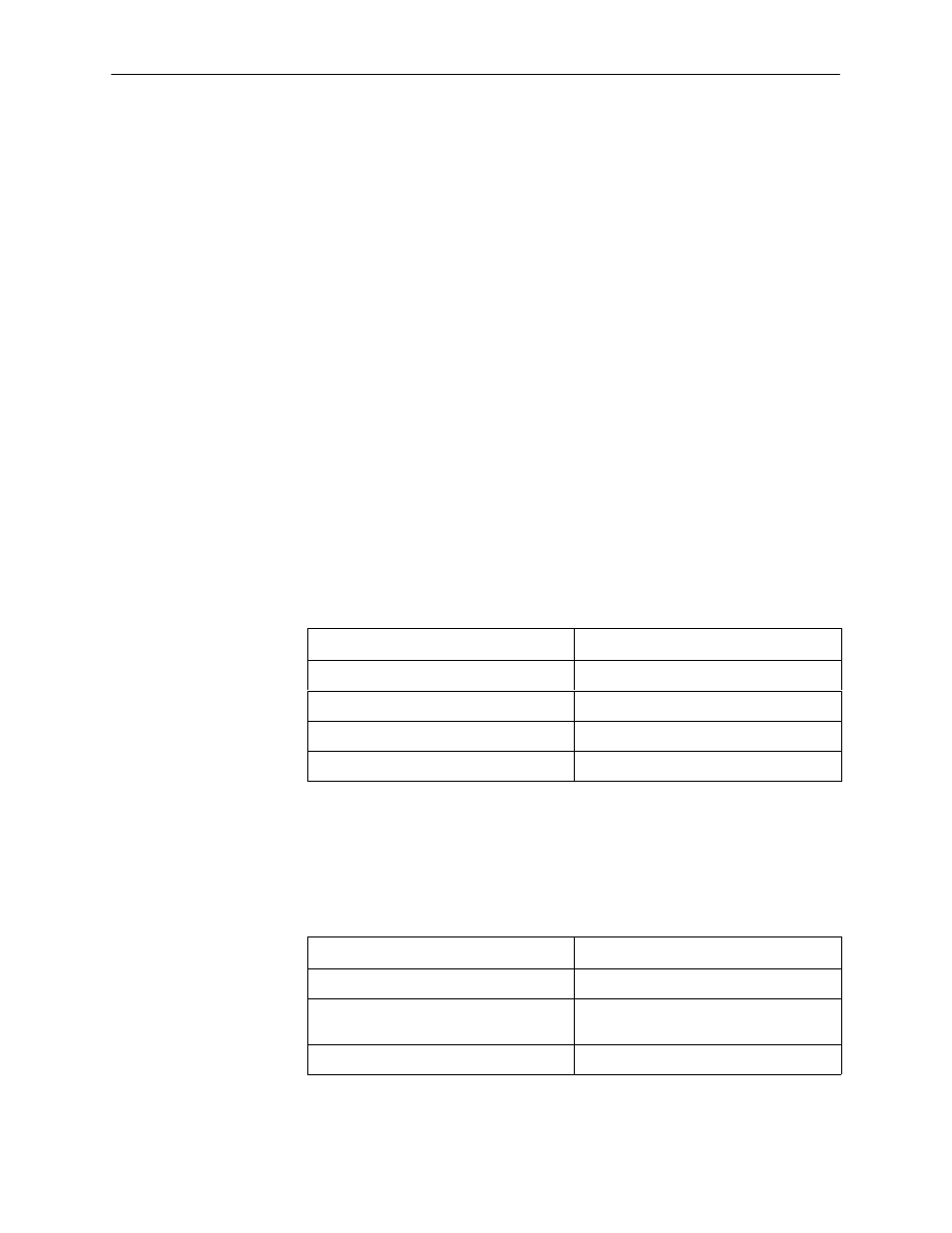
Troubleshooting
9-19
9161-A2-GH30-30
April 1998
Automatic Dialing Out When an Alarm Occurs
You can control whether generated alarm messages will initiate a call if a
connection on the COM port external device has not already been established.
To dial out when an alarm occurs you must:
H
Connect the modem to the COM port using the appropriate cable.
H
Select the ASCII alarms to receive for each interface.
H
Configure the phone directory to use for Dial Out Alarms.
H
Enable Alarm & Trap Dial Out.
H
Enable Call Retry, if desired.
"
Procedure
To enable the desired ASCII alarms for each interface:
1. Follow this menu selection sequence to display the Load Configuration From
screen:
Main Menu
→
Configuration
2. Select the desired configuration area and press Return. The Configuration
Edit/Display screen appears.
3. Select the ASCII alarms to enable for the interface.
To enable . . .
Set the configuration option(s) . . .
T1 alarms
Configuration
→
Network
DSX-1 alarms
Configuration
→
DSX-1
Sync Data Ports alarms
Configuration
→
Sync Data Ports
OCU-DP Ports alarms
Configuration
→
OCU-DP Ports
4. Configure the phone directory to use for dialing out alarms (see
Operation
and Maintenance).
5. Select Alarm from the Configuration Edit/Display menu and press Return.
The Alarms Options screen appears.
To . . .
Set the configuration option . . .
Automatically initiate a call (dial out)
Alarm & Trap Dial-Out to Enable.
Retry the call if the call cannot be
completed
Call Retry to Enable.
Enable ASCII alarms
Configuration
→
Alarm
