Functional overview, Controls – Philips bSure 1 User Manual
Page 6
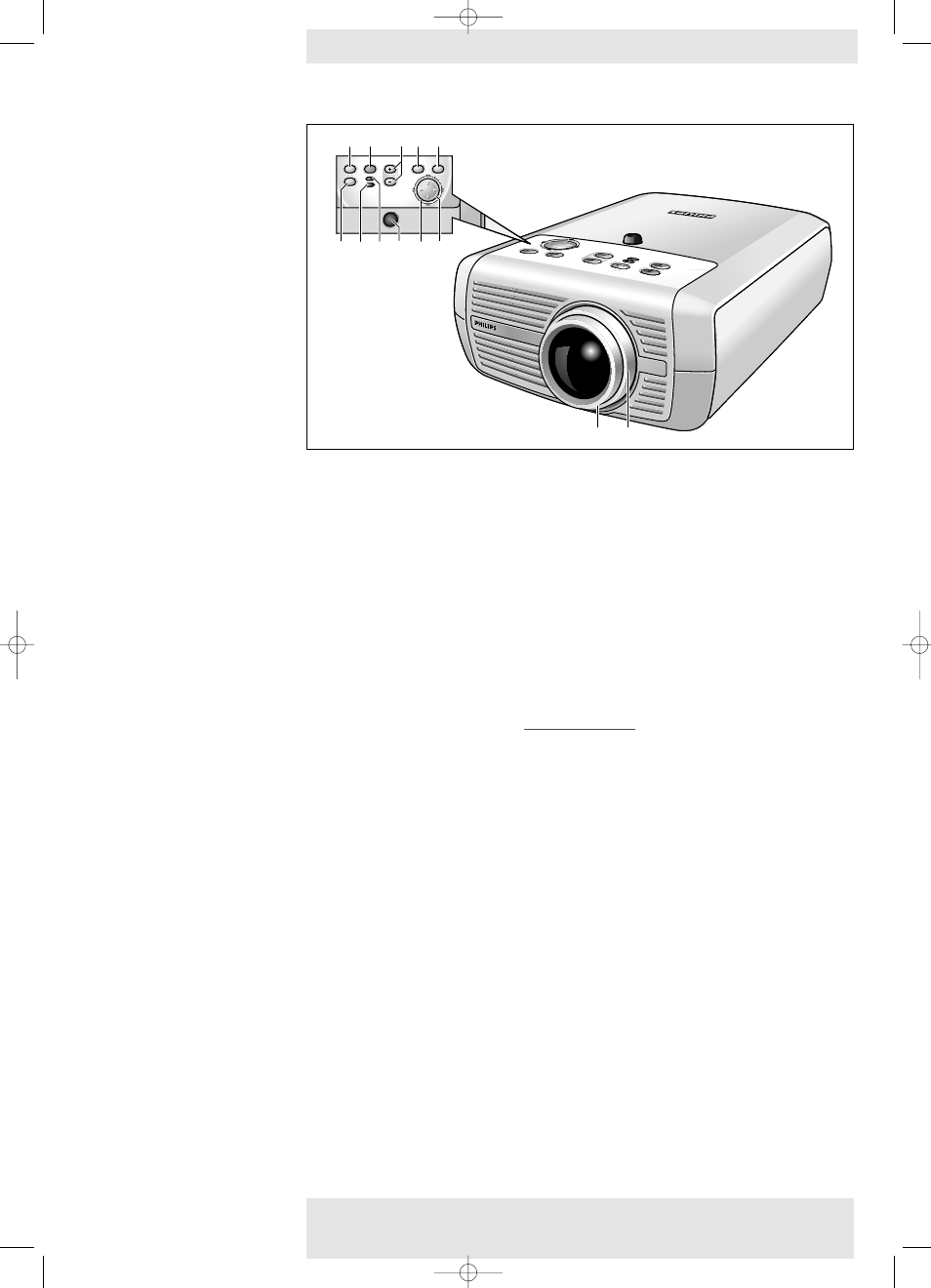
>
Mutes sound and picture of the projector.
Selects the current projection source: Auto, RGB sync,YPbPr, RGB sog, S-Video,Video,
Mutimedia, Wireless (only available on cClear Wireless version), DVI-RGB, DVI-YPbPr.The button
toggles between the nine/ten signals.
Adjusts the volume.
Activates and deactivates the menu.
Confirms actions in the menu when the menu is on screen.
Switches the projector in or out of the Power/Standby mode.
The Standby indicator (text on button/ring around button):
–
lights up orange when the projector is warming up;
–
lights up red when the projector is in Power/Standby mode;
–
lights up green as when the projector is operating;
–
slowly blinks orange when the projector is cooling down.
–
Lights up red in case of temperature error.
–
Flashes in case of fan error.
–
Lights up green when the lamp is on.
–
Lights up orange when lamp life has almost expired.
–
Lights up red when lamp life has expired.
–
Fast blinks red when lamp start has failed.
Receives the signals from the remote control.
Corrects picture distortion of the horizontal and vertical keystone type by internal scaling.
Manipulate the mouse cursor on the connected computer as long as the menu is not active.
When the menu is active the Cursor Control controls the menu cursor to navigate through the
OSD menu.The cursor control works with up/down and left/right button operation.
The Cursor Control can only function as a mouse cursor when projector and computer are connected
via the USB or PS/2 connectors.
Make sure your operating system supports USB or PS/2.
A(udio)/V(ideo) Mute 1
Source 2
Volume – / +
3
Menu 4
OK 5
Standby/
Standby indicator 6
Temperature indicator 7
Lamp indicator 8
IR sensor 9
Keystone 0
Cursor Control !
Note
2. Functional overview
Philips Multimedia Projector
6
English User guide
cClear
@
#
0
4 5
Menu
OK
AV
Mute
Source
Stand
by
Lamp
Temp
Menu
OK
AV
Mute
Source
Stand
by
Lamp
Temp
7 8 9
1 2
3
6
!
Controls
XP cClear10 English (good) 24-07-2003 15:52 Pagina 6
