Operation, On screen display menu – Philips bSure 1 User Manual
Page 27
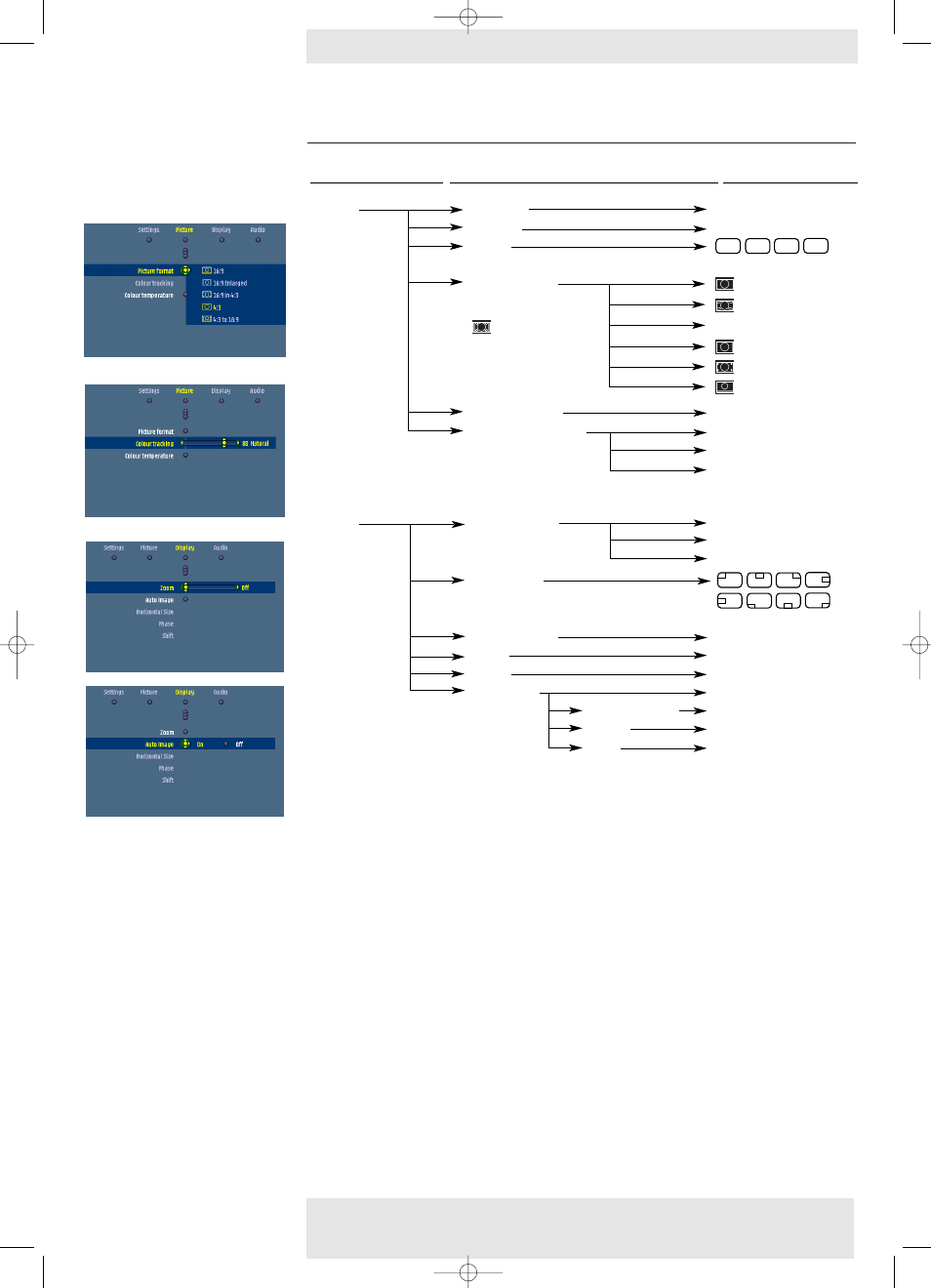
COMPUTER MODE
Main menu
Sub menu
Setting
Picture
Brightness
0 (min) - 100 (max)
Contrast
0 (min) - 100 (max)
Mirror
Picture Format
wide screen
super zoom 4:3
4:3
movie expand 14:9
movie expand 16:9
16:9 subtitles
Colour tracking
vivid
natural
Colour temperature
warm
normal
cool
Display
Window mode
Default
Double Window
PIP
PIP Location
Window select
Main, Second window
Freeze
On
Off
Zoom
Off, 4x, 9x, 16x
Auto Image
Off
On
Horizontal Size
0
100
Phase
0
100
Shift
Cursor controlled Shift
SUBTITLES
A
A
B
B
5. Operation
Philips Multimedia Projector
27
English User guide
cClear
On Screen Display Menu >
XP cClear10 English (good) 24-07-2003 15:52 Pagina 27
This manual is related to the following products:
