Restarting the projector, Operation, On screen display menu – Philips bSure 1 User Manual
Page 40
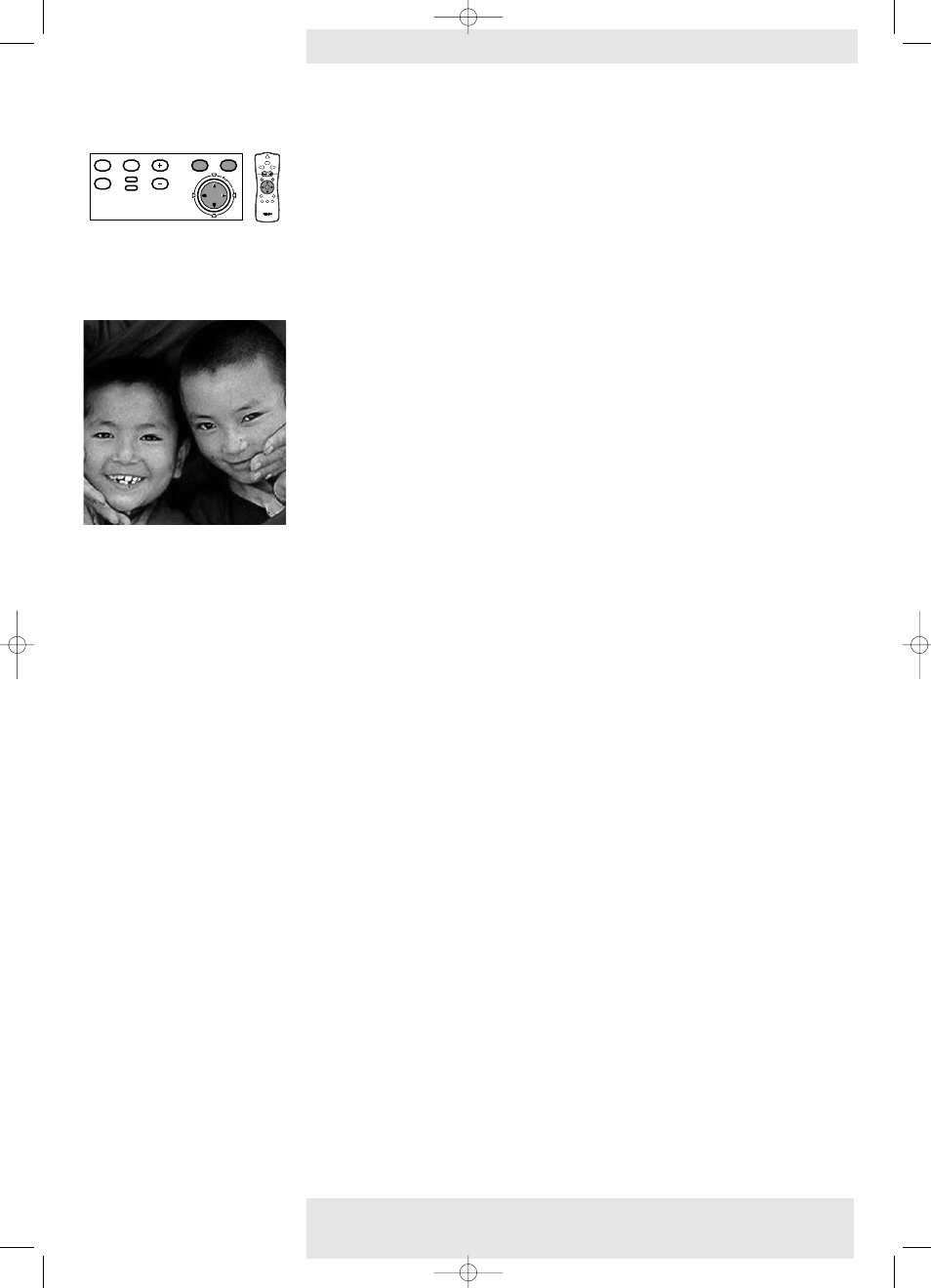
Restarting the projector
1
Press the Standby button twice in succession to switch the projector into the Power/Standby
mode.
2
Wait until the cooling fan has stopped (about 3 minutes after the projector has been
switched to Power/Standby).Then disconnect the mains lead to switch off the mains supply.
3
Connect the mains lead again and press the Standby button to switch the projector back
into Power/Standby mode.
–
The Standby indicator lights up red, the projector is now in the Power/Standby mode.
4
Press any button on projector or remote control to switch on the projector.
–
The Standby indicator lights up orange.
–
When the projection lamp is on, the Standby indicator lights up green and your personal
start-up screen appears.
Your personal start-up screen will appear each time the projector is switched on exept when the
SecurityMax™ application has been activated.The SecurityMax™ start-up screen will then appear.
Note
5. Operation
Philips Multimedia Projector
40
English User guide
cClear
On Screen Display Menu <
Menu
OK
AV
Mute
Source
Stand
by
Lamp
Temp
Menu
OK
AV
Mute
Source
Stand
by
Lamp
Temp
LASER
LASER
VOolume
VOolume
OK
OK
Menu
Menu
Standby
Standby
On
On
AV Mute
AV Mute
Select
Select
Mode
Mode
Source
Source
Mouse
Mouse
RIGHT
RIGHT
LEFT
LEFT
RIight
RIight
Left
Left
6
Window
Window
XP cClear10 English (good) 24-07-2003 15:52 Pagina 40
