Operation, On screen display menu – Philips bSure 1 User Manual
Page 37
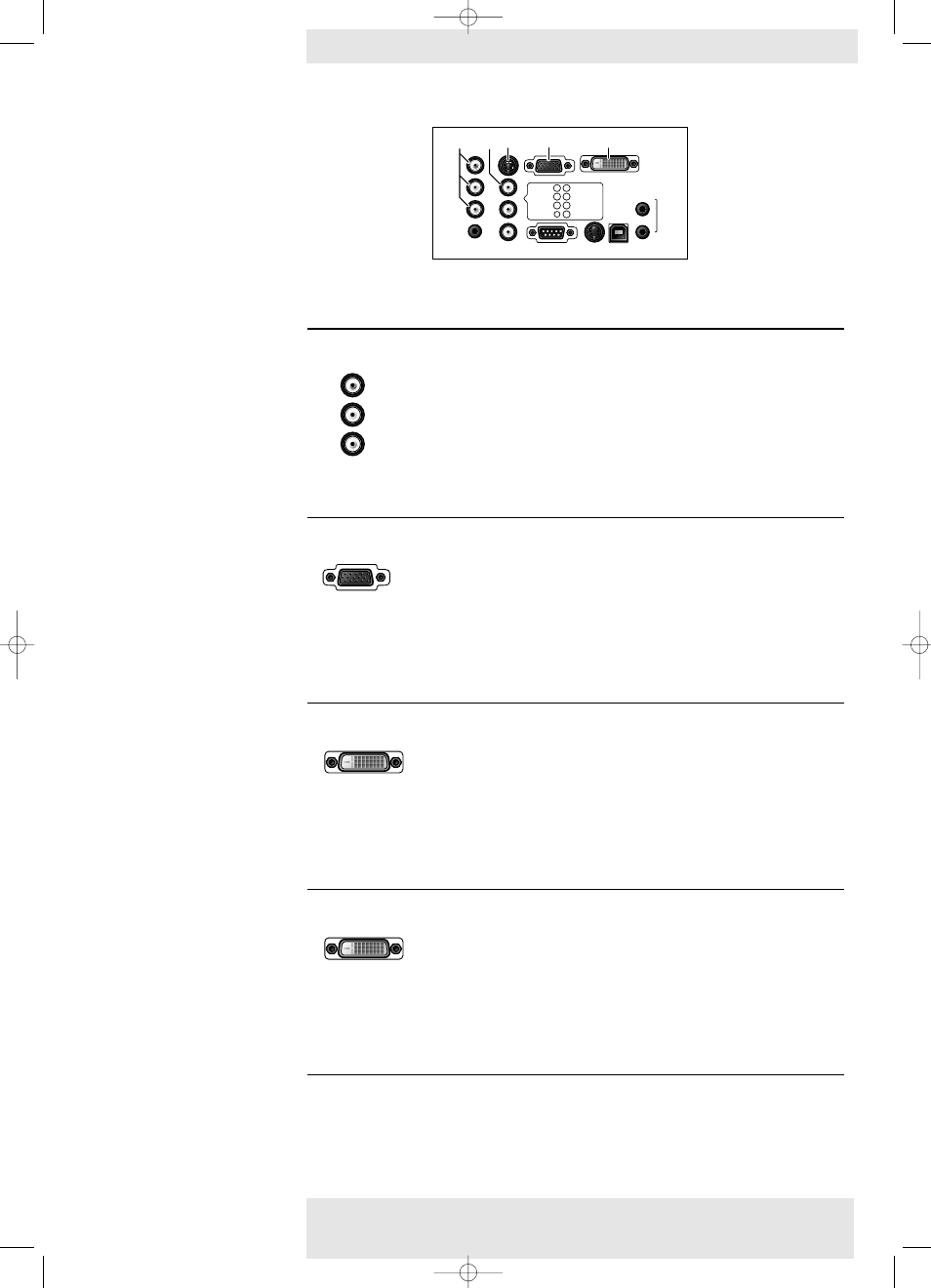
Current projection source
Second source
+ / –
(in PIP window or second window)
Y, Pb, Pr (1)
CVBS
+
S-Video
+
R, G, B/CVBS
–
Y, Cb, Cr
–
Data 2
+
Data 1 (analog)
–
Data 1 (digital)
–
Wireless data
+
Data 2 (4)
CVBS
–
S-Video
–
R, G, B/CVBS
–
Y, Cb, Cr
–
Y, Cb, Pr
+
Data 1 (analog)
+
Data 1 (digital)
+
Wireless data
–
Data 1- Analog (5)
CVBS
+
S-Video
+
R, G, B/CVBS
+
Y, Cb, Cr
+
Y, Cb, Pr
–
Data 2
+
Data 1 (digital)
–
Wireless data
+
Data 1- Digital (5)
CVBS
+
S-Video
+
R, G, B/CVBS
+
Y, Cb, Cr
+
Y, Cb, Pr
–
Data 2
+
Data 1 (analog)
–
Wireless data
+
5. Operation
Philips Multimedia Projector
37
English User guide
cClear
On Screen Display Menu >
Audio L
Audio R
Video
Video
Audio
Out
Pr/Cr
Data 2
Data 1 (DVI)
Data Audio
USB/USB Audio
PS/2
RS-232
1
2
Service
S-Video
Pb/Cb B
G
CVBS
Y
R
Audio L
Audio R
Video
Video
Audio
Out
Pr/Cr
Data 2
Data 1 (DVI)
Data Audio
USB
PS/2
RS-232
1
2
S-Video
Pb/Cb B
G
CVBS
Y
R
1
4
5
3
2
XP cClear10 English (good) 24-07-2003 15:52 Pagina 37
