Picture in picture pip / double window, Operation, On screen display menu – Philips bSure 1 User Manual
Page 35
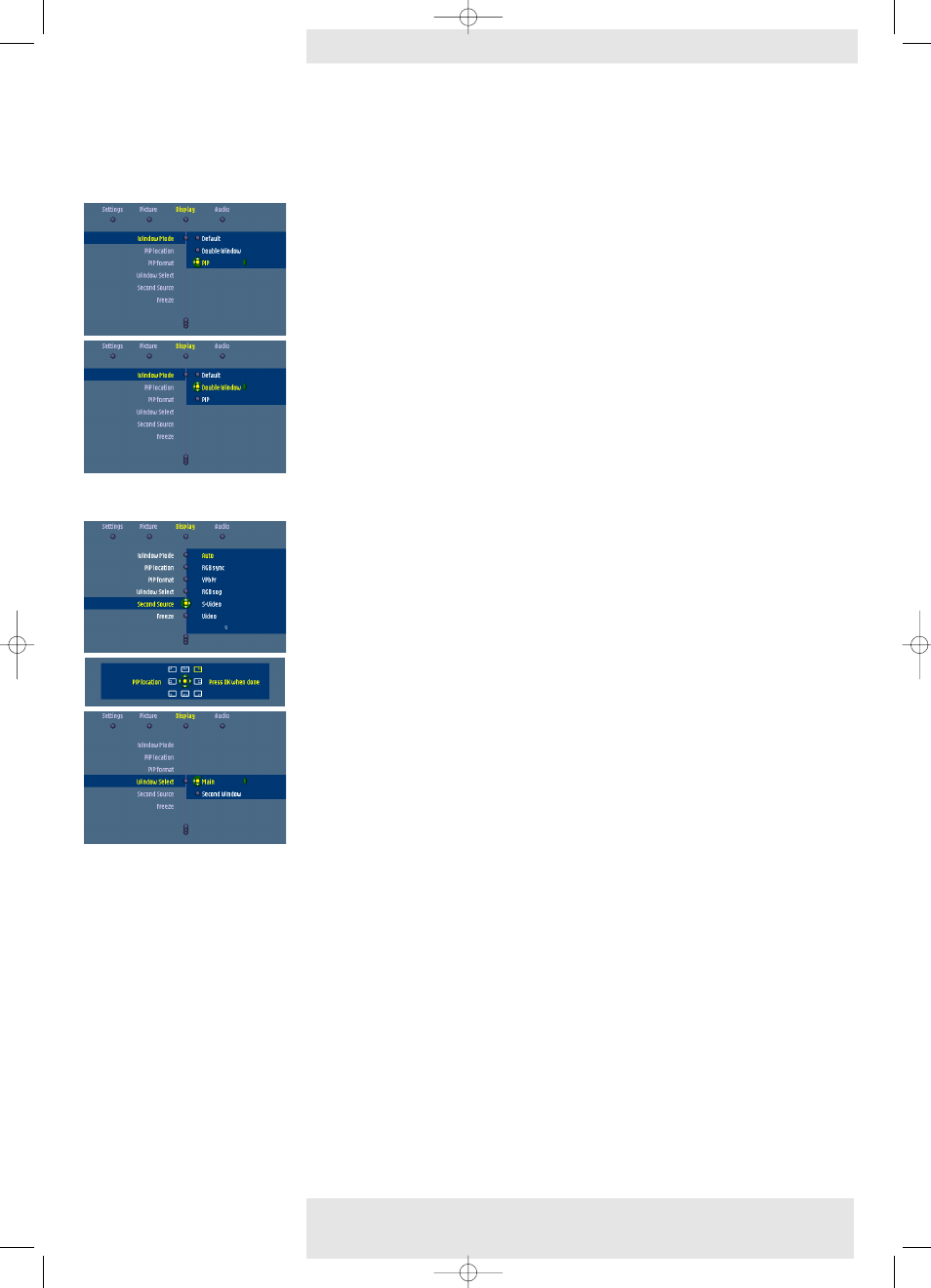
Picture in picture (PIP) / Double window
‘PIP’ enables projection of a second picture in the currently projected picture. Double window
enables projection of two pictures next to each other.
1
Use Cursor Control to select ‘Window mode’ in the Display menu and press OK.
2
Select ‘PIP’ or ‘Double window’ and confirm with OK
–
If ‘PIP’ is selected, the PIP window will appear on the screen.
–
If ‘Double window’ is selected, the screen will be divided into two windows.
3
Use Cursor control to select ‘Second source’ in the ‘Settings’ menu and press OK.
4
Use Cursor control to select the source from which you wish to project the picture in the
PIP window or the second window. Confirm with OK.
–
If you select ‘Auto’ the system will check if there is a source available. If such a source is
found then its picture will be projected.
–
Sources that are not connected or cannot be displayed are greyed out in the selection list.
5
Use Cursor Control to move to ‘PIP location’. Confirm with OK.
6
Use Cursor Control to select the required position of the PIP window and confirm with
OK.
7
With ‘Window select’ in the Display menu you can select the window (‘Main window’,
‘Second Window’) for which you wish to change settings. Confirm with OK.
8
To end ‘PIP’ or ‘Double window’ projection, select ‘Default’ in the ‘Window mode’ sub menu.
Confirm with OK.
–
The PIP window or Double window will disappear and normal projection continues.
–
The required Window mode (Default, Double Window, PIP) can also be selected with ‘Window
mode’ on the remote control.
–
’Main Window’ and ‘Second Window’ can also be selected with Window Select on the remote
control.
–
The tabel on the next pages tells you which sources can be combined in PIP mode or Double
window mode..
Notes
5. Operation
Philips Multimedia Projector
35
English User guide
cClear
On Screen Display Menu >
XP cClear10 English (good) 24-07-2003 15:52 Pagina 35
