Feedback messages, Error messages, Warning messages – Philips bSure 1 User Manual
Page 25: Operation, Preparation
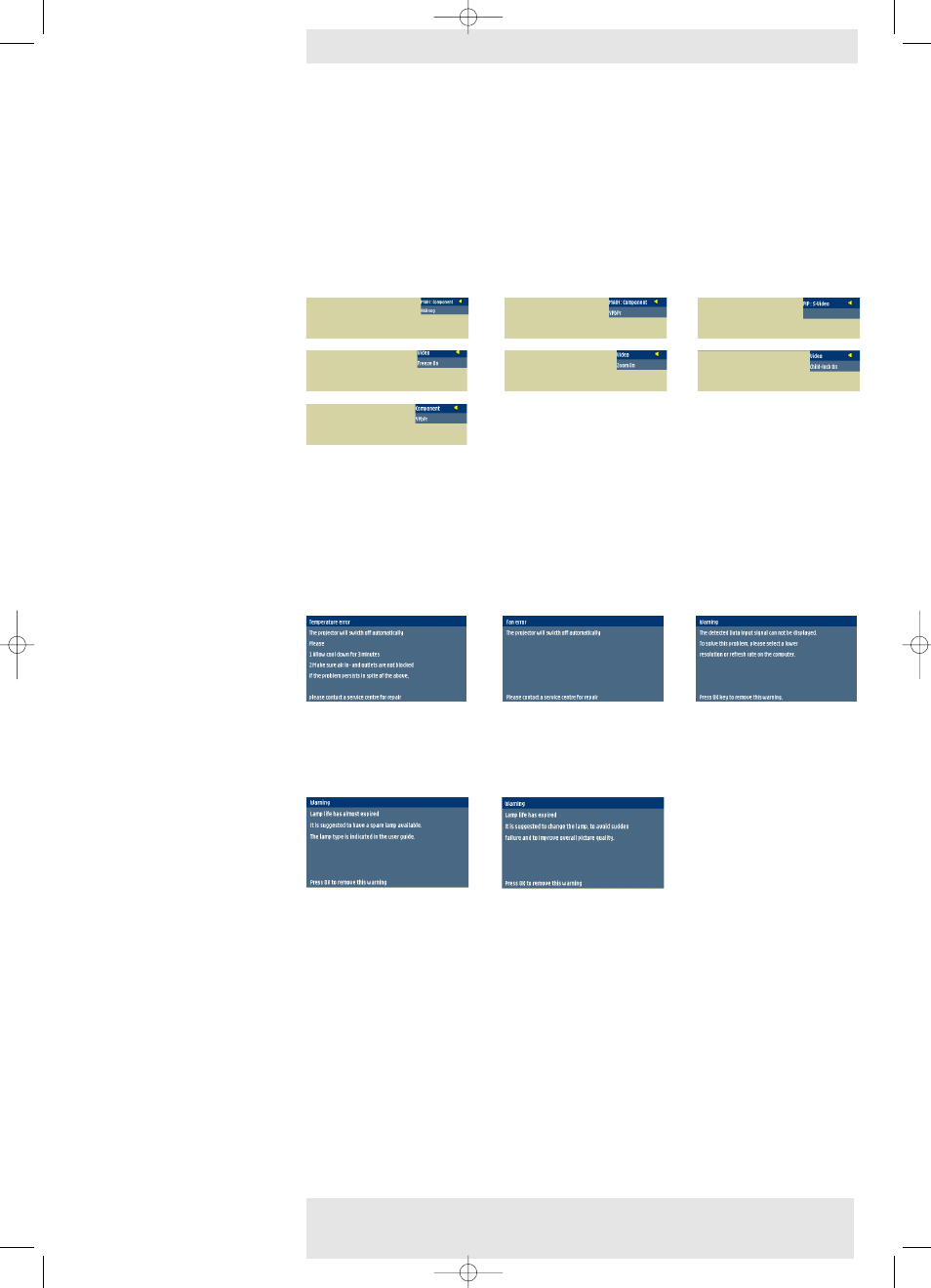
Feedback messages
Feedback messages are displayed in the top right corner of the screen.They are displayed e.g.
when:
–
a signal comes up or goes down;
–
an input source is changed;
–
the PIP input source is changed;
–
the Freeze, Mute or A/V Mute function is activated;
–
the Key lock, or Zoom function is (de-)activated;
–
the local keyboard or remote control is used when Key lock is activated.
Error messages
Error messages are displayed when there is a serious technical problem.They can occur at any time
during operation and require immediate action. Error messages are displayed in the centre of the
screen, indicating the problem and its possible solution.They are displayed e.g. when:
–
a temperature error occurs. E.g. the internal temerature is too high.The message will appear
together with the red blinking Error indicator.
–
a fan error occurs. E.g. one of the fans has a failure ;
–
resolution or refresh rate is too high. Data source cannot be shown.
Warning messages
Warning messages are displayed in the top right corner of the screen.They are displayed e.g. when:
–
lamplife time has almost expired;
–
lamplife time has expired.
5. Operation
Philips Multimedia Projector
25
English User guide
cClear
>
Preparation
XP cClear10 English (good) 24-07-2003 15:52 Pagina 25
