To change the configuration to single desktop – Planar C3 User Manual
Page 32
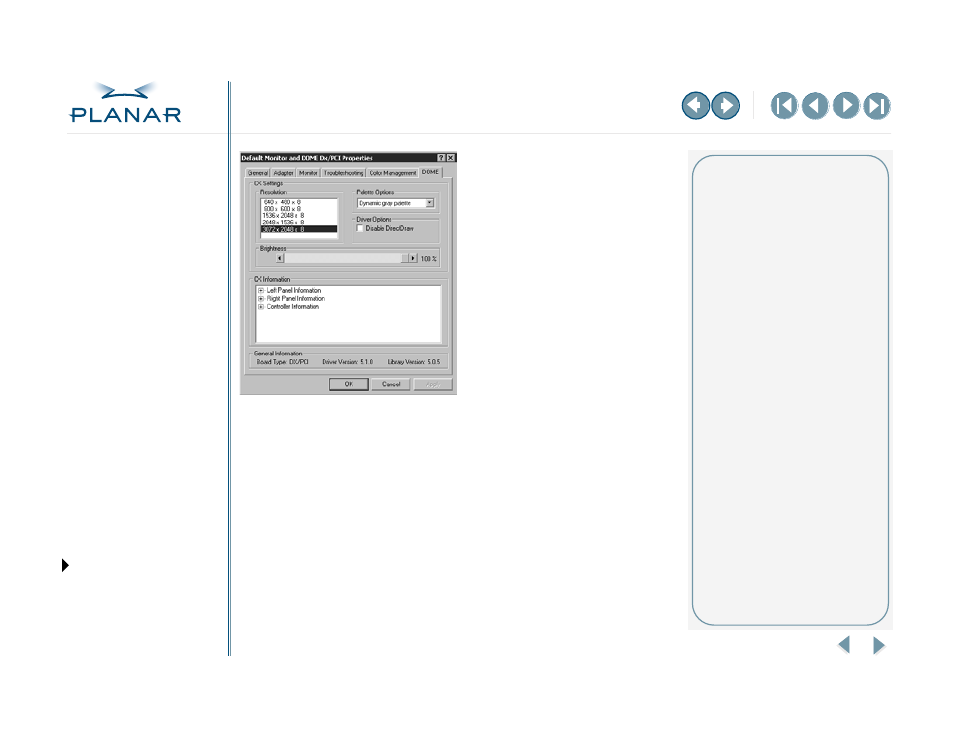
QUICK LINKS
GETTING STARTED
INSTALLING THE DISPLAY
APPENDIXES
22
Dome C3 Display
To change the configuration to single desktop
If you are working on a dual-headed display, you can use the following procedure
to change your hardware and software configuration to single desktop.
1 Use the InstallShield Wizard to uninstall the existing driver (dx.5.1.0.003
release and higher). See “To uninstall the driver” on
.
2 On the DIP switch, place switch 3 in the ON position. (See
.)
3 Reinstall the DX display controller. (See
.) Then attach both displays to
the controller. (See
.)
4 Power on the system, and run Setup.exe to install the driver. (See
5 Set the display resolution. (See
).
On the Dome tab, select
the single desktop
resolution 3072 x 2048 for
Safety precaution
Wear an antistatic wrist strap when
handling the board and display to
prevent electrostatic discharge.
