Identify the components, Identify components – Planar C3 User Manual
Page 13
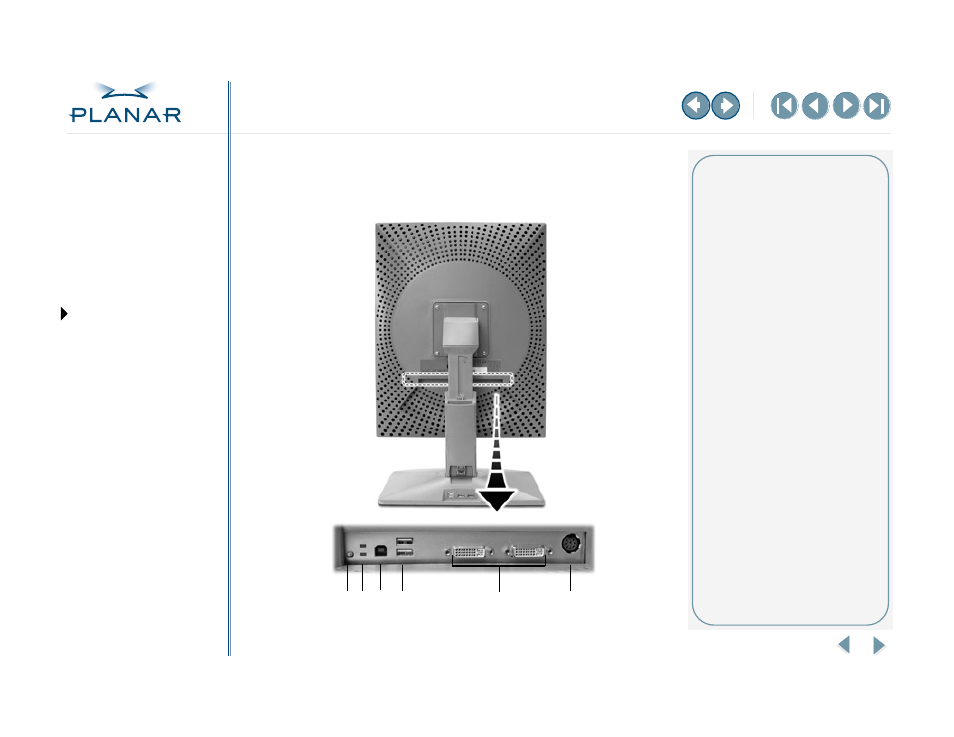
QUICK LINKS
GETTING STARTED
INSTALLING THE DISPLAY
APPENDIXES
3
Dome C3 Display
Identify the Components
Review this illustration of the back panel to identify controls and ports on
the display unit.
1
6
5
2
3
4
Controls and connector ports
1 Reset button. Restores the
display configuration to its
default setting.
2 LED status lights. Provides
information about the status of
the display. See
for
more information.
3 USB B (upstream) port
4 USB A (downstream) ports
5 DVI connectors. Drive the data
to the display.
6 8-pin DIN connector. Drives
power to the display.
