Desk stand features, Unfasten the, Stand lock – Planar C3 User Manual
Page 16: At the top of the desk stand (slide it
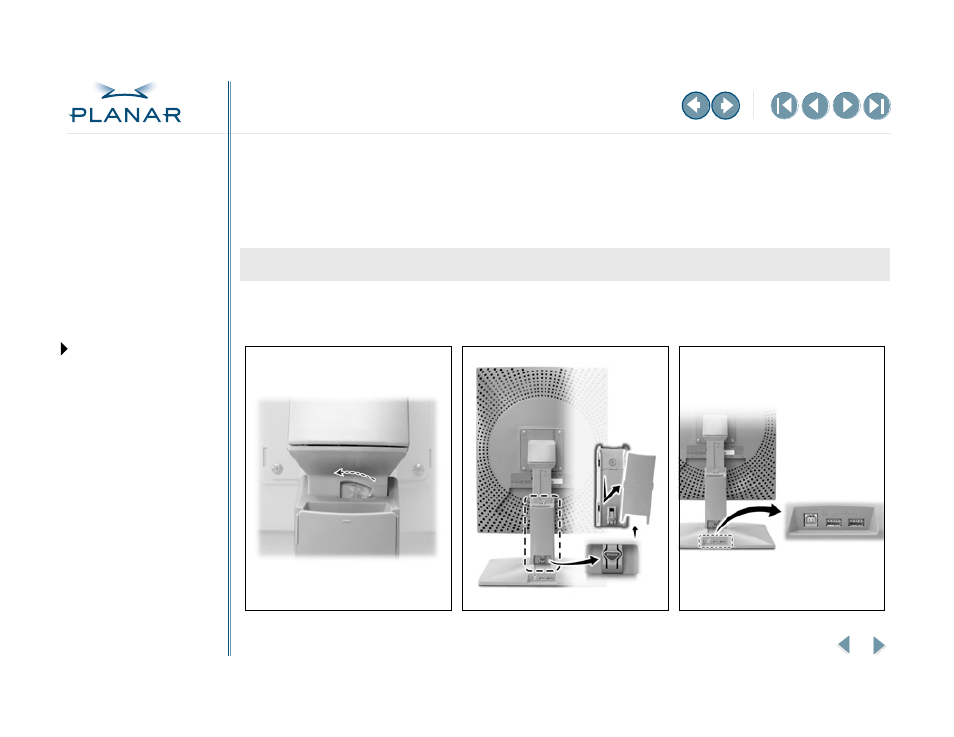
QUICK LINKS
GETTING STARTED
INSTALLING THE DISPLAY
APPENDIXES
6
Dome C3 Display
Desk Stand Features
. Remove the stand cover to thread the
power cord and DVI cable connections
to
the display. To activate the USB hub function, the display must be connected to a USB-compliant computer or another hub with
a USB cable. Even if the display is in power-saving mode, the USB devices function when they are connected to the USB ports
(both upstream and downstream) of the display.
Stand lock
Stand cover release
USB hub
Move the stand lock lever to the left to
adjust the height of the display.
Press the PUSH button at the bottom
of the desk stand and pull the stand
cover down and out to remove it.
Use the integrated, self-powered
display rather than to the computer.
