Command line interface, Command line interface capability, A command line interface – Paradyne 6342 User Manual
Page 75: Appendix a, command line interface
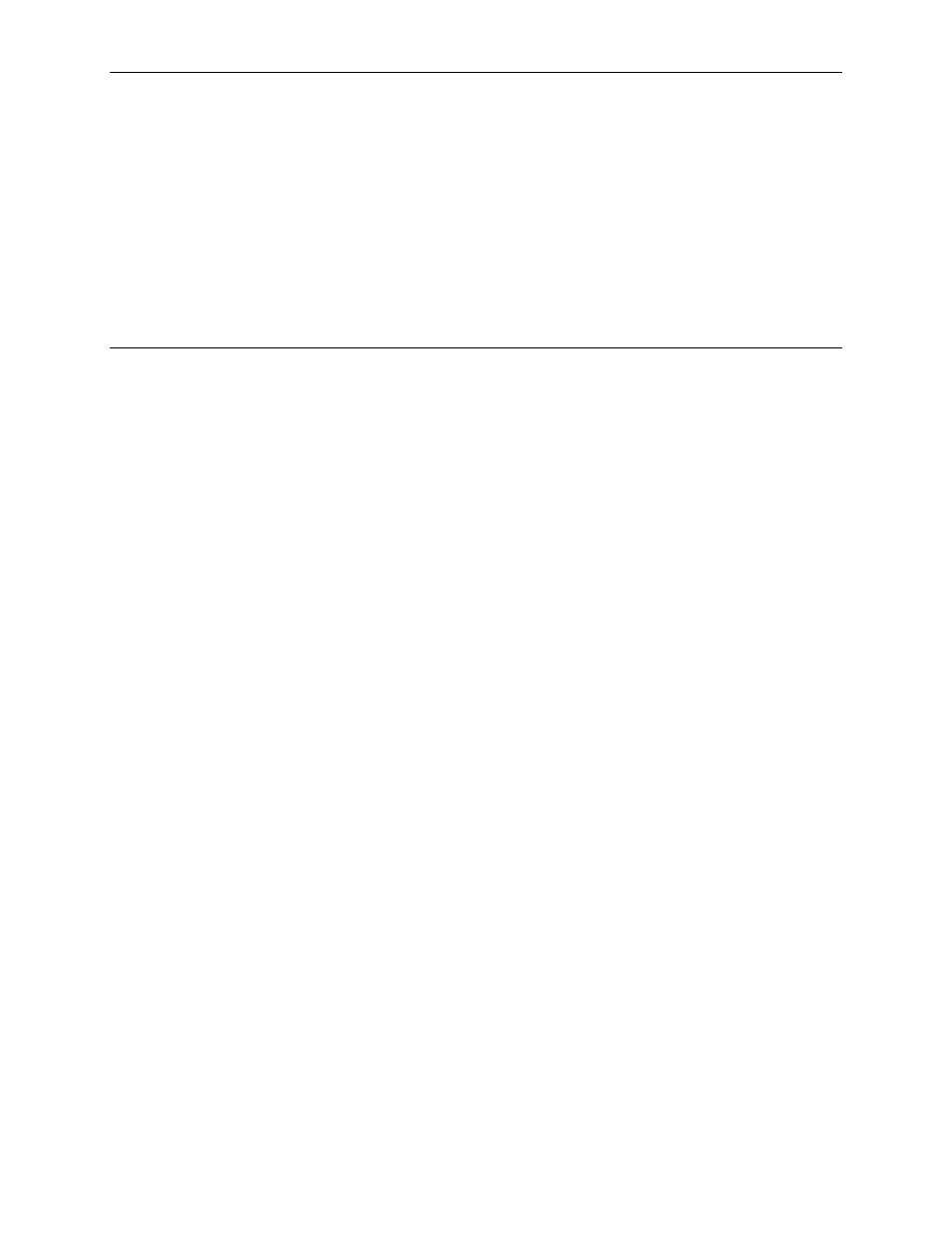
6300-A2-GB20-10
November 2003
A-1
A
Command Line Interface
Command Line Interface Capability
The Hotwire DSL router is managed with text commands from the Command Line
Interface (CLI). The CLI can be accessed:
Locally with an ASCII terminal connected to the Console port, or
Remotely via a Telnet session (through the management interface or from the
service domain).
The CLI is ASCII character-based and provides the capability to:
Display the syntax of commands.
Change the operational characteristics of the router by setting configuration
values.
Restore all configuration values to the initial factory default settings.
Display the router’s hardware and identification information.
Display system status, including DSL link and Ethernet status.
Display a sequence of commands that will set all configurable parameters to
their current value.
Refer to
Appendix B, Configuration Defaults and Command Line Shortcuts
