Paradyne 6342 User Manual
Page 139
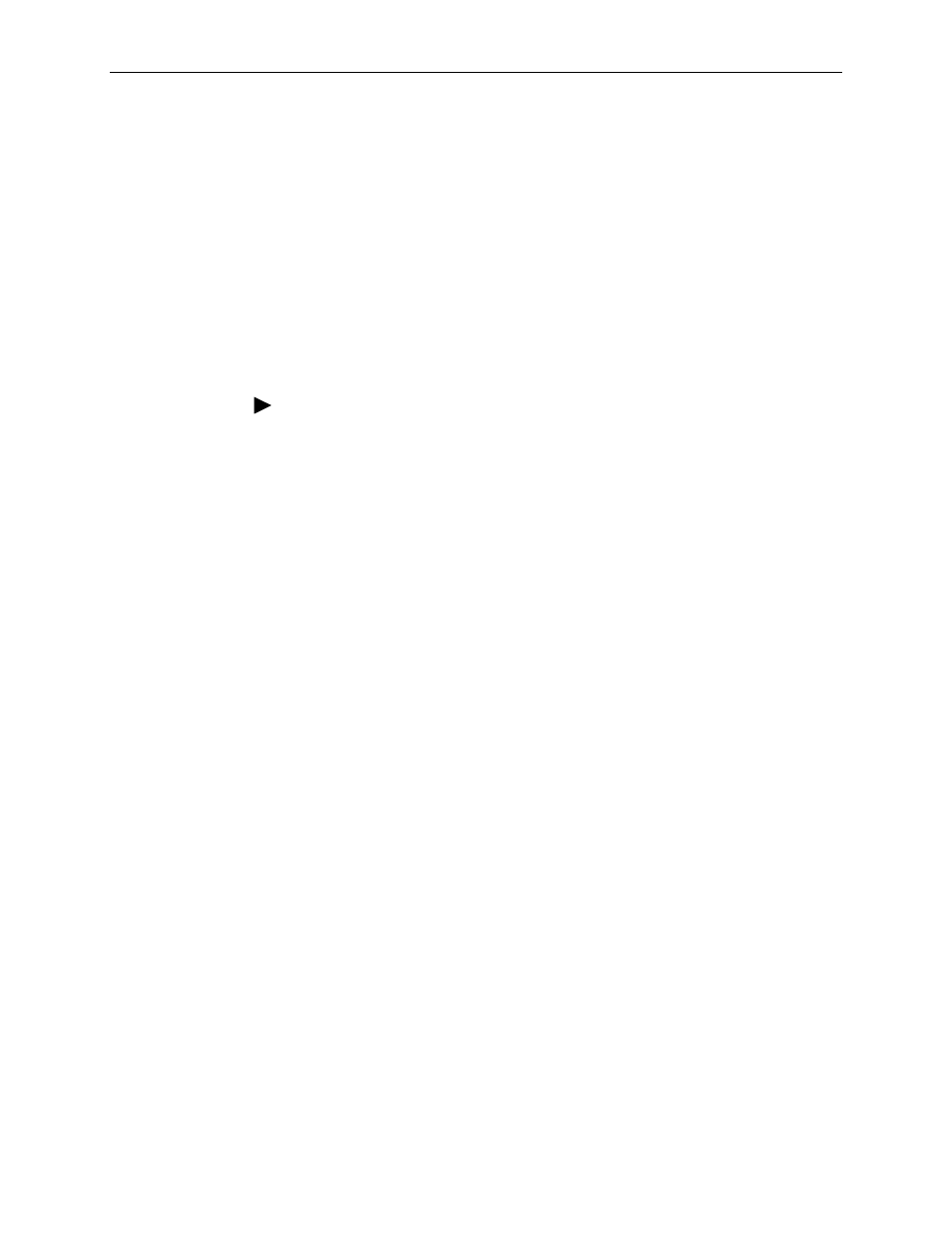
E. Firmware Upgrade
6300-A2-GB20-10
November 2003
E-3
NOTE:
A checksum of the file is calculated and verified prior to programming the
flashbank. However, a checksum of the active flashbank does not occur
until a power-on self-test. If the flashbank was not successfully
programmed, the verification of the checksum image in flash memory will
fail during self-test and the valid image in the alternate bank will be copied
to the active bank.
If the image transferred has the same software revision as the image in the
alternate flashbank, an error message displays and the image is not
reprogrammed into flash. Also, if an error occurs during the file transfer or
flash programming, an error message is displayed.
Procedure
To activate an alternate firmware image following a successful firmware download
of a new firmware image:
1. At the CUSTOMER-CONFIG#> prompt, type:
apply download
2. You are then prompted for a command confirmation:
Applying download will result in a system reset.
Are you sure?
Once you confirm the request, the ReachDSL Router will switch from the
active flashbank to the alternate flashbank, reset the system and execute the
new image. The following message is displayed:
System is being reset
However, if the same firmware image exists in both the active and alternate
flashbanks, the unit will not reset and the following message is displayed:
No new firmware to apply
