Firmware upgrade procedures – Paradyne 6342 User Manual
Page 138
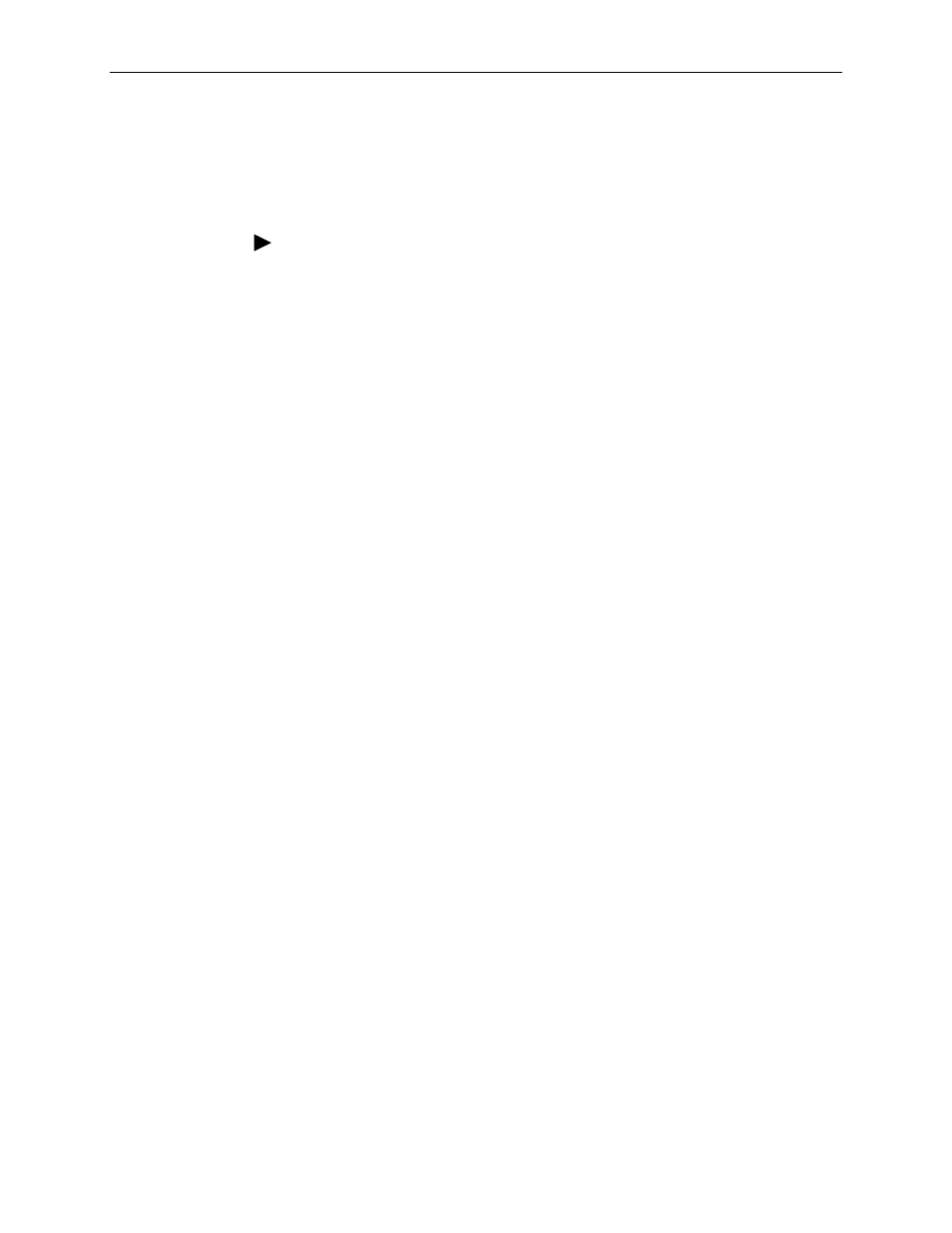
E. Firmware Upgrade
E-2
November
2003
6300-A2-GB20-10
Firmware Upgrade Procedures
The NSP can enter CLI commands from the local console or via Telnet to upgrade
Hotwire 6351 ReachDSL firmware and activate an alternate firmware image.
Procedure
To upgrade firmware for the Hotwire 6351 ReachDSL Router within the service
domain:
1. Log in and enter ADMIN-configuration mode.
2. At the CUSTOMER-CONFIG#> prompt, type the interface for the TFTP
session, the TFTP server host IP address, and the firmware image file name.
download
{ dsl1[:ifn] | eth1[:ifn]} server-ip filename
For example:
download ifn address eth1 155.1.3.254 Paradyne server
3. The command syntax is verified and you are prompted for confirmation:
Downloading will affect user data performance.
Are you sure?
Once you confirm the request, the file transfer begins and you can observe the
following:
— The ALM and TST LEDs alternately flash until the file transfer
completes.
— The symbol ! is displayed on the CLI for every 10 packets received
from the server.
4. Upon completion of the transfer, if the image transferred has the same
firmware version as the image in the target flashbank, the download process is
complete and the final command response is displayed.
If the transferred image is different, the image is programmed to flash memory.
During this programming time (approximately 30 seconds), you can observe
the following:
— The ALM and TST LEDs light.
— User data performance is affected.
After flash programming completes, the ALM LED goes off, and the status of
the checksum calculation, a final information (or error) message, and the file
transfer statistics are displayed:
Accessing TFTP: //server_ip/filename
!!!!!!!!!!!!!!!!!!!!!!!!!!!!!!!!!!!!!!!!!!!!!!!!!!!!!!
!!!!!!!!!!!!!!!!!!!!!!!!!!!!!!!!!!!!!!!!!!!!!!!!!!!!!!
!!!!!!!!!!!!!!!!!!!!!!!!!!!!!!!!!!!!!!!!!!!!!!!!!!!!!!
!!!!!!!!!!!!!!!!!!!!!!!!!!!!!!!!!!!!!!!!!!!!
Checksum OK
1363267 bytes copied in 30 secs (45442 bytes/sec)
