Show statistics bridge, Interface , fo – Paradyne 6342 User Manual
Page 105
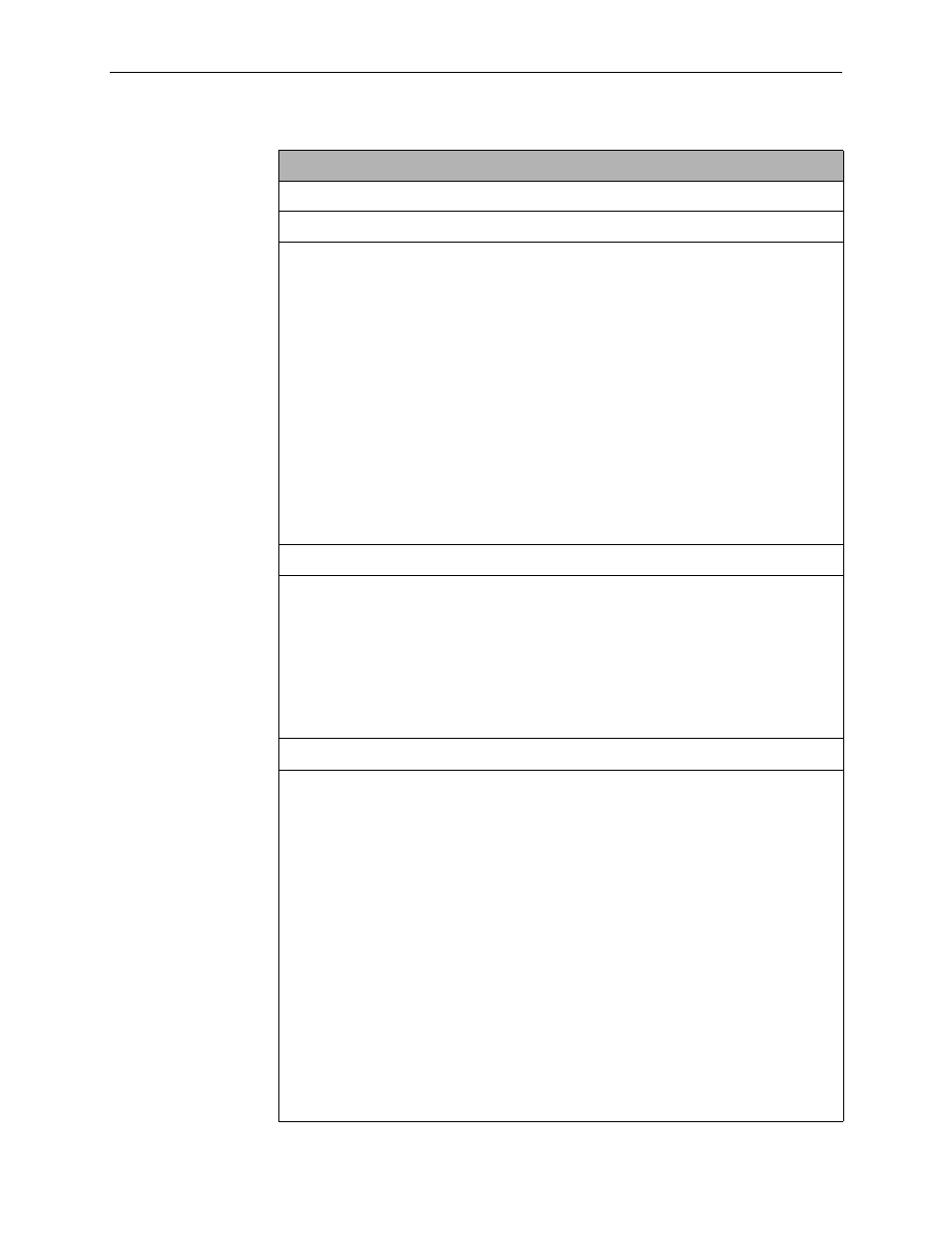
A. Command Line Interface
6300-A2-GB20-10
November 2003
A-31
show statistics
[ eth1 | dsl1 | ip | bridge | pppoe | tftp ]
(Continued from previous page)
show statistics dsl1
The following statistics are displayed for the DSL interface show statistics dsl1:
dsl1 statistics:
Service Domain Statistics:
(end-user traffic)
Total Bytes Received
nnnn
Total Bytes Transmitted
nnnn
Total Frames Received
nnnn
Total Frames Transmitted
nnnn
Management Domain Statistics
:
(management traffic)
Total Bytes Received
nnnn
Total Bytes Transmitted
nnnn
Total Frames Received
nnnn
Total Frames Transmitted
nnnn
Total Frames Discarded
nnnn
Zero valued discards are not shown
Refer to
Table 5-3, Reasons for DSL Interface (dsl1) Discarded Frames,
Monitoring the DSL Router, for additional information.
show statistics ip
The following statistics are displayed for show statistics ip:
ip statistics:
Total Packets Received
nnnn
Total Packets Transmitted
nnnn
Total Packets Discarded
nnnn
Zero valued discards are not shown
Refer to
Table 5-4, Reasons for IP Processing Discarded Packets,
Monitoring the DSL Router, for additional information.
show statistics bridge
The following statistics are displayed for show statistics bridge:
bridge statistics:
Total Bytes Received
nnnn
Total Bytes Transmitted
nnnn
Total Frames Received
nnnn
Total Frames Transmitted
nnnn
Broadcasts Attempted to Broadcast
nnnn
Non-brdcasts Attempted to Broadcast
nnnn
Filtering Database Entries Aged
nnnn
Frame Received While Database Full
nnnn
Topology Changes
nnnn
Forward Transitions
nnnn
Bridge PDUs Received
nnnn
Bridge PDUs Sent
nnnn
Total Frames Discarded
nnnn
Zero valued discards are not shown
Refer to
Table 5-5, Reasons for Bridge Discarded Frames,
DSL Router, for additional information.
(Continued on next page)
Table A-17. Show Commands (8 of 10)
