Dial network connection, Model 3810 dial-line connection, Model 3820 dial-line connection – Paradyne 3810 User Manual
Page 21
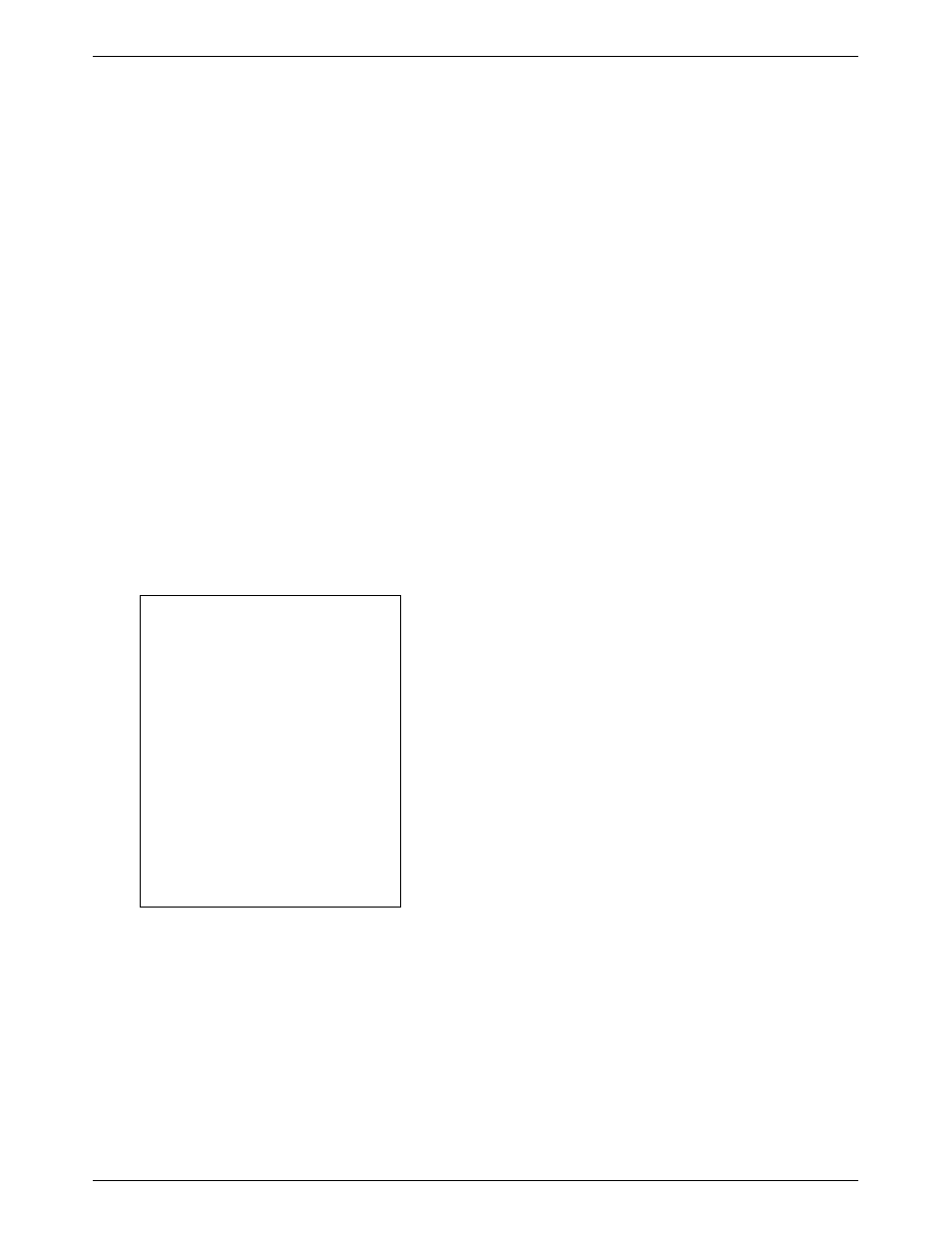
COMSPHERE 3800 Series Modems
2-6
November 1996
3810-A2-GB30-20
Dial Network Connection
The telephone company provides the line termination
jacks for the type of service you request. You may choose
to operate in either Permissive or Programmable mode.
Advance coordination with the telephone company is
suggested when connecting the modem to telephone dial
lines (PSTN).
If you operate in the Permissive mode, the modem’s
transmit output level is fixed at approximately –9 dBm.
The telephone company assumes that the line loss is
3 dBm and no compensation is provided for additional
losses. The resulting level at the telephone central office
could be lower than the nominal –12 dBm provided with
Programmable mode. A Permissive mode telephone line
is usually terminated with a USOC RJ11C jack.
If you operate in the Programmable mode, the
telephone company installs a program resistor that adjusts
the modem’s output level so that the signal entering the
telephone company’s central office is at the maximum
allowable level of –12 dBm. Telephone lines for the
Programmable mode are usually terminated with a USOC
RJ45S jack or an RJ41S jack switched to Programmable.
NOTE
The modem is shipped with the
Async Dial factory preset
configuration stored in memory.
This factory preset configures
the modem for Permissive
mode. To operate in
Programmable mode, you must
change the Dial Transmit Level
configuration option using either
the DCP (refer to the Dial Line
configuration options in
Chapter 9,
Configure Branch) or
the AT&J command (refer to
Chapter 14,
AT Command Set
and S-Registers).
Model 3810 Dial-Line
Connection
For the Model 3810, use the following procedures to
connect the modem to the dial network interface:
Programmable mode
1. Insert the 8-position, 8-conductor modular plug
into the jack labeled DIAL/ LEASED (3820),
Figure 2-2.
2. Insert the other end of the modular cord into the
dial network interface.
Permissive mode
1. Insert the 6-position, 4-conductor modular plug
into the jack labeled DIAL/ LEASED (3820),
Figure 2-2.
2. Insert the other end of the modular cord into the
dial network interface.
Model 3820 Dial-Line
Connection
Use the following procedures to connect a Model 3820
to the dial network interface:
Permissive mode
1. Insert the 6-position, 4-conductor modular plug
into the jack labeled DIAL/ LEASED (3820),
Figure 2-3.
2. Insert the other end of the modular cord into the
dial network interface.
