Paradyne 3810 User Manual
Page 148
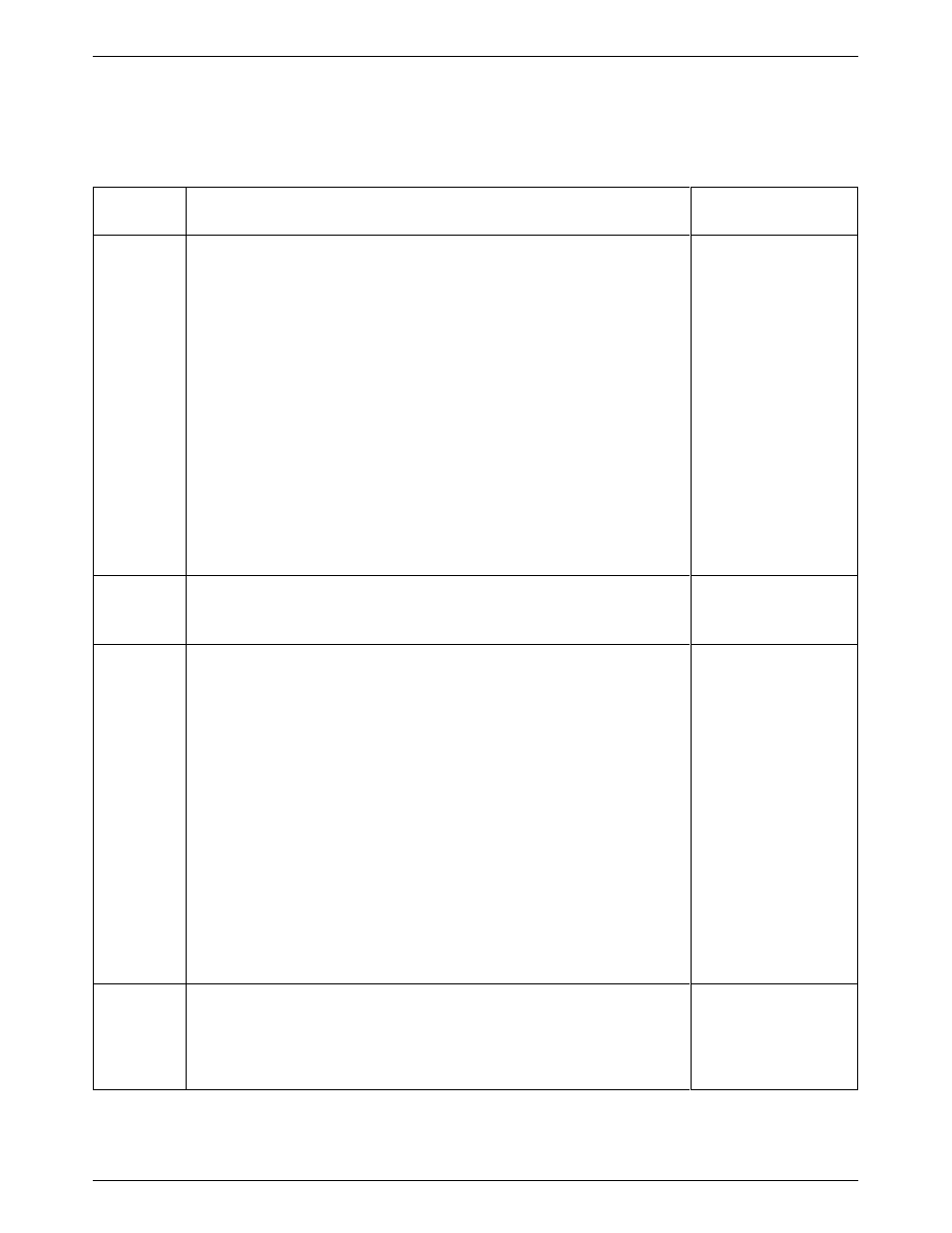
COMSPHERE 3800 Series Modems
14-14
November 1996
3810-A2-GB30-20
Table 14-1
(12 of 12)
3800 Series AT Commands
AT
Command
Front Panel
Branch
Description
%B
n (cont’d) Modulation and Data Rate can also be set using S-register S41. The following
table shows the equivalent values of S41 for each %B
n value, and, where
applicable, %B
n in combination with Bn.
S41 = 20
%B19200
V.32
terbo, 19,200 bps
S41 = 21
%B16800
V.32
terbo, 16,800 bps
S41 = 1
%B14400
V.32bis, 14,400 bps
S41 = 2
%B12000
V.32bis, 12,000 bps
S41 = 3
%B9600
V.32bis/V.32, 9600 bps
S41 = 4
%B7200
V.32bis, 7200 bps
S41 = 5
%B4800
V.32bis/V.32, 4800 bps
S41 = 6
%B2400
V.22bis. 2400 bps
S41 = 7
%B1200/B0
V.22, 1200 bps
S41 = 8
%B1200/B1
Bell 212A, 1200 bps
S41 = 10
%B300/B0
V.21, 300 bps
S41 = 11
%B300/B1
Bell 103J, 300 bps
The factory default is %B19200.
%C
n
MNP5 Data Compression
%C0 Disable.
%C1 Enable.
Configure\Edit\
V42/MNP/Buffer
%R
n
DTE Rate
Sets the rate at which data is passed between the modem and the DTE.
%R must be the last command on the command line. Setting the DTE rate with
the %R command does not turn off autobauding.
%R115200
Sets the DTE rate to 115,200 bps.
%R76800
Sets the DTE rate to 76,800 bps.
%R57600
Sets the DTE rate to 57,600 bps.
%R38400
Sets the DTE rate to 38,400 bps.
%R19200
Sets the DTE rate to 19,200 bps.
%R14400
Sets the DTE rate to 14,400 bps.
%R9600
Sets the DTE rate to 9600 bps.
%R7200
Sets the DTE rate to 7200 bps.
%R4800
Sets the DTE rate to 4800 bps.
%R2400
Sets the DTE rate to 2400 bps.
%R1200
Sets the DTE rate to 1200 bps.
%R300
Sets the DTE rate to 300 bps.
Configure\Edit\
DTE Interface
″
H
n
V.42bis Data Compression
″
H0
Disable.
″
H1
Transmit only.
″
H2
Receive only.
″
H3
Transmit and Receive.
Configure\Edit\
V42/MNP/Buffer
