Set originate security group options, Set orig sec – Paradyne 3810 User Manual
Page 127
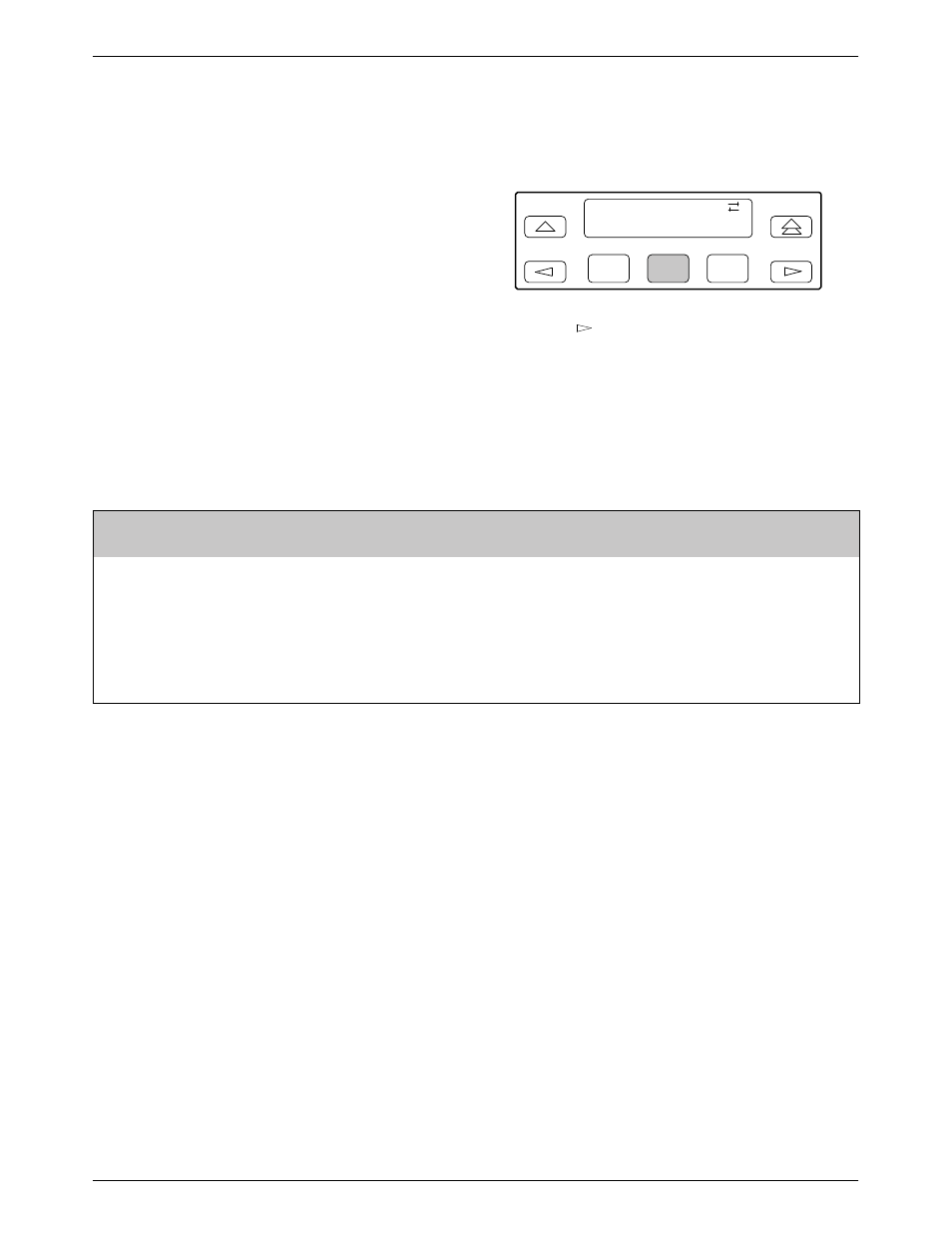
Security
12-9
3810-A2-GB30-20
November 1996
Set Orig Sec
Set Originate Security controls whether or not the
modem can originate a call using AT commands when the
dial access security feature is installed. This method of
outbound security only applies to modems originating a
call.
To access Set_Orig_Sec from Set Access Ctrl, make
the following selections:
F1
Set Access Ctrl
Set_Orig_Sec
F2
F3
Press the
key until Set_Orig_Sec appears.
Select Set_Orig_Sec.
Table 12-3 describes the settings of the Set Originate
Security group option.
Table 12-3
Set Originate Security Group Options
Set Orig Sec
No_OrigSec
EnaOrigSec
Set Originate Security. Controls the security protection for origination of calls when AT commands are used.
The originate password must be included in all AT dial command strings if this configuration option is enabled. If not
included, or incorrectly entered, the message ERROR is returned to the DTE.
No Originate Security – Disables originate security so that a modem can originate a call using AT commands.
Enable Originate Security – When using AT commands, the modem will only place a call if a valid password is entered
along with an AT dial command. If the password is not entered, then ERROR is returned to the DTE, and the dial
command is canceled.
