Snmp menu, General snmp management options, Able a-7 – Paradyne 7612 SNMP DSU User Manual
Page 78: General snmp, Management options
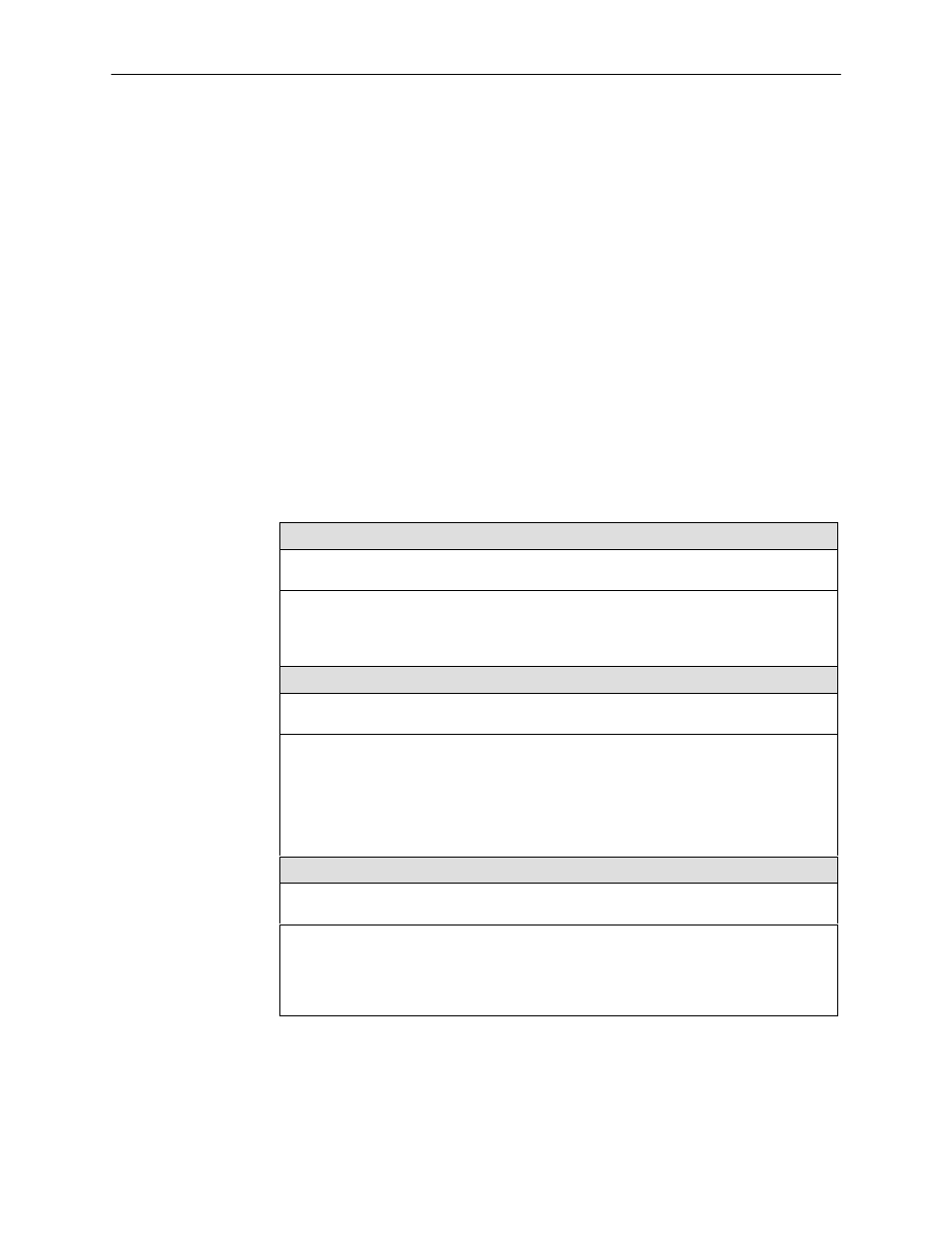
Configuration Option Tables
A-14
7612-A2-GB20-10
November 1997
SNMP Menu
The SNMP Menu includes the following:
General SNMP Management Options
, Table A-7
H
, Table A-8
H
, Table A-9
General SNMP Management Options
For General SNMP Management Options, refer to Table A-7. To access the
General SNMP Management Options screen, follow this menu selection
sequence:
Main Menu
→
Configuration
→
Load Configuration From
→
Edit
→
SNMP
→
General SNMP Management
Table A-7.
General SNMP Management Options (1 of 2)
SNMP Management
Possible Settings: Enable, Disable
Default Setting: Disable
Specifies if the DSU can be managed by an SNMP NMS.
Enable – Enables SNMP management.
Disable – DSU does not respond to SNMP messages.
Community Name 1
Possible Settings: ASCII Text, Clear
Default Setting: public
Community Name of external SNMP Managers allowed access to the DSU’s MIB. This
community name must be supplied by an external SNMP manager attempting to access
a MIB object. Level of access is set in the next option, Name 1 Access.
ASCII Text – Enter a maximum of 130 ASCII printable characters. Refer to
Clear – Clears the Community Name 1 field.
Name 1 Access
Possible Settings: Read, Read/Write
Default Setting: Read
Set the access level for the Community Name 1 created in the previous option.
Read – Allows a read-only access (SNMP Get, Getnext) to accessible MIB objects.
Read/Write – Allows SNMP Get, Getnext, and Set functions on MIB objects. Write
access allowed to all MIB objects specified as read-write in the MIB RFC.
