Self-test results, Able 6-2, Self-test results messages – Paradyne 7612 SNMP DSU User Manual
Page 45
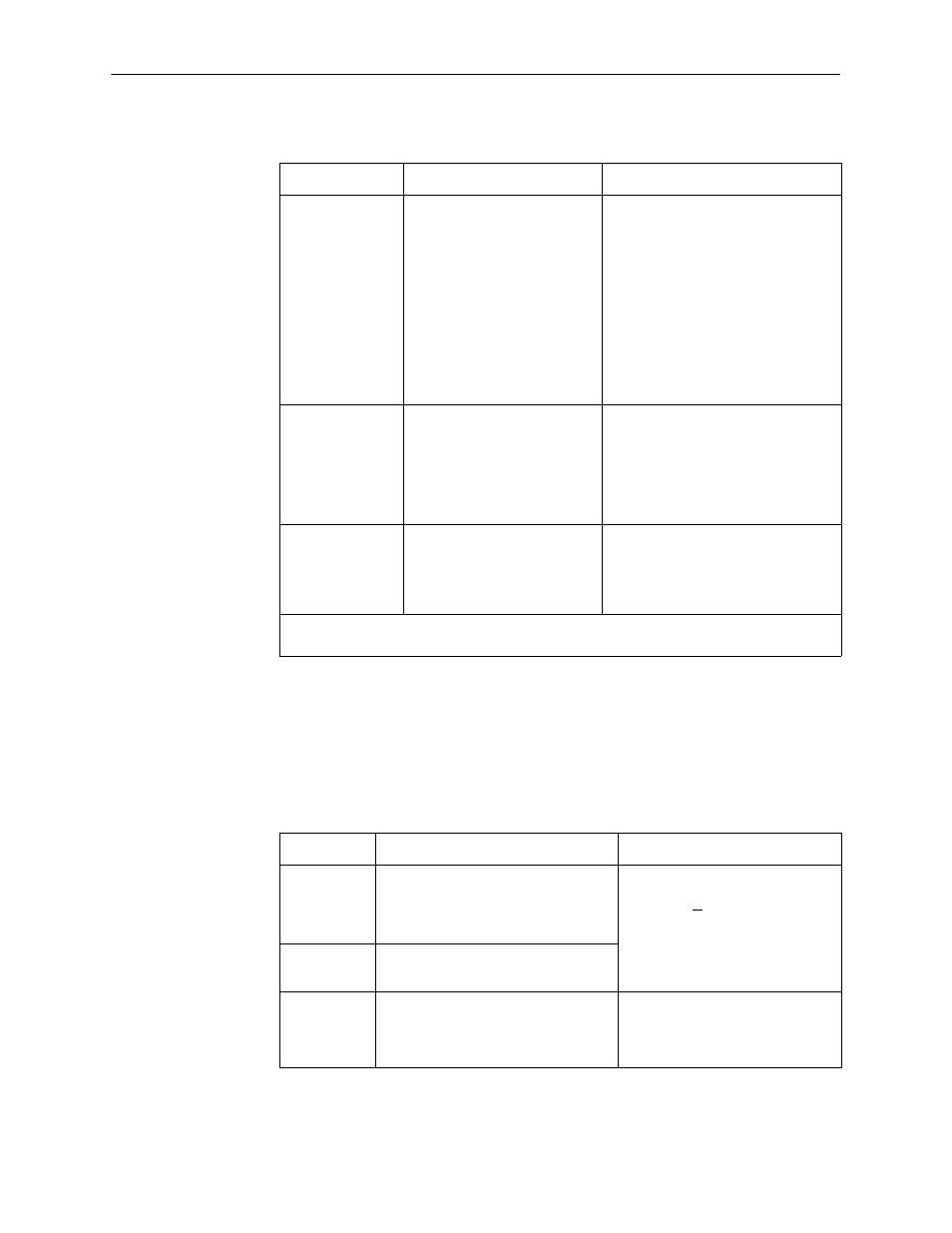
Monitoring the DSU
6-8
7612-A2-GB20-10
November 1997
Table 6-1.
Health and Status Messages (2 of 2)
Message
What To Do
What Message Indicates
Out of Frame
hhh:mm:ss
1
DSU is detecting an out of
frame condition, associated
with:
H
Receiving out of frame
code from the network.
H
DSU detecting out of frame
errors with 64 kbps CC
data rate.
H
DSU unable to synchronize
local receiver circuit with
line signal.
1. Verify that the line rate matches
the configured rate.
2. Contact network provider.
Out of Service
hhh:mm:ss
1
DSU is receiving out of
service code from the
network for the remote unit.
The Alarm and OOS LEDs
are on and Network
Performance Statistics are
active.
1. Verify that the remote site is in
service.
2. Contact network provider.
User Data Port
DTR Off
The DTE is not ready to
transmit or receive data. This
message will not appear
unless Monitor DTR is
enabled.
1. Check on the DTE status. Verify
that the DTE is powered up and
asserting DTR.
2. Disable Monitor DTR.
1
hhh:mm:ss indicates the amount of time the condition has existed in hours, minutes,
and seconds. When the maximum time has been exceeded, 255:59:59+ appears.
Self-Test Results
The results of the last power-up or reset self-test appear in the middle column of
the System and Test Status screen.
Table 6-2.
Self-Test Results Messages
Message
What Message Indicates
What To Do
Device Fail
One or more of the DSU’s integrated
circuit chips has failed device-level
testing.
1. Reset the DSU and try again.
2. Use the Clear command to
clear the message.
3 Call your service
Memory Fail
DSU failed memory verification.
3. Call your service
representative for assistance if
the message reappears.
Passed
The DSU has been plugged in or
reset and has passed the diagnostic
test. There are no other status
messages.
No action required.
