Data port tests, Local loopback, 511 test pattern for the dte – Paradyne 7612 SNMP DSU User Manual
Page 56
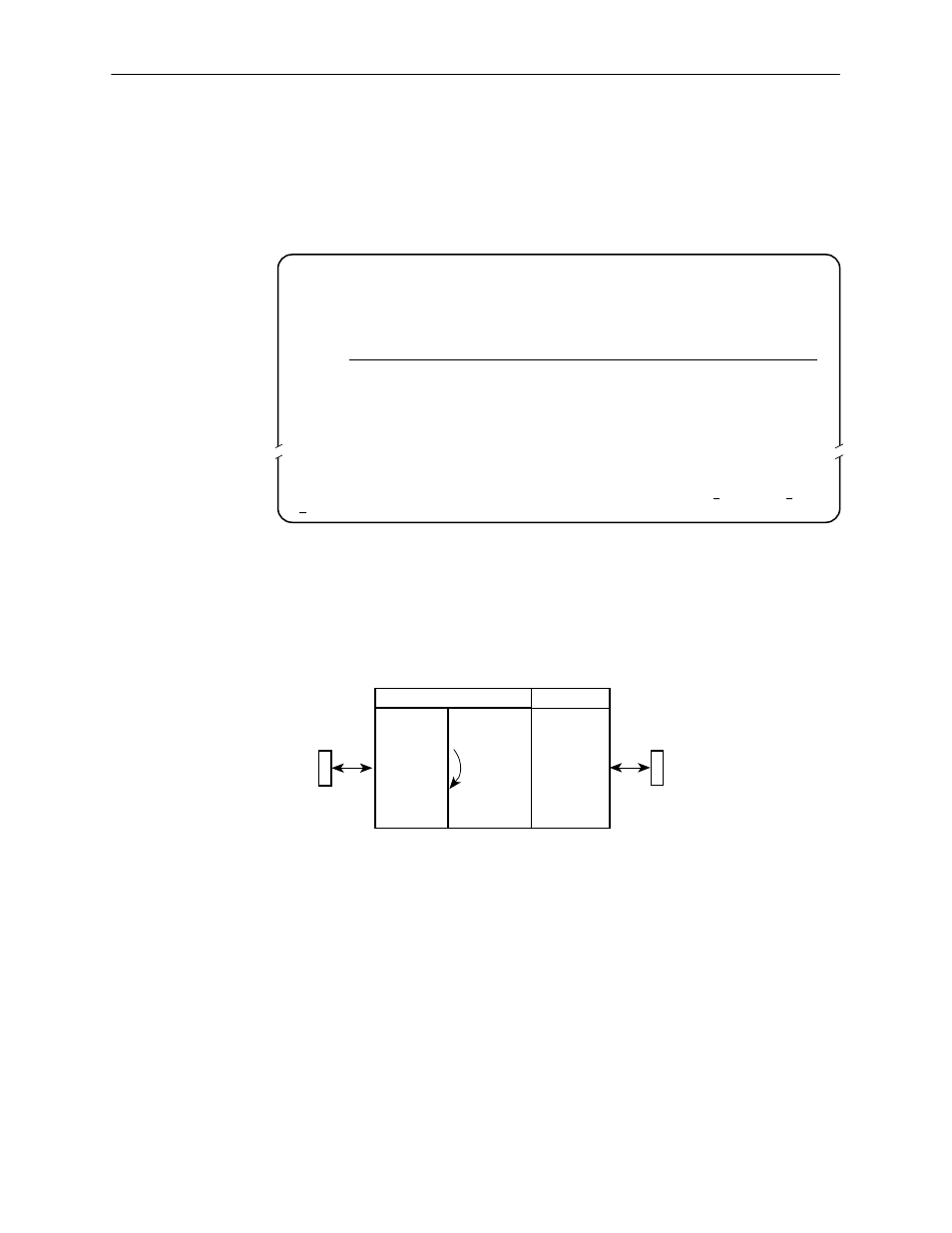
Testing
7-5
7612-A2-GB20-10
November 1997
Data Port Tests
To access the Data Port Tests screen, follow this menu selection sequence:
Main Menu
→
Test
→
Data Port Tests
main/test/port
Device Name: Node A
Model: 7612
DATA PORT TESTS
Test
Command
Status
Result
Local Loopback:
Start
Inactive
000:00:00
Send 511:
Start
Inactive
000:00:00
Monitor 511:
Stop
Active
255:59:59+ - Errors 99999+
––––––––––––––––––––––––––––––––––––––––––––––––––––––––––––––––––––––––––––––––
ESC for previous menu
MainMenu
Exit
ResetMon
О
О
ОО
ОО
Local Loopback
Local Loopback loops the user data back to the DTE. This loopback is located as
closely as possible to the User Data Port (DTE) interface.
DSU
CSU
DTE
Interface
Aggregate
DDS
Network
Port
97-15344
DTE
Port
Local Loopback
511 Test Pattern for the DTE
This test sends and monitors a 511 test pattern over the User Data Port interface.
The 511 monitor expects the external equipment to provide the clock for the
511 pattern on the interchange circuit CT113 – Transmit Signal Element Timing –
DTE Source (XTXC or TT) for timing the incoming pattern. Refer to
