Setting the distinctive ring – Lexmark 7500 Series User Manual
Page 83
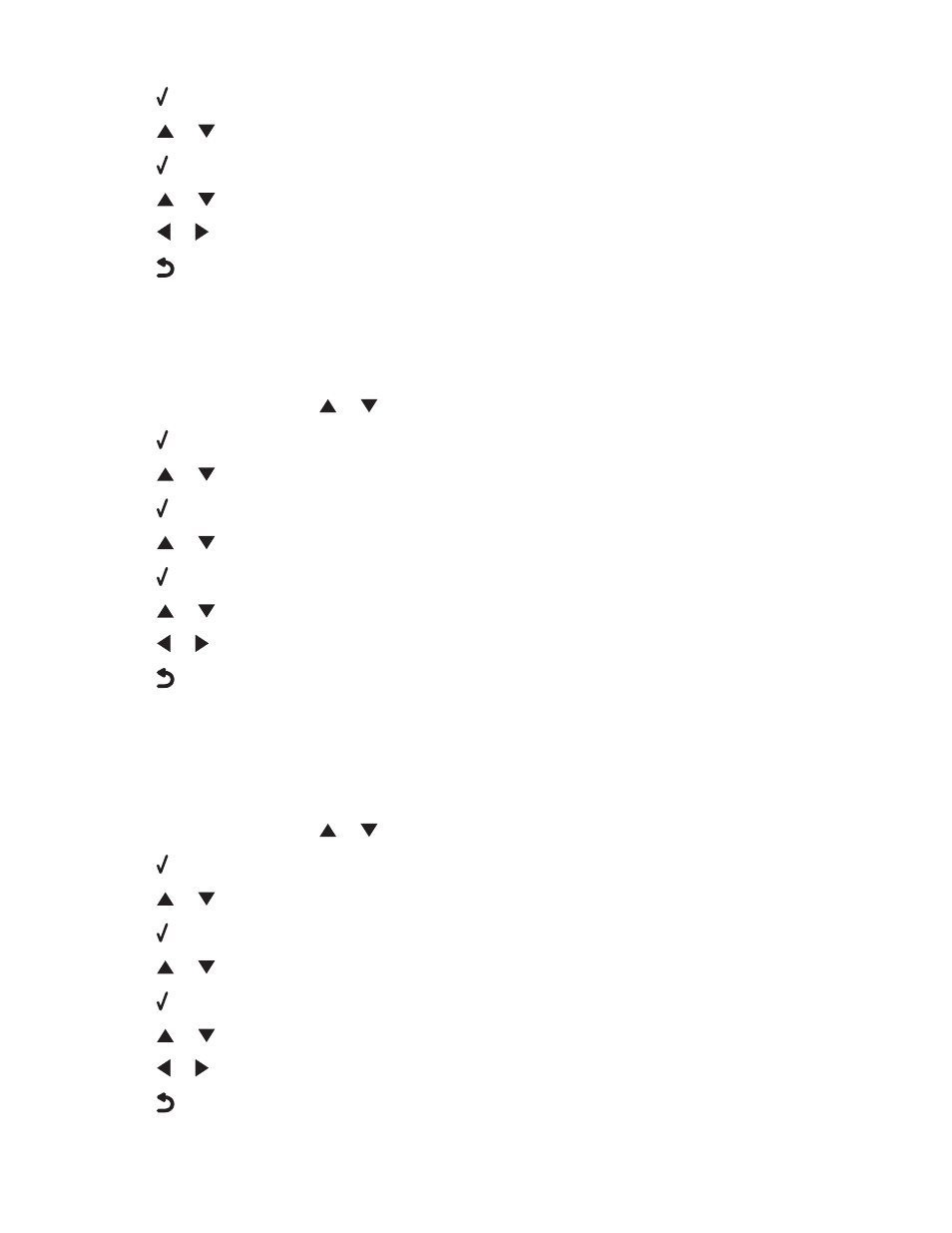
4
Press .
5
Press
or
repeatedly until the Dialing and Sending submenu is highlighted.
6
Press .
7
Press
or
repeatedly until you reach the Dial Method menu item.
8
Press
or
repeatedly until Behind PBX (Dial Tone Detect Off) appears.
9
Press
to save and exit.
Setting the distinctive ring
Distinctive ring is a service provided by some telephone companies that assigns multiple phone numbers to a single
telephone line. If you subscribe to this service, you can program your printer to have a distinctive ring pattern and
phone number for incoming faxes.
1
From the control panel, press
or
repeatedly until Fax is highlighted.
2
Press .
3
Press
or
repeatedly until the Fax Setup submenu is highlighted.
4
Press .
5
Press
or
repeatedly until the Ringing and Answering submenu is highlighted.
6
Press .
7
Press
or
repeatedly until you reach the Distinctive Ring menu item.
8
Press
or
repeatedly until the ring pattern you want appears.
9
Press
to save and exit.
Setting the number of rings before receiving a fax automatically
1
Make sure that Auto Answer is on. For more information, see “Setting Auto Answer to On” on page 79.
Note: An indicator, resembling a telephone handset with the word FAX under it, is shown in the top left corner
of the display when Auto Answer is on.
2
From the control panel, press
or
repeatedly until Fax is highlighted.
3
Press .
4
Press
or
repeatedly until the Fax Setup submenu is highlighted.
5
Press .
6
Press
or
repeatedly until the Ringing and Answering submenu is highlighted.
7
Press .
8
Press
or
repeatedly until you reach the Pick-up On menu item.
9
Press
or
repeatedly until the setting you want appears.
10
Press
to save and exit.
Faxing
83
