Setting up the printer, Checking the box contents – Lexmark 9300 Series User Manual
Page 14
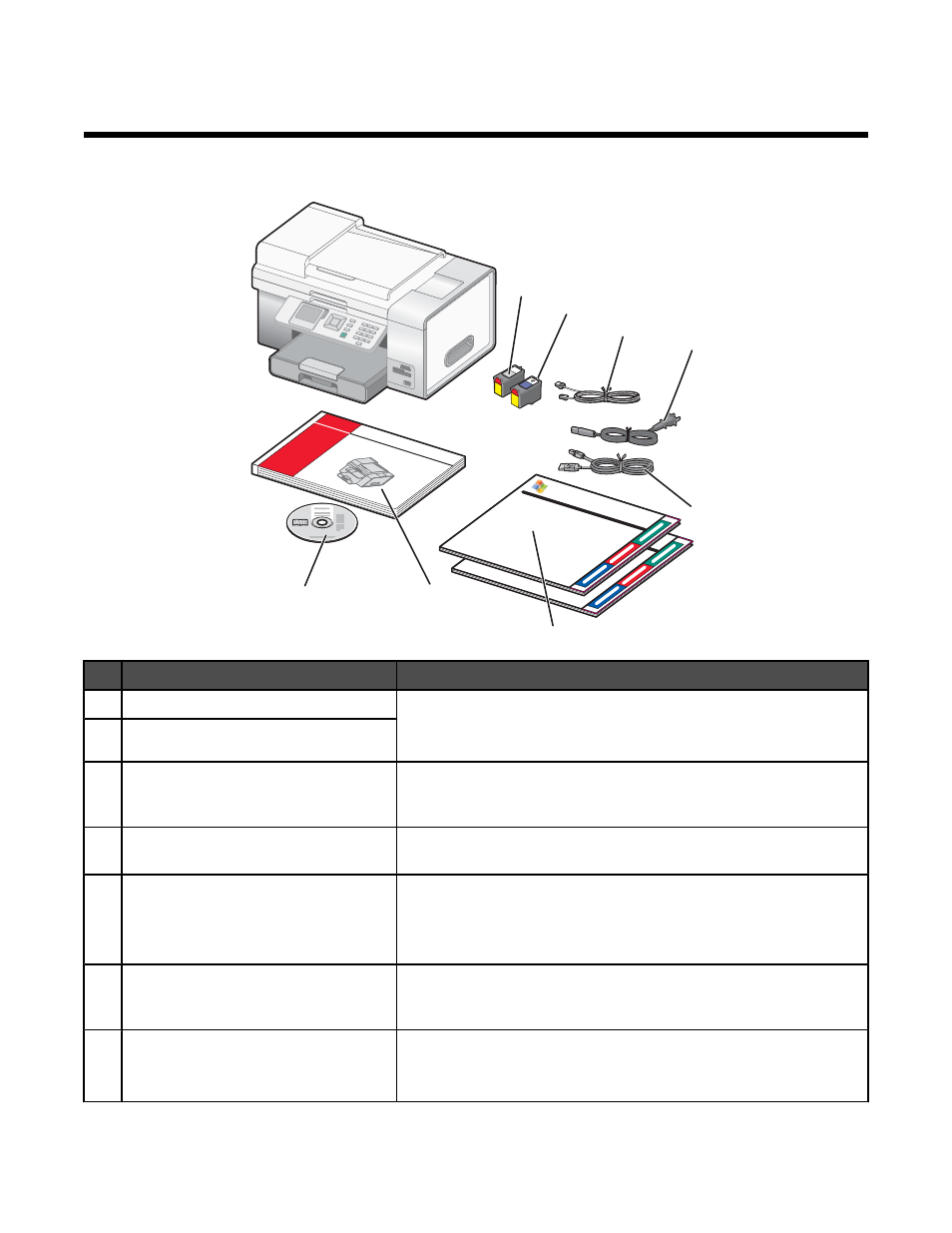
Setting up the printer
Checking the box contents
1
2
3
4
5
7
8
6
Name
Description
1
Black print cartridge
Cartridges to be installed into the printer.
Note:
Cartridge combinations vary depending on the product
purchased.
2
Color print cartridge
3
Telephone cord
Use for faxing. For more information about connecting this cord, see
“Choosing a fax connection” on page 18. Your telephone cord may
look differently from the one shown.
4
Power cord
Attaches to the power supply port located at the back of the printer.
Your power cord may look differently from the one shown.
5
Temporary wireless configuration cable Use for wireless setup of the printer.
Note:
If you are connecting the printer using a wired network setup,
you use a network cable that you purchase separately. A network
cable is sometimes called an Ethernet cable.
6
Setup Guides
Instructions on setting up the printer for Windows and Macintosh
operating systems. Instructions are included for three connection
methods: Wireless, USB, and Wired.
7
User's Guide or Setup Solutions
Printed booklet that serves as a guide.
Note:
The
User's Guide can be found on the installation software CD
that shipped with the printer.
14
