Resetting the printer to factory default settings – Lexmark 5300 Series User Manual
Page 62
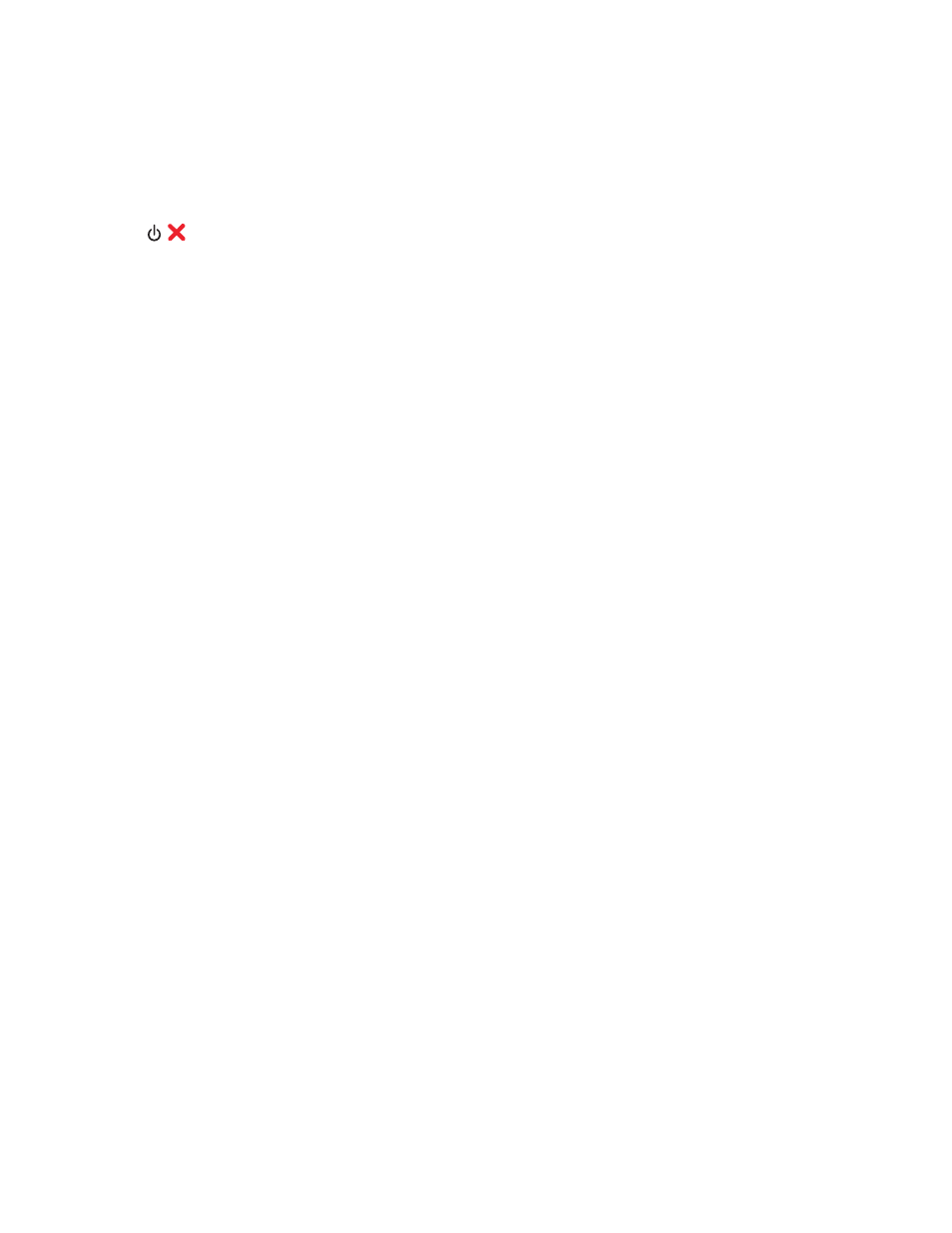
Resetting the printer to factory default settings
You can reset your printer to the original settings without using the printer menus.
Note: Resetting to factory default settings will delete all printer settings you selected, including Speed Dial and Group
Dial numbers. If you want to print out those numbers before you reset the printer, see “Using the Phone Book” on
page 101.
1
Press ,
, and Start Color at the same time.
Warning—Potential Damage: Do not release the buttons until Language appears on the display, indicating
that the printer has been reset.
2
Follow the prompts on the display to choose your language, country or region code, date, time, and fax number.
Notes:
•
To reenter your Speed Dial or Group Dial numbers using the computer, see “Customizing settings using the
Fax Setup Utility” on page 103.
•
To reenter your Speed Dial or Group Dial numbers using the control panel, see “Using the Phone Book” on
page 101.
Printing
62
