Introduction, Finding information about the printer – Lexmark 5300 Series User Manual
Page 13
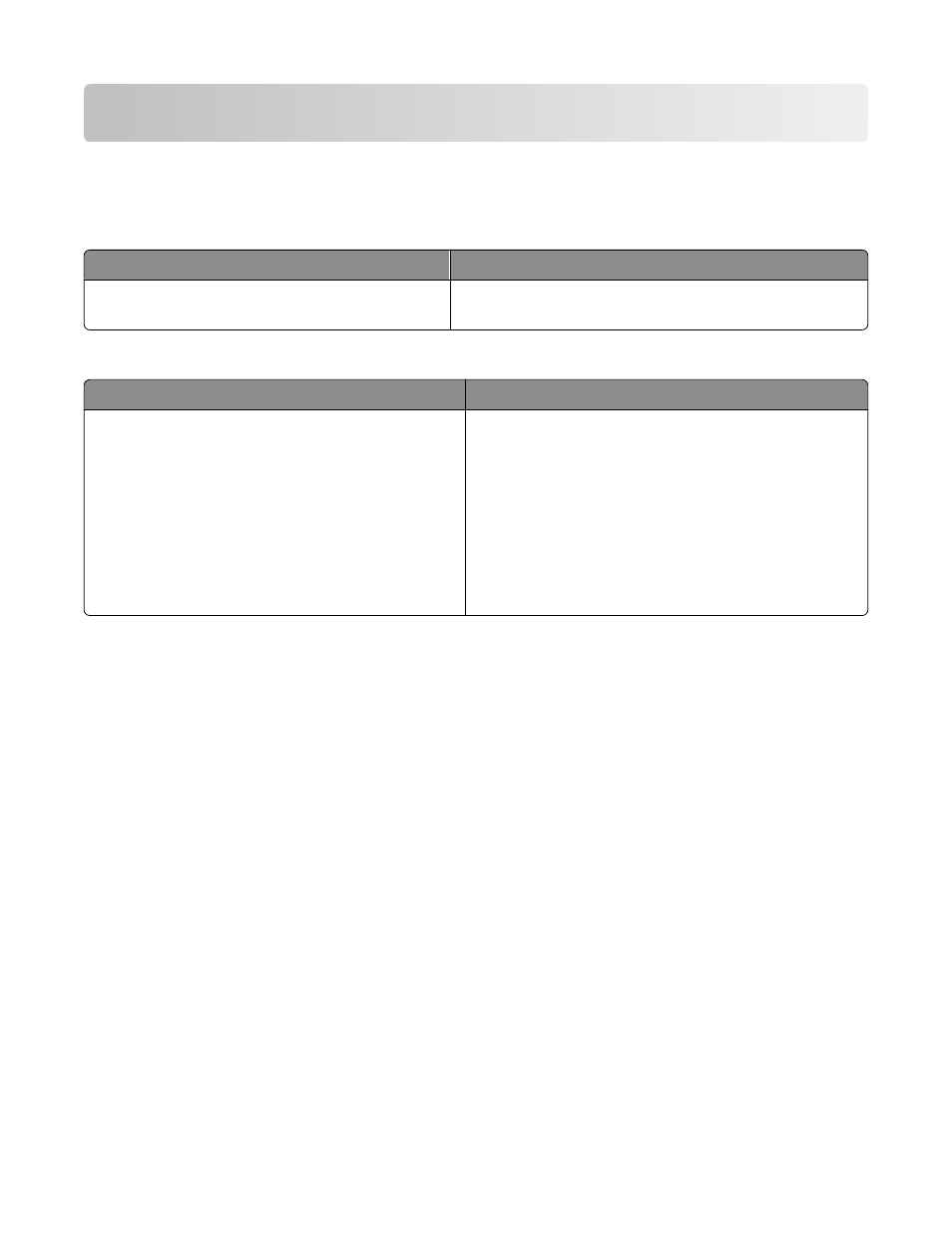
Introduction
Finding information about the printer
Quick Setup
sheet
Description
Where to find
The Quick Setup sheet gives you instructions for
setting up hardware and software.
You can find this document in the printer box or on the
Lexmark Web site at
User's Guide
Description
Where to find
The User's Guide gives you instructions for setting up
hardware and software (on Windows operating
systems) and some basic instructions for using the
printer.
Note: If your printer supports Macintosh operating
systems, see the Mac Help:
1
From the Finder desktop, double-click the
Lexmark 5300 Series folder.
2
Double-click the printer Help icon.
You can find this document in the printer box or on the
Lexmark
Introduction
13
See also other documents in the category Lexmark Printers:
- E260d (142 pages)
- 6600 Series (173 pages)
- 10N0227 (1 page)
- Z12 (2 pages)
- 301 (144 pages)
- NO. 35 (1 page)
- Z65n (111 pages)
- dn2 (217 pages)
- 10E (144 pages)
- Z2300 (54 pages)
- 230 (213 pages)
- 310 Series (2 pages)
- PRO700 (24 pages)
- C 720 (18 pages)
- C520 (145 pages)
- X656 MFP (104 pages)
- Prospect Pro207 (27 pages)
- 337 (258 pages)
- OptraImage 242 (207 pages)
- T64x (6 pages)
- C524 (146 pages)
- 4098-001 (70 pages)
- 1200 Series (21 pages)
- X650 Series (8 pages)
- 5300 (179 pages)
- 302 (274 pages)
- 4549 (235 pages)
- 202 (320 pages)
- 4076-0XX (89 pages)
- 10N0016 (1 page)
- 5025 (171 pages)
- 1361760 (1 page)
- C 546dtn (6 pages)
- Interpret S400 (40 pages)
- x6575 (2 pages)
- 27S2156-001 (2 pages)
- MENUS AND MESSAGES C522 (55 pages)
- Z25 (24 pages)
- Z35 (101 pages)
- series x5100 (77 pages)
- Z82 (105 pages)
- 2500 Series (76 pages)
- 1200 (208 pages)
- Z33 (114 pages)
- 7600 Series (181 pages)
