Laser:set:ldi, Laser:set:mdi – Lightwave Communications LDX-3232 User Manual
Page 91
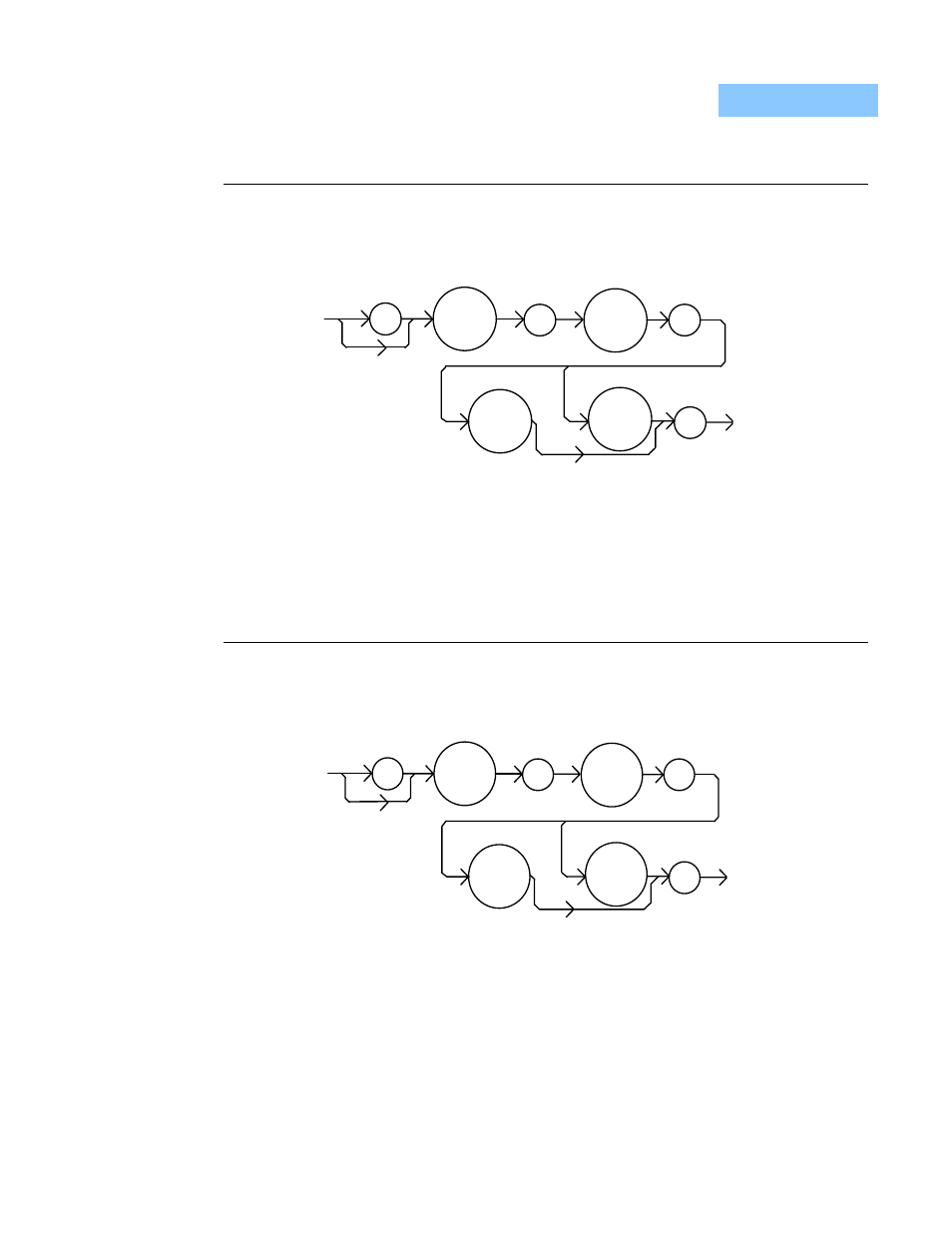
C O M M A N D R E F E R E N C E
LDX-3232 Device-Dependent Command Reference
04_06
LDX-3232
75
C H A P T E R
4
The LASer:SET:LDI? query returns the constant I value that is used for both output
ranges and both bandwidths.
- where the response is the constant I setpoint value, in mA.
Notes
In local operation, the constant I setpoint is read by selecting I or I
HBW
mode, then
pressing and holding down the SELECT switch in the DISPLAY area of the front panel.
When the mA indicator is blinking, the display will show the LDI setpoint.
Examples
"LAS:SET:LDI?" -response: 50.0, means the laser output current setpoint value is
50.0 mA.
"Laser:set:ldi?" -response: 120.0 means the laser output current setpoint value is
120.0 mA.
The LASer:SET:MDI? query returns the laser monitor photodiode current setpoint value
(when CALPD=0), in µA.
- where the response is the constand I
PD
setpoint value, in µA.
Notes
In local operation, the MDI setpoint is read by selecting P mode, then pressing and
holding down the SELECT switch in the DISPLAY area of the front panel. When the µA
indicator is blinking, the display will show the MDI setpoint.
The monitor photodiode current is directly proportional to the laser optical output power.
Therefore, the MDI (I
PD
) setpoint may be used to control optical output of the laser.
Examples
"las:set:mdi?" -response: 30.0, means the laser monitor photodiode current is setpoint is
30 µA, for use in constant P mode with CALPD = 0.
LASer:SET:LDI?
F
RONT
P
ANEL
R
EMOTE
LASer:SET:MDI?
F
RONT
P
ANEL
R
EMOTE
:
LAS
:
SET
I
:
?
LDI
:
LAS
:
SET
IPD
:
?
MDI
