General system properties configuration, Destination menu break sequence, General system properties configuration -2 – Kentrox AI232 User Manual
Page 48: Destination menu break sequence -2
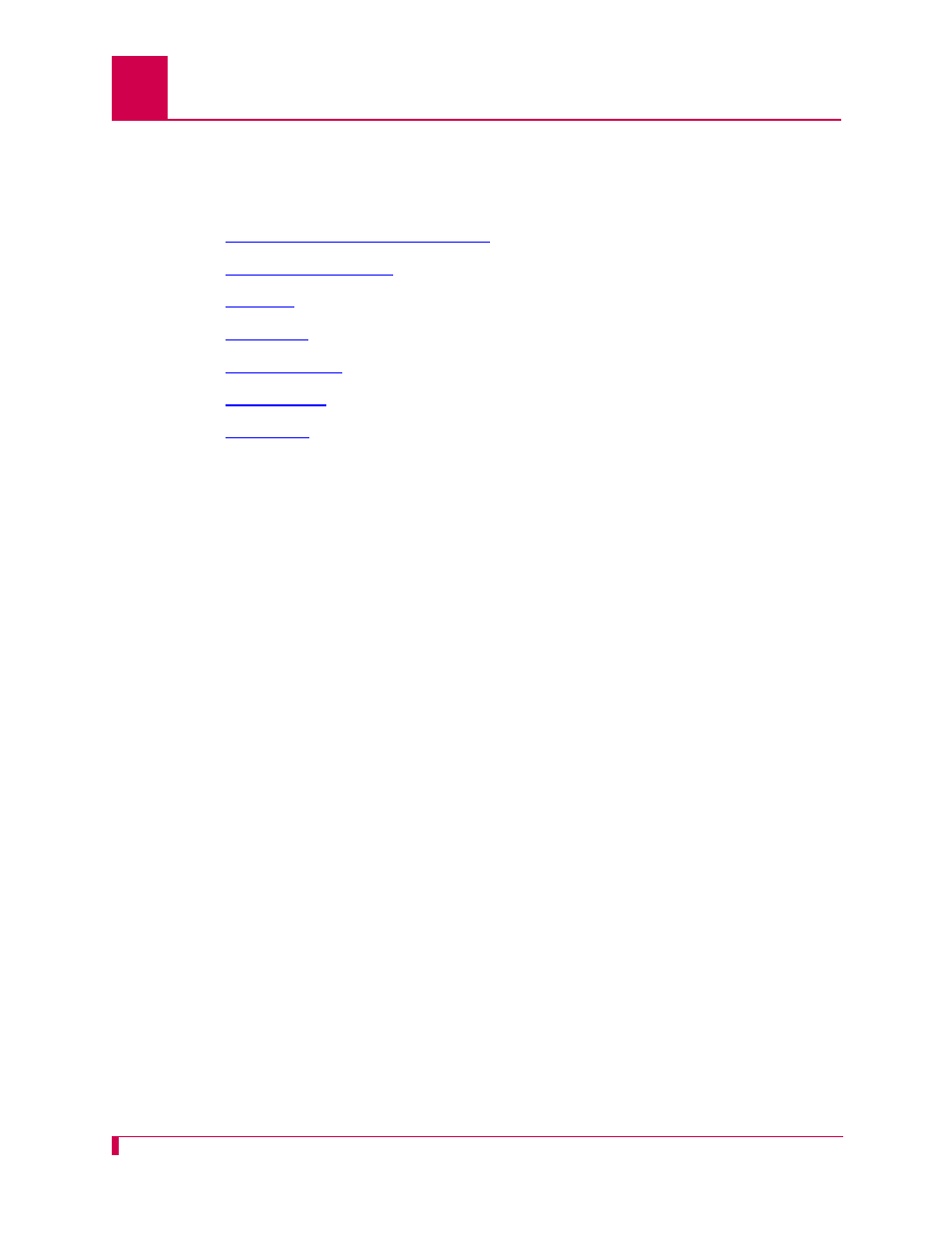
AI232 Version 9.6x User’s Guide
System Configuration: General System Properties Configuration
4-2
General System Properties Configuration
General system properties are configurable at the first level of the AI198 and AI232
System menu. The following menu items can be configured:
z
Destination Menu Break Sequence
z
z
z
z
z
z
Destination Menu Break Sequence
Description
This menu item sets the character sequence that lets the user exit a connection from
the destination menu.
Format
Destination menu break sequences take the following format:
attention_keystroke
[
delay_start
,
delay_end
]
next_character
attention_keystroke
Defines the keystroke that indicates that a break
sequence is coming. Valid values are:
z
<
x
>
where
x
represents the decimal ASCII value
of the keystroke. For example, enter
<9>
to
represent the TAB key.
z
x
where
represents the CTRL key and
x
represents the actual key name. For example,
enter
to represent CTRL+SHIFT+6.
z
x
>
where
represents the CTRL key and
x
represents the decimal ASCII value of the
actual key name. For example, enter
to
represent CTRL+TAB.
delay_start
Defines the amount of time (in seconds) you must
wait before entering the next character. Valid values
are integers from 0 to 8.
