Link state, Link state -21 – Kentrox AI232 User Manual
Page 101
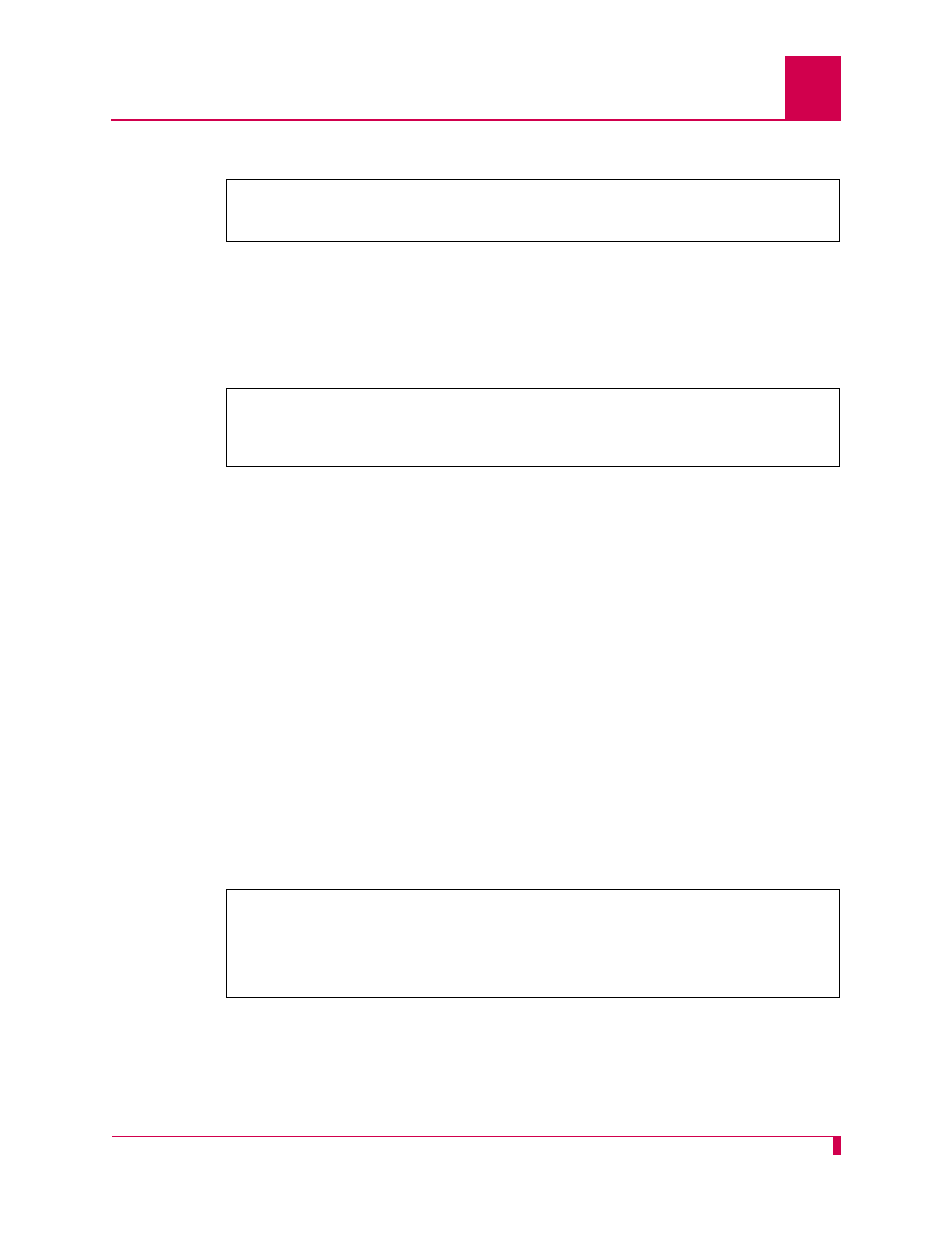
AI232 Version 9.6x User’s Guide
Link Configuration: General Link Properties Configuration
5-21
This example displays
01 Link number
set to
3
.
Configuration in the AI232 Local Menu System
1. Access the Link Menu.
2. For
Link to configure
, enter the link number. The default is
1
.
This example displays
Link to configure
set to
3
.
Link State
Description
This menu item enables or disables a link.
Menu Item Type
Toggle
Link Type Availability
Async, AsyncPPP, and ModMux
Configuration in the AI198 Menu System
1. Access Menu 4.2.14.12.
2. For
04*Link state
, enter
4
to select
Enabled
or
Disabled
. The default is
Enabled
.
This example displays
04*Link state
set to
Disabled
.
Configuration in the AI232 Local Menu System
1. Access the Link Menu.
2. For
Link state
, select
Enabled
or
Disabled
. The default is
Disabled
.
>1,3
Menu 4.2.14.12
01 Link Number (1-32)--------------------------------------------------------03
Async Link Menu
Link to configure . . . . . . . . . . . . . . . . . . . . . . . . . . . . 3
>4
Menu 4.2.14.12
01 Link Number (1-32)--------------------------------------------------------03
02*Link Type (Async, AsyncPPP, ModMux)--------------------------------- Async
03 Link Description------------------------------ Async link 3
04*Link state (Enabled, Disabled)--------------------------------------Disabled
