Configuration in the ai232 local menu system – Kentrox AI232 User Manual
Page 111
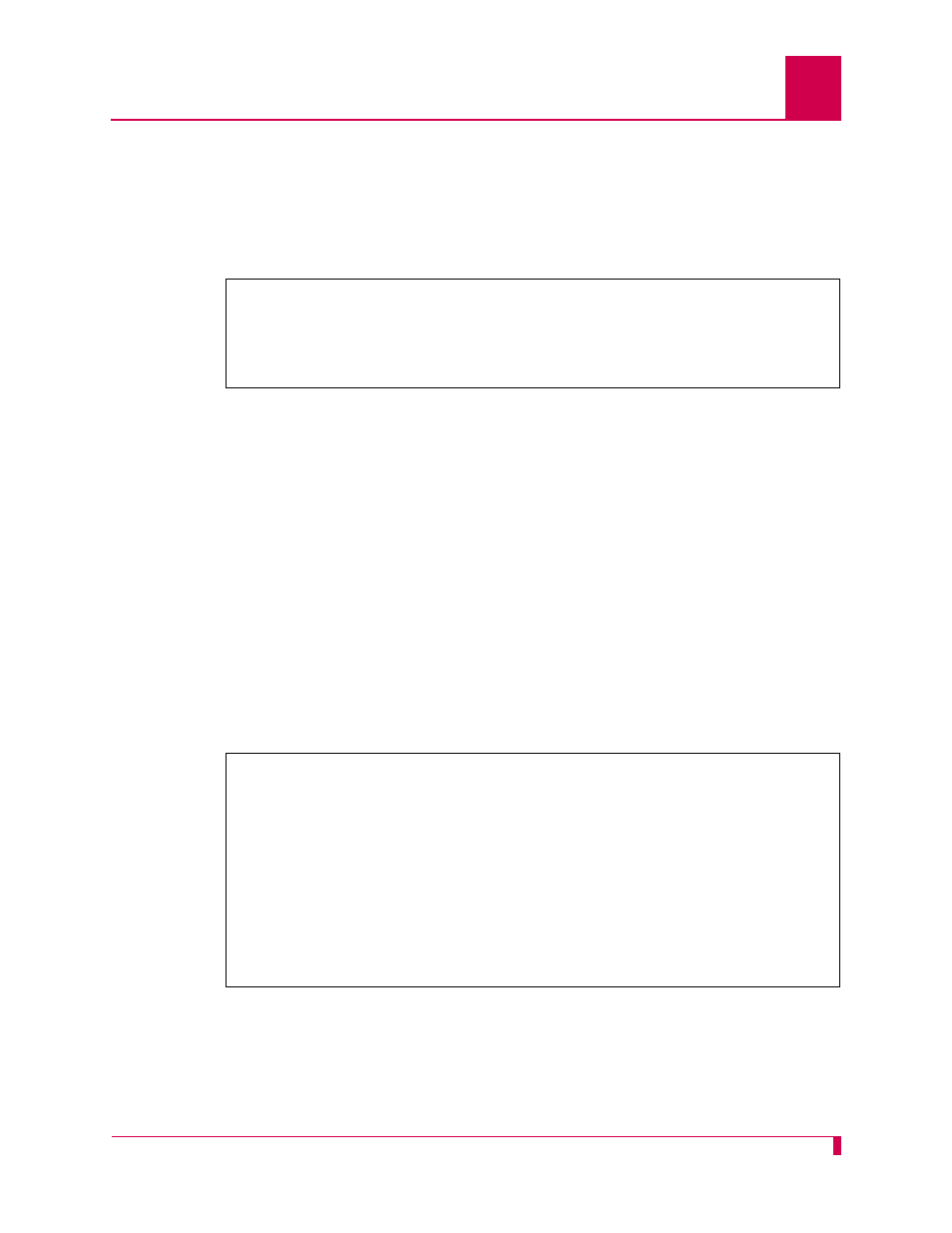
AI232 Version 9.6x User’s Guide
Link Configuration: General PPP Properties Configuration
5-31
This example displays:
z
01*Network Control Protocol
set to
IPCP
z
02 Local IP Address
set to
099.045.006.033
z
03 Remote IP Address
set to
106.046.092.004
z
04 Subnet Mask
set to
255.255.255.000
.
Configuration in the AI232 Local Menu System
1. Access the AsyncPPP or ModMux Link Menu.
2. Select
PPP Configuration Menu
. The PPP Configuration Menu appears.
3. For
Local IP address
, enter the IP address. Entering
0.0.0.0
specifies that the
remote device will assign the IP address for AI232. The default is
0.0.0.0
.
4. For
Remote IP address
, enter the IP address. Entering
0.0.0.0
specifies that the
remote device will assign its own IP address. The default is
0.0.0.0
.
5. For
Subnet Mask
, enter the subnet mask. The default is
255.255.255.240
.
This example displays:
z
Local IP address
set to
23.230.34.5
z
Remote IP address
set to
23.230.34.6
z
Subnet Mask
set to
255.255.255.000
.
>4,255.255.255.000
Menu 4.2.14.12-2.2
01*Network Control Protocol (IPCP, BCP)------------------------------------IPCP
02 Local IP Address---------------------------------------------099.045.006.033
03 Remote IP Address--------------------------------------------106.046.092.004
04 Subnet Mask--------------------------------------------------255.255.255.000
PPP Configuration Menu
Link being configured . . . . . . . . . . . . . . . . . . . . . . . . . 3
Network Control Protocol . . . . . . . . . . . . . . . . . . [IPCP] BCP
IPCP Address Parameters
Local IP address . . . . . . . . . . . . . . . . . . . . . . ... 23.230.34.5
Remote IP address . . . . . . . . . . . . . . . . . . . . . . ... 23.230.34.6
Subnet Mask . . . . . . . . . . . . . . . . . . . . . . . . . 255.255.255.000
