Konica Minolta bizhub 750 User Manual
Page 430
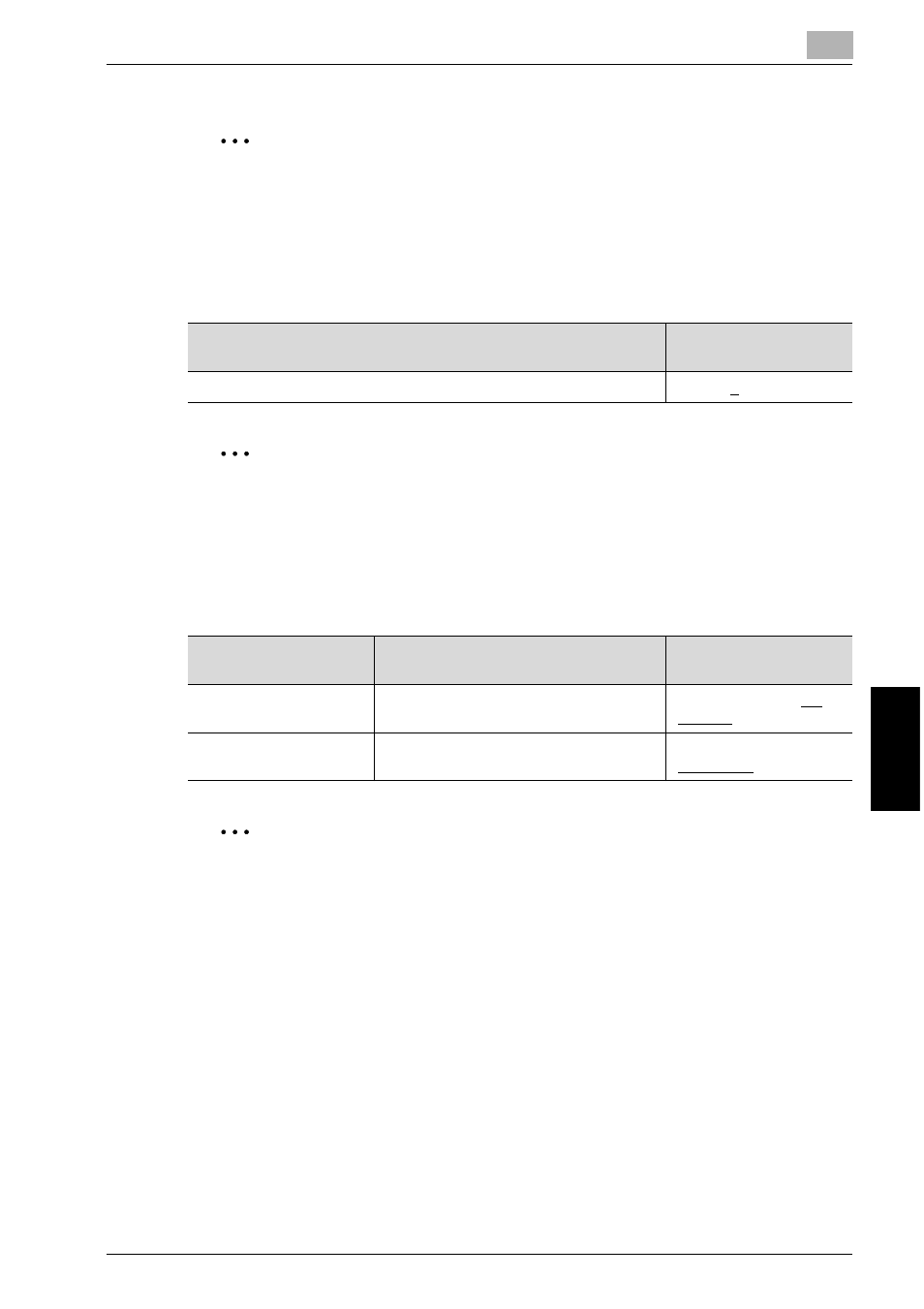
Utility
12
bizhub 750/600
12-17
Utility
Ch
ap
te
r 12
2
Reminder
If “System Auto Reset” is set to “OFF”, the Enlarge Display mode is not
canceled. In addition, user authentication and account track are can-
celed after 1 minute even if “System Auto Reset” is set to “OFF”.
LCD Backlight Setting
2
Note
[LCD Backlight Setting] appears only if the “Administrator Security Level”
parameter (displayed from the Administrator Setting screen) is set to
“Level 1” or “Level 2”.
Power Save Setting
2
Note
[Power Save Setting] appears only if the “Administrator Security Level”
parameter (displayed from the Administrator Setting screen) is set to
“Level 1” or “Level 2”.
!
Detail
For details on the “Administrator Security Level” parameter, refer to “Se-
curity Setting” on page 12-37.
Description
Settings (Default set-
tings are underlined.)
Adjust the brightness of the touch panel backlight to one of 16 levels.
1 ~ 16: 8
Parameter
Description
Settings (Default set-
tings are underlined.)
Low Power Mode Set-
ting
Specify the desired length of time until
the machine enters Low Power mode.
1 to 240 minutes: 15
minutes
Sleep Mode Setting
Specify the desired length of time until it
enters Sleep mode.
OFF/ 1 to 240 minutes:
90 minutes
