Konica Minolta bizhub 750 User Manual
Page 158
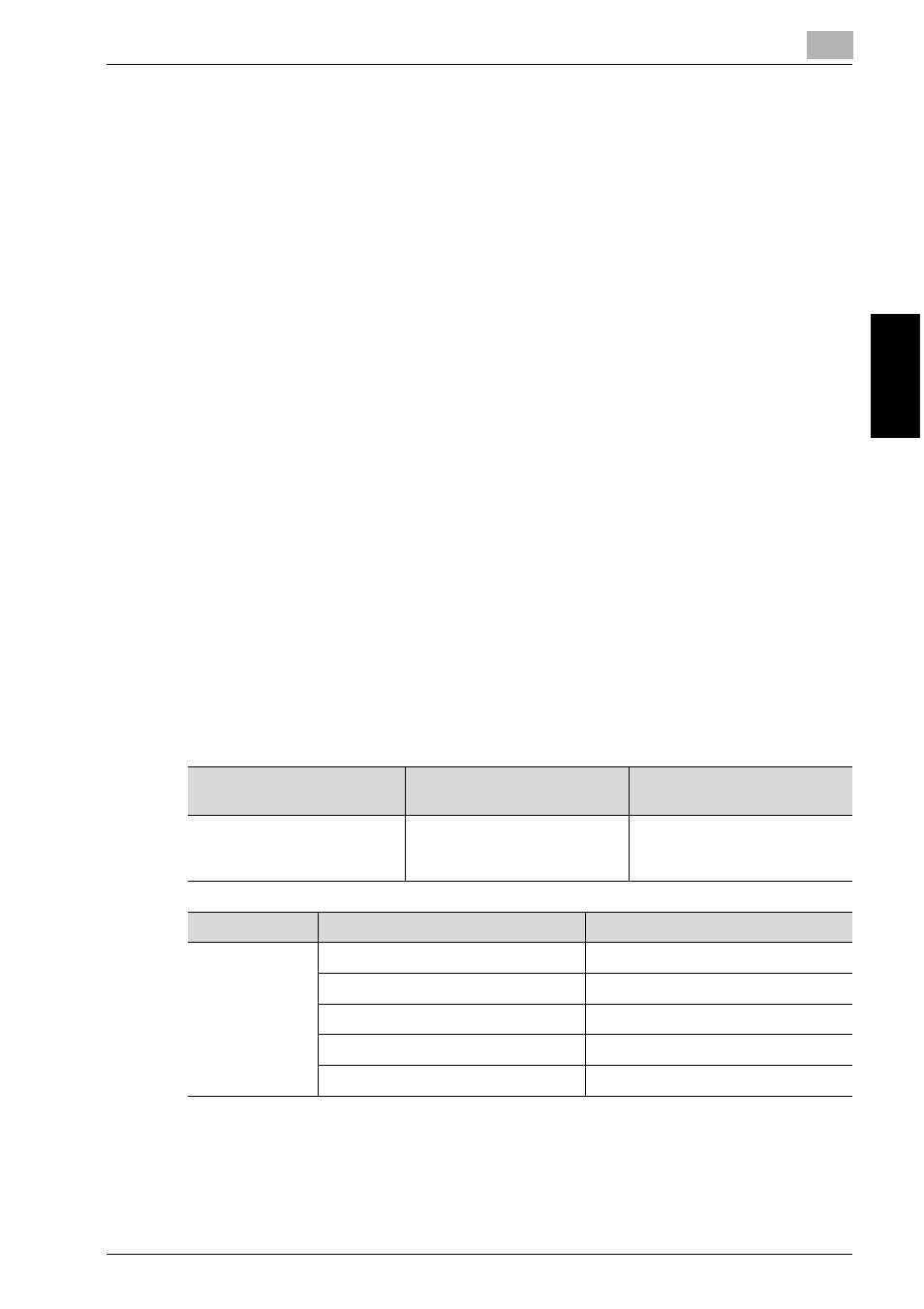
Basic Copy Operations
3
bizhub 750/600
3-59
Ba
sic Copy Op
er
ations
Chapter 3
Stapling Copies (Staple Settings)
!
Detail
4 to 12-1/4in. (width) × 7-3/4 to 18in. (length)
In order for the copies to be stapled, all of the following conditions must
be met.
There are four Foolscap sizes: 8-1/4" × 13"
w, 8-1/8" × 13-1/4" w, 8-1/
2" × 13"
w and 8" × 13" w. Any one of these sizes can be selected. For
details, contact the service representative.
If the “Mixed Original” setting is selected, all copies must have the same
paper width.
If a Staple setting is selected, the “Sort” setting is automatically selected.
A Staple setting cannot be used together with the “Offset” setting.
If a Staple setting is to be selected, select the orientation in which the
original is positioned and the orientation of the page to be stapled, oth-
erwise the copies may not be stapled as desired.
For details on specifying the original orientation, refer to “Selecting the
Original Orientation (Original Direction Settings)” on page 3-20.
When Finisher FS-602 is installed
Paper Weight
Paper Size
Loading Capacity With a
Staple Setting
16lb to 21-1/4 lb
11 × 17
w, 8-1/2 × 14w,
8-1/2 × 11
w/v, Exectivew/v,
5-1/2 × 8-1/2
w/v, Foolscapw
1,000 sheets
Number of Bound Pages
Maximum Number of Sets
Other than 11 ×
17
w
2 to 9 sheets
100 sets
10 to 20 sheets
50 sets
21 to 30 sheets
30 sets
31 to 40 sheets
25 sets
41 to 50 sheets
20 sets
