Utility ch ap te r 12 – Konica Minolta bizhub 750 User Manual
Page 428
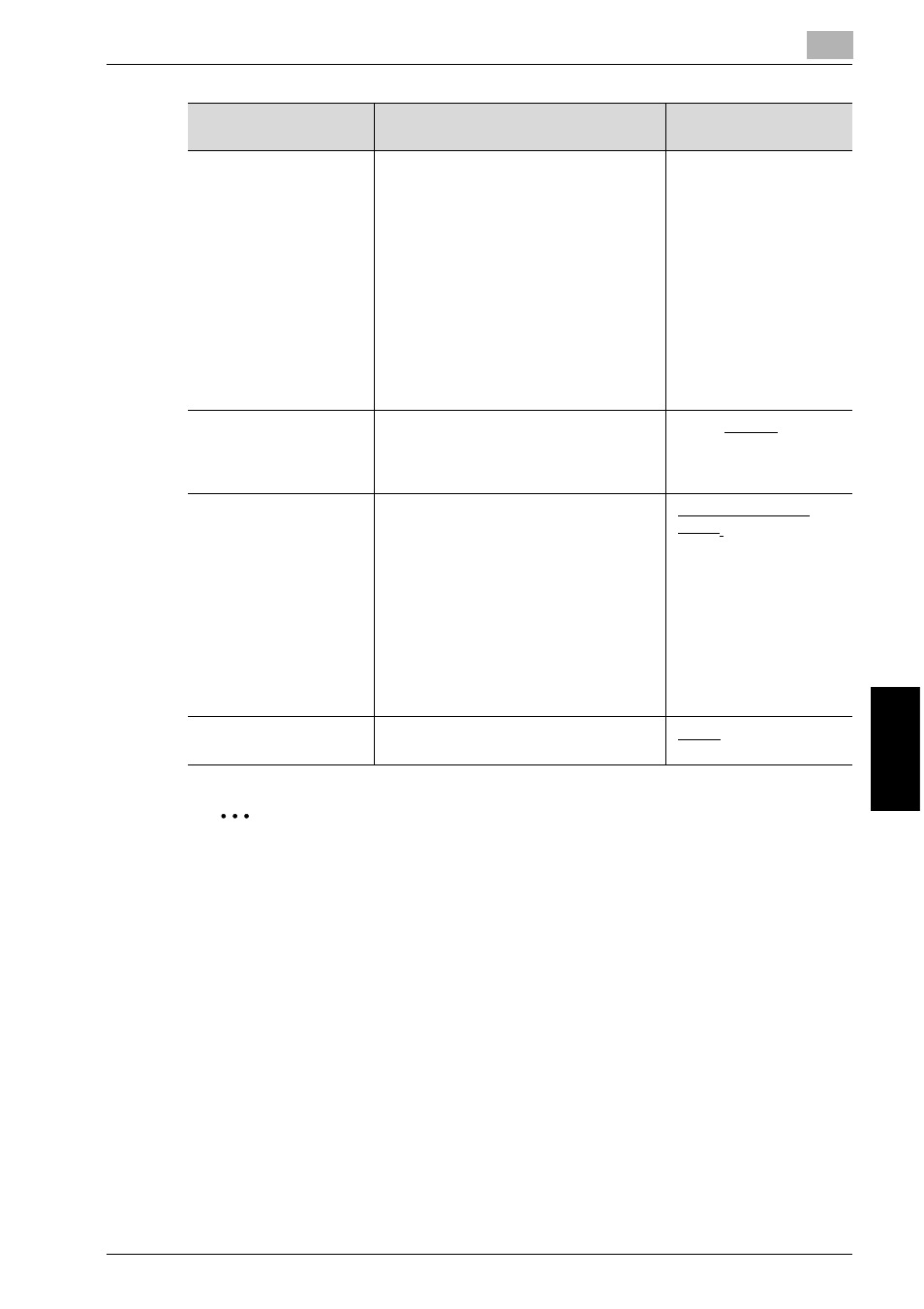
Utility
12
bizhub 750/600
12-15
Utility
Ch
ap
te
r 12
2
Note
To load paper of a different size into the tray 1 and 2 and the LCT, contact
your technical representative.
Auto Tray Select Setting
Select the paper trays that are selected
automatically when the “Auto Paper Se-
lect” setting is specified or when the au-
tomatic tray switching operation is
performed.
• Auto Tray Select: Specify the paper
trays that are selected automatically
with the “Auto Paper Select” setting.
• Tray Priority: Specify the order that
paper trays are selected when the au-
tomatic tray switching operation is
performed. The available paper trays
are those selected when the “Auto
Tray Select” setting is set.
-
Auto Tray Switch ON/
OFF
Select whether or not a paper tray load-
ed with paper of the same size is select-
ed automatically when a paper tray
becomes empty while printing copies.
Allow/ Restrict
No Matching Paper in
Tray Setting
Select the operation that is performed
when there is no paper of the corre-
sponding size in the specified paper tray.
• Stop Printing (Tray Fixed):
The machine stops operating.
• Switch Trays (Tray Priority):
Whether or not the specified paper
tray contains paper of the corre-
sponding size is determined and, if it
does not, a different paper tray is se-
lected if it contains paper of the corre-
sponding size.
Stop Printing (Tray
Fixed)
/ Switch Trays (Tray
Priority)
Print Lists
Select the paper tray used for printing
lists, such as the sales counter
Tray 1/ Tray 2/ Tray 3/
Tray 4/ Bypass tray/ LCT
Parameter
Description
Settings (Default set-
tings are underlined.)
