Konica Minolta bizhub 750 User Manual
Page 322
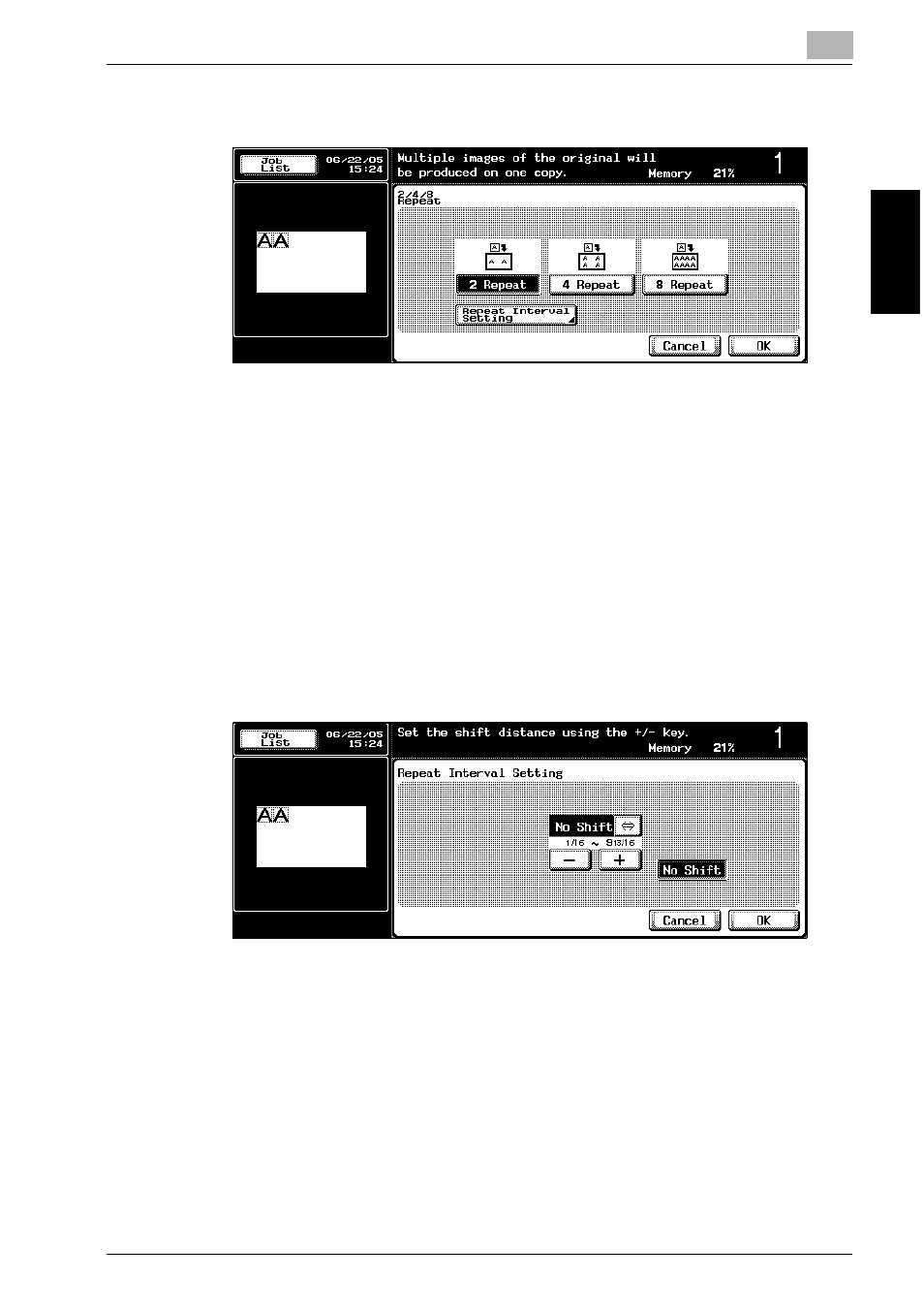
Application Functions
8
bizhub 750/600
8-49
Application F
unctions
Chapter 8
9
Touch the button for the desired number of repeats.
–
2 Repeat: Two copies of the original are printed on a single sheet of
paper. Specify the desired setting for “Repeat Interval Setting” to
specify the distance from the center of the paper to each copy im-
age.
–
4 Repeat: Four copies of the original are printed on a single sheet
of paper.
–
8 Repeat: Eight copies of the original are printed on a single sheet
of paper.
–
If specify the distance from the center of the paper to each copy im-
age after selecting “2 Repeat”, continue with step 10.
–
If “4 Repeat” or “8 Repeat” was selected, continue with step 12.
10
Touch [Repeat Interval Setting].
–
Touch [-] and [+] or use the keypad to specify the width of the shift.
–
Touch [
↔] to switch between the integer and the fraction, touch
[–] and [+] to specify the dimensions, and then touch [OK].
–
If a decimal value is displayed in the screen, use the keypad to type
in the setting. For details on switching between decimal and frac-
tion values, refer to “System Setting” on page 12-14.
