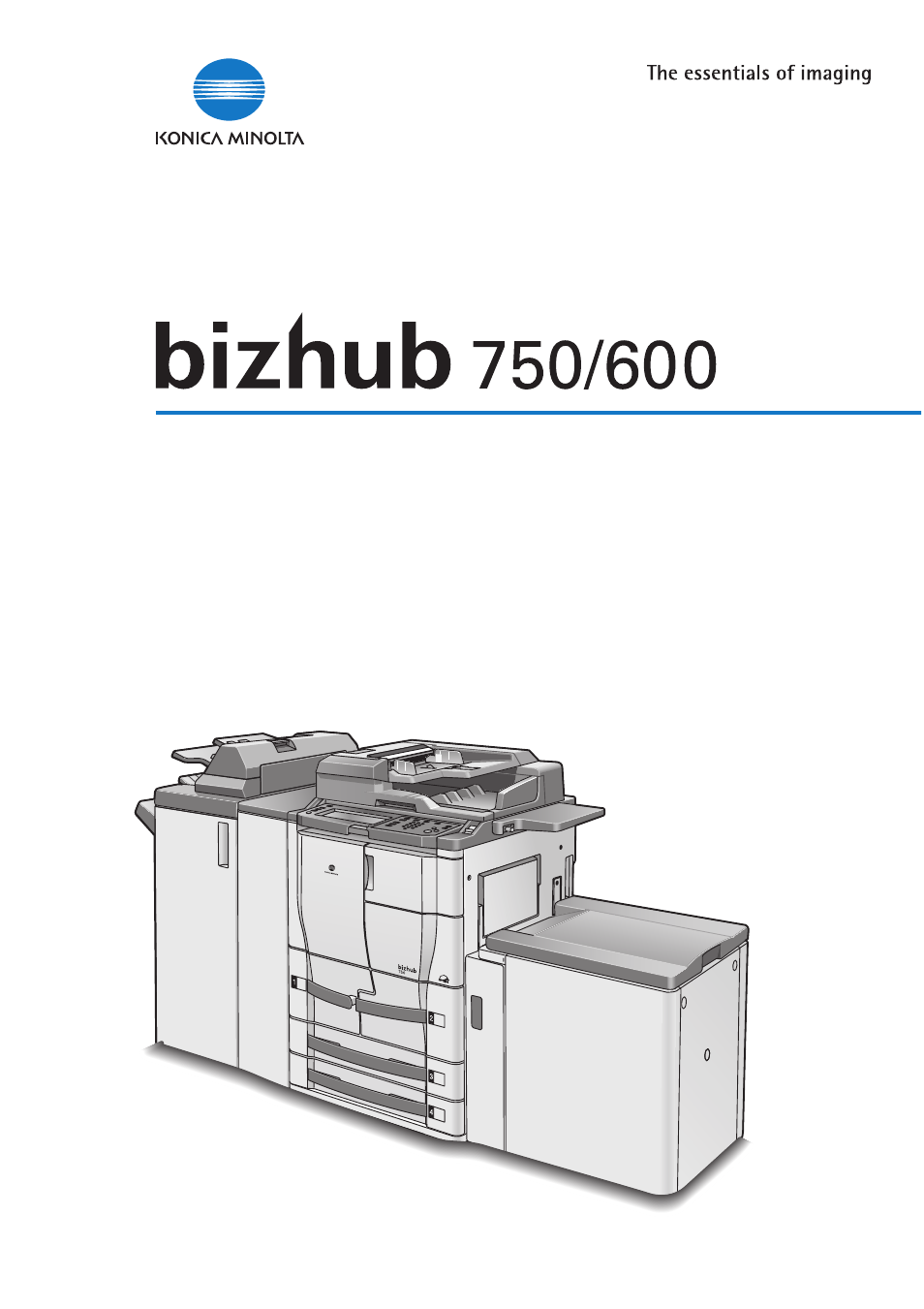Konica Minolta bizhub 750 User Manual
Konica Minolta Printers
Table of contents
Document Outline
- bizhub 750/600 User's Guide [Copy Operations]
- Introduction
- 1. Installation and Operation Precautions
- 2. Before Making Copies
- 2.1 Part Names and Their Functions
- 2.2 Adjusting the Angle of theControl Panel
- 2.3 Turning on the Main Power and theSub Power
- 2.4 Loading Paper Into the Tray 1 or 2
- 2.5 Loading Paper Into the Tray 3 or 4
- 2.6 Loading Paper Into the Bypass Tray
- 2.7 Loading paper Into the LCT (LU-401/LU-402)
- 2.8 Loading Paper of a Different Size Into Paper Trays
- 3. Basic Copy Operations
- 3.1 General Copy Operation
- 3.2 Operations That Cannot Be Combined
- 3.3 Positioning the Original
- 3.4 Specifying the Original Settings
- 3.5 Selecting a Paper Setting
- 3.6 Specifying a Zoom Setting
- 3.7 Selecting a Simplex/Duplex Setting (1-Side/2-Sides Settings)
- 3.8 Selecting the Qualityof the Original
- 3.9 Specifying the Density Settings
- 3.10 Selecting a Combine Originals Setting
- 3.11 Selecting Finishing Settings
- 3.12 Specifying Folding Settings
- 3.13 Scanning the Next Original to be Copied While a Copy Job is Being Printed (Next Job Reservation)
- 3.14 Stopping Scanning/Printing
- 3.15 Deleting a Stopped Job
- 4. Additional Copy Operations
- 4.1 Checking the Copy Settings (Mode Check)
- 4.2 Printing a Proof Copy To Be Checked (Proof Copy)
- 4.3 Interrupting a Copy Job (Interrupt Mode)
- 4.4 Registering Copy Programs (Mode Memory)
- 4.5 Copying with Programmed Copy Settings (Mode Memory)
- 4.6 Displaying Function Descriptions (Help)
- 4.7 Specifying Control Panel Settings (Accessibility Modoe)
- 5. Troubleshooting
- 5.1 When the Message "Malfunction deetected." Appears (Call Technical Representative)
- 5.2 When the Message "Misfeed detected." Appears
- 5.3 When the Message "Replenish paper." Appears
- 5.4 When the message "...Not enough remaining memory." Appears
- 5.5 Simple Troubleshooting
- 5.6 Main Messages and Their Remedies
- 6. Specifications
- 7. Copy Paper/Original
- 8. Application Functions
- 8.1 Inserting paper Between Overhead Projector Transparencies ("OHP Interleave" Function)
- 8.2 Inserting Copies of a Different Original at a Specified Location ("Insert Image" Function)
- 8.3 Adding Cover Pages ("Cover Mode" Function)
- 8.4 Inserting Cover Pages ("Insert Sheet" Function)
- 8.5 Specifying Pages to be Printed on the Front Side ("Chapters" Function)
- 8.6 Copying with Image Colors Inversed ("Neg-/Pos. Reverse" Function)
- 8.7 Producing Separate Copies of Each Page in a Page Spread ("Book Copy" Function)
- 8.8 Repeating the Copy Image on a Sheet of Paper ("Impage Repeat" Function)
- 8.9 Copying an Original on Two Pages ("Booklet Pagination" Function)
- 8.10 Adding Filing Margins to Copies ("Page Margin" Function)
- 8.11 Adjusting the Image to Fit the Paper (Image Adjustment Settings)
- 8.12 Copying Booklet Original ("Booklet" Function)
- 8.13 Erasing Specified Areas of Copies ("Erase" Functions)
- 8.14 Printing the Date/Time, Page Number or Distribution Number on Copies (Stam/Overaly Functions)
- 9. Replacing Toner Cartridges and Staples and Emptying Dust Boxes
- 10. Care of the Machine
- 11. Manging Jobs (Job List
- 12. Utility
- 13. Appendix
- 14. Index