Rx doc. header print, Rx doc. header print -38 – Konica Minolta BP-200 User Manual
Page 71
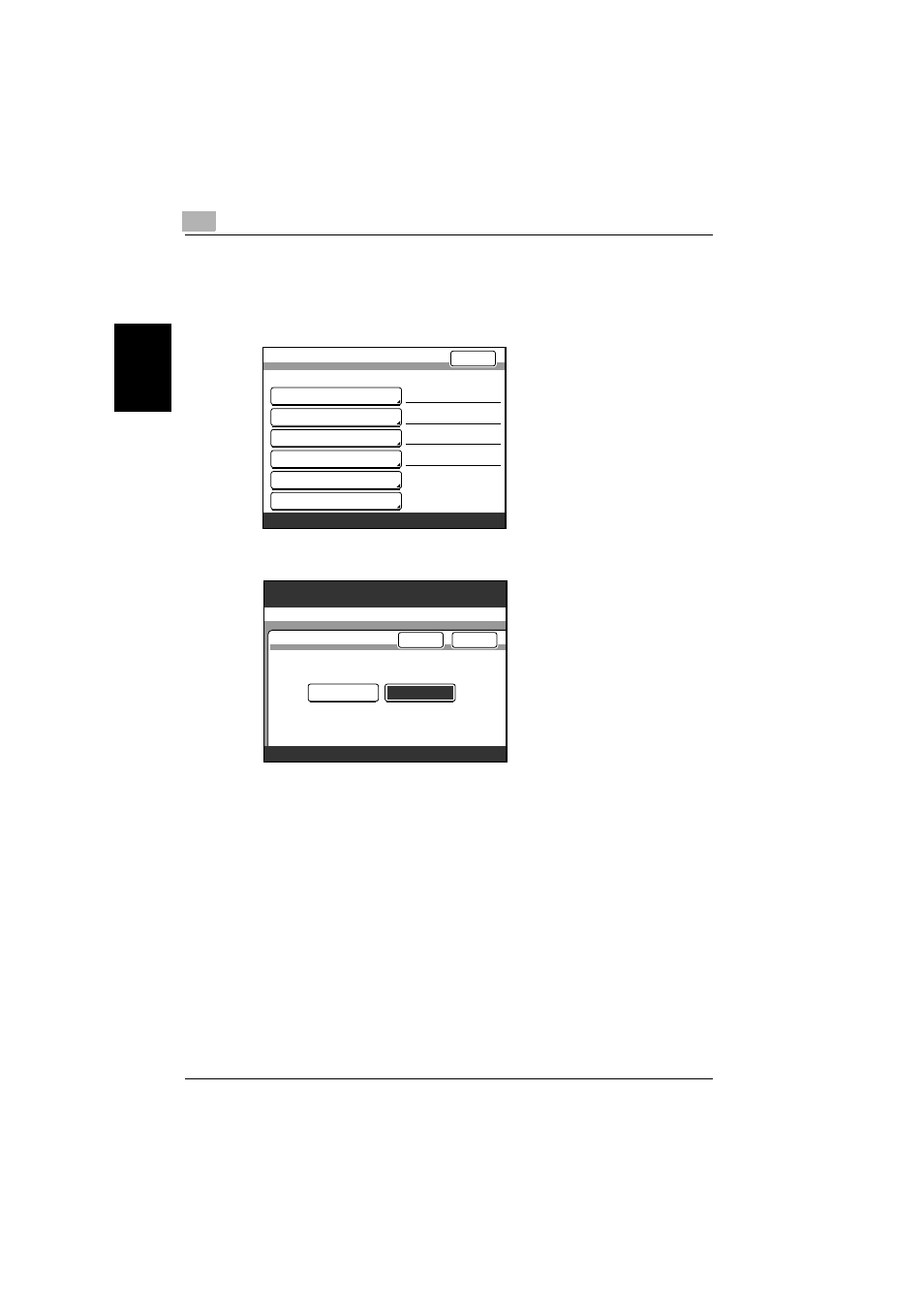
2
Setup
2-38
200/250/350
Se
tu
p
Ch
apte
r 2
RX Doc. Header Print
1
In the Network Setting screen, touch [Scanner Settings].
2
Touch [RX Doc. Header Print].
3
Select “ON” or “OFF”, and then touch [Enter].
Scanner Settings
Enter
Activity Report
RX Doc. Header Print
E-Mail Header Text
Subject Registration
Divide Settings
Gateway TX
Restrict
Fixed Text
OFF
ON
100%
Memory
Free
Select ON or OFF for Header Print on
Internet FAX RX.
Utility/Counter
RX Doc.Header Print
Enter
Cancel
OFF
ON
100%
Memory
Free
This manual is related to the following products:
