Konica Minolta BP-200 User Manual
Page 145
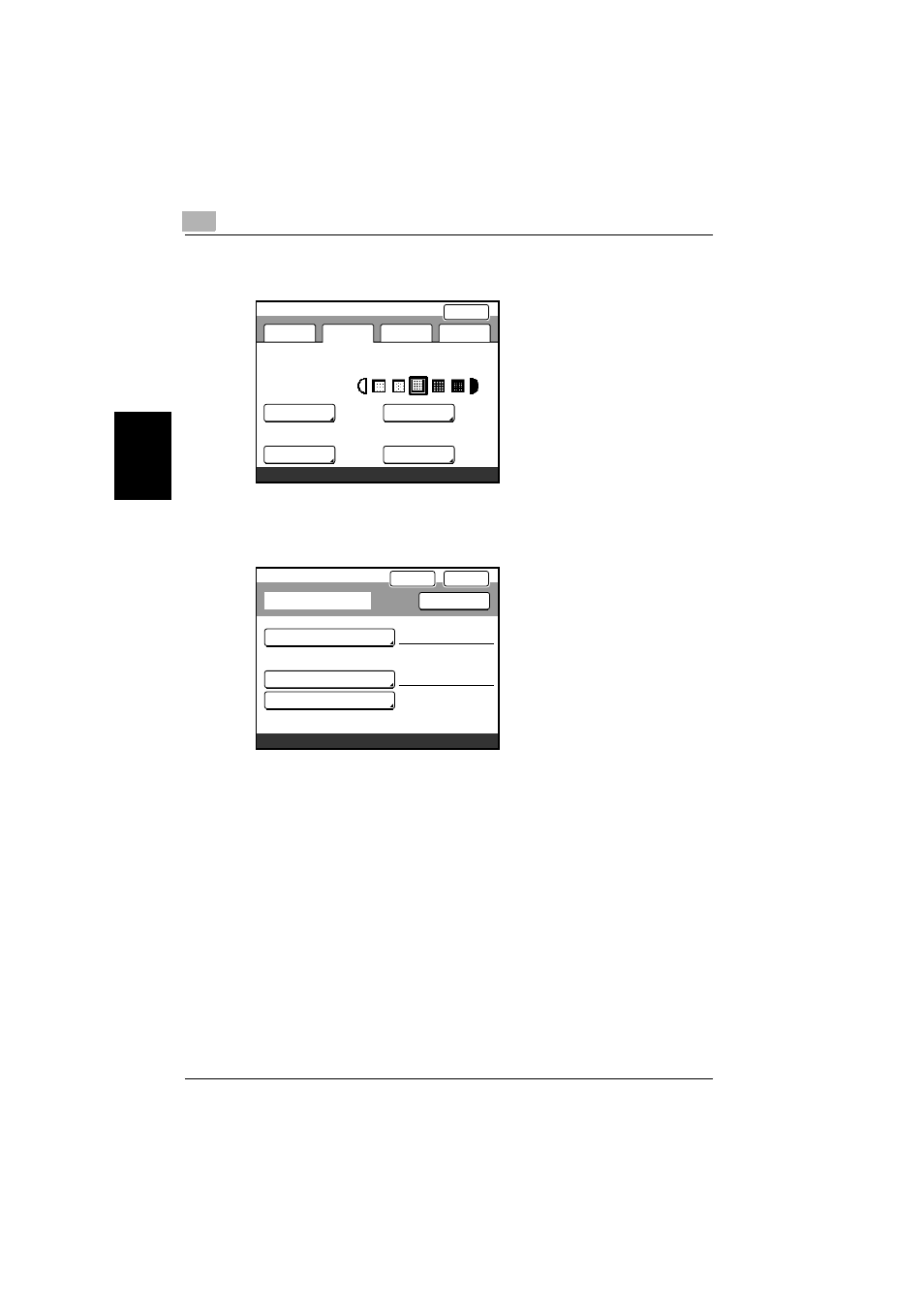
3
Scan to E-Mail
3-52
200/250/350
Sc
an to
E
-Mai
l
Chap
ter
3
–
In order to use the “Stamp” function, the optional stamp unit must
be installed.
12
Touch [Enter].
13
Check the information to be registered, and then touch [Enter].
14
Touch [Enter] until the initial screen appears.
E-Mail Program
Quality
Menu 1
Menu 2
Dest.
Enter
Quality
Density
Zoom
Original
Size Set.
Fine
Auto Zoom
Auto
Detect.
100%
Memory
Free
E-Mail Program
Enter
Cancel
Center1
Program Name
Delete
Center1
002
Destination
Transmission Setting
100%
Memory
Free
This manual is related to the following products:
