Konica Minolta BP-200 User Manual
Page 428
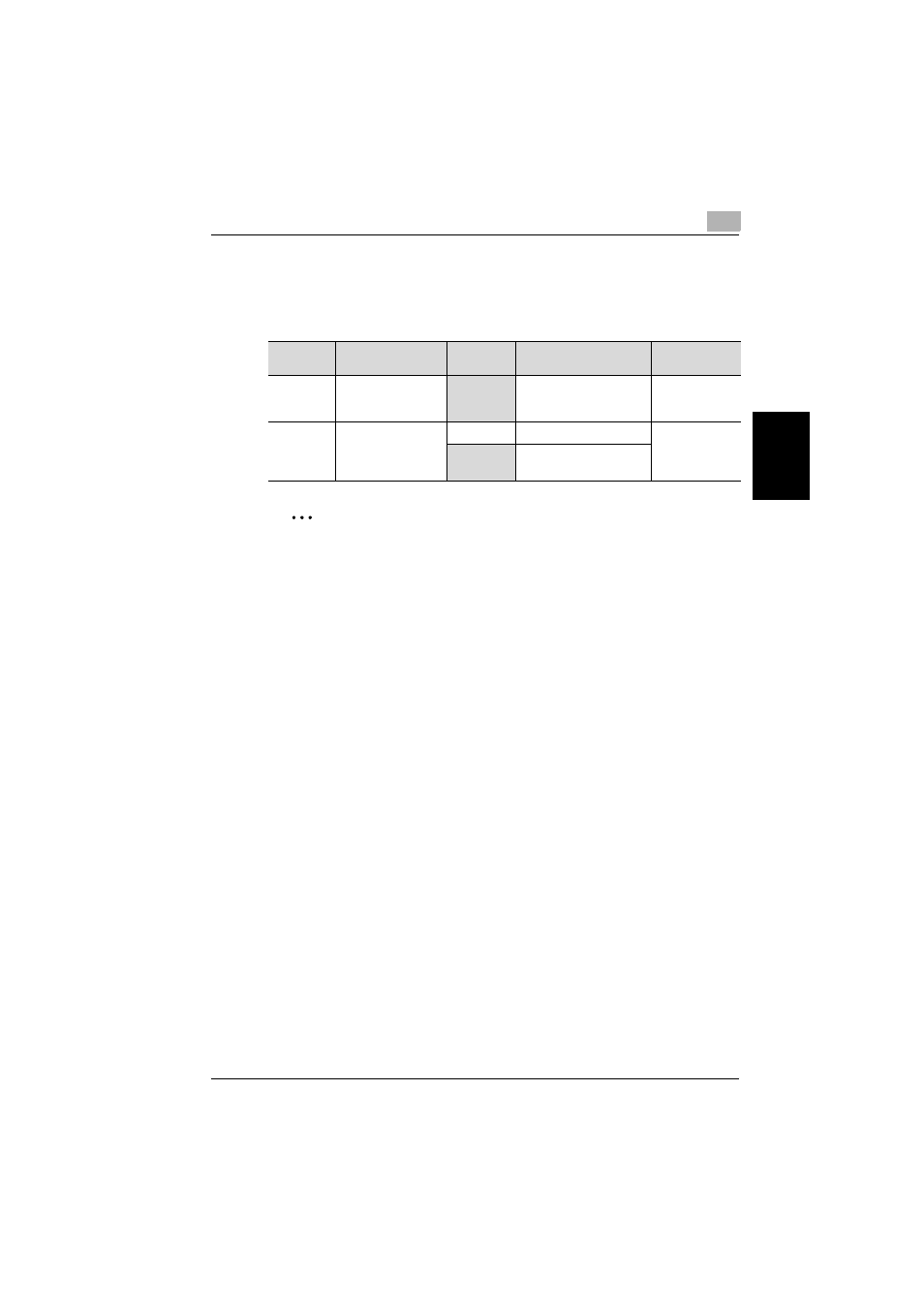
Specifying management settings
9
200/250/350
9-59
Spe
c
if
y
ing
ma
nag
eme
n
t s
e
tti
ng
s
Chap
ter
9
Specifying the setting
The shaded cells represent the factory settings. The page numbers on the
right refer to the descriptions of the corresponding functions.
2
Reminder
Do not specify settings for mode 479 other than those described in
“Specifying the setting”.
!
Detail
If user authentication is limited to Scan functions, touch [Account/User
Auth.] in the Administrator Management 1 screen, and then select “Exter-
nal Server” as the user authentication method. For details on the external
server authentication settings, refer to the User’s Guide [Copy Opera-
tions].
Bit
Description
Setting
Description
Page Refer-
ence
7, 6, 5
----------------------
000
*Do not change these bits
when specifying settings
for this function.
----------
4, 3, 2, 1, 0
Specifies whether or
not to limit authenti-
cation on Fax and
Scan functions.
11001
Limited
----------
00000
Not limited
