Specifying a reply address, Specifying a reply address -29 – Konica Minolta BP-200 User Manual
Page 122
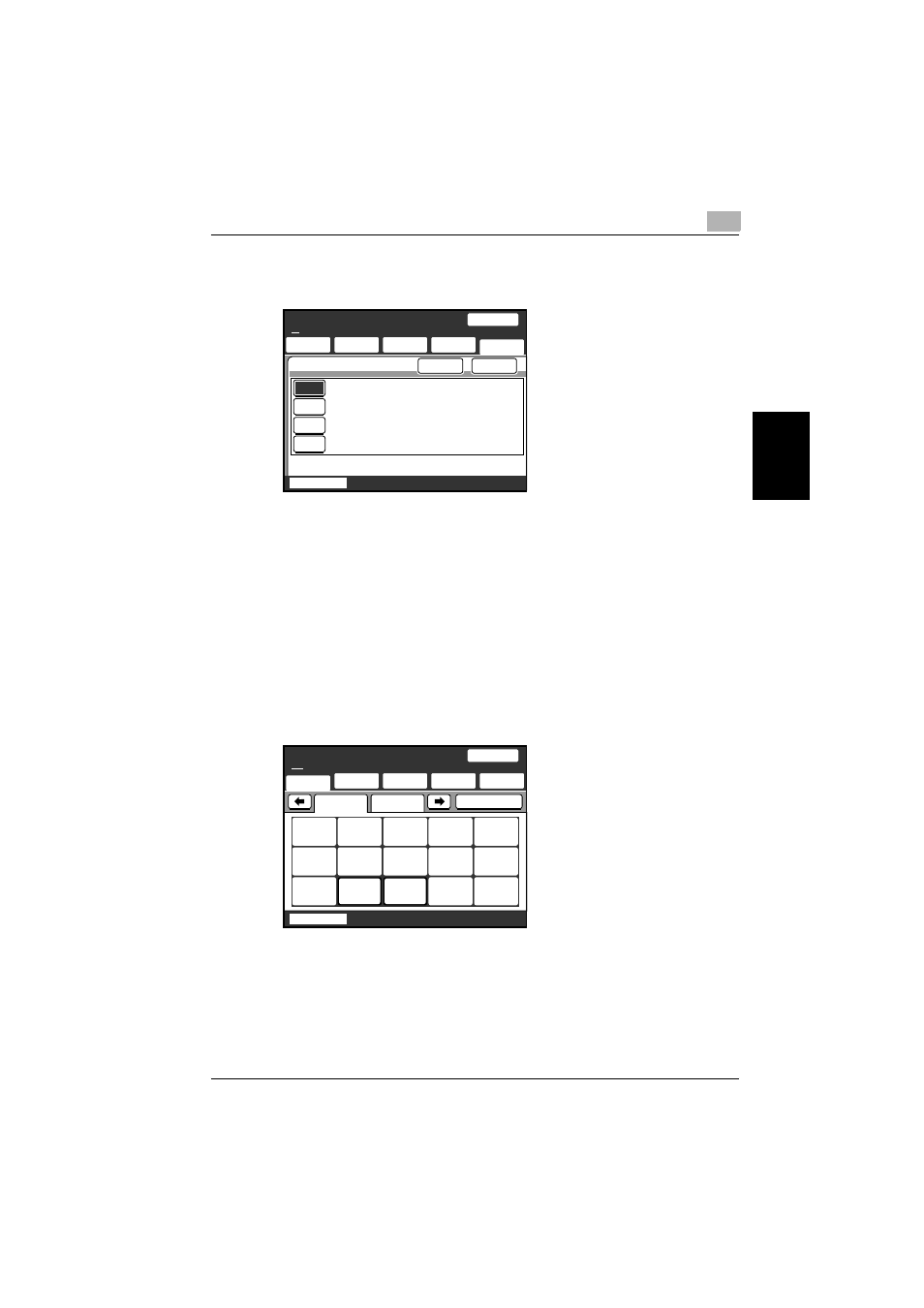
Scan to E-Mail
3
200/250/350
3-29
Sc
an to
E
-Mai
l
Chap
ter
3
3
Select a subject, and then touch [Enter].
–
Touch [OFF] to cancel the settings.
!
Detail
If no subject has been registered, the e-mail message is sent with the
subject line “[Image File]
Specifying a reply address
From the e-mail addresses registered with a one-touch dial button, you can
specify the return e-mail address displayed to the recipient.
1
Touch [Menu].
–
If the optional fax kit has been installed, touch [FAX Menu].
Enter
OFF
Subject Selection
Job List
100%
Memory
Free
4
3
2
1
Information
Minutes
Connection
Conference
SCANReady
Fine
One-Touch Search
Menu
Direct
Input
Quality&
Reduction
Chain
One-Touch Search
Direct
Input
Quality&
Reduction
Menu
Job List
SCANReady
Fine
Chain
100%
IndexList
JPN
US
Tokyo Osaka Nagoya Fukuok
a
Center
1
Center
2
Memory
Free
