Konica Minolta BP-200 User Manual
Page 139
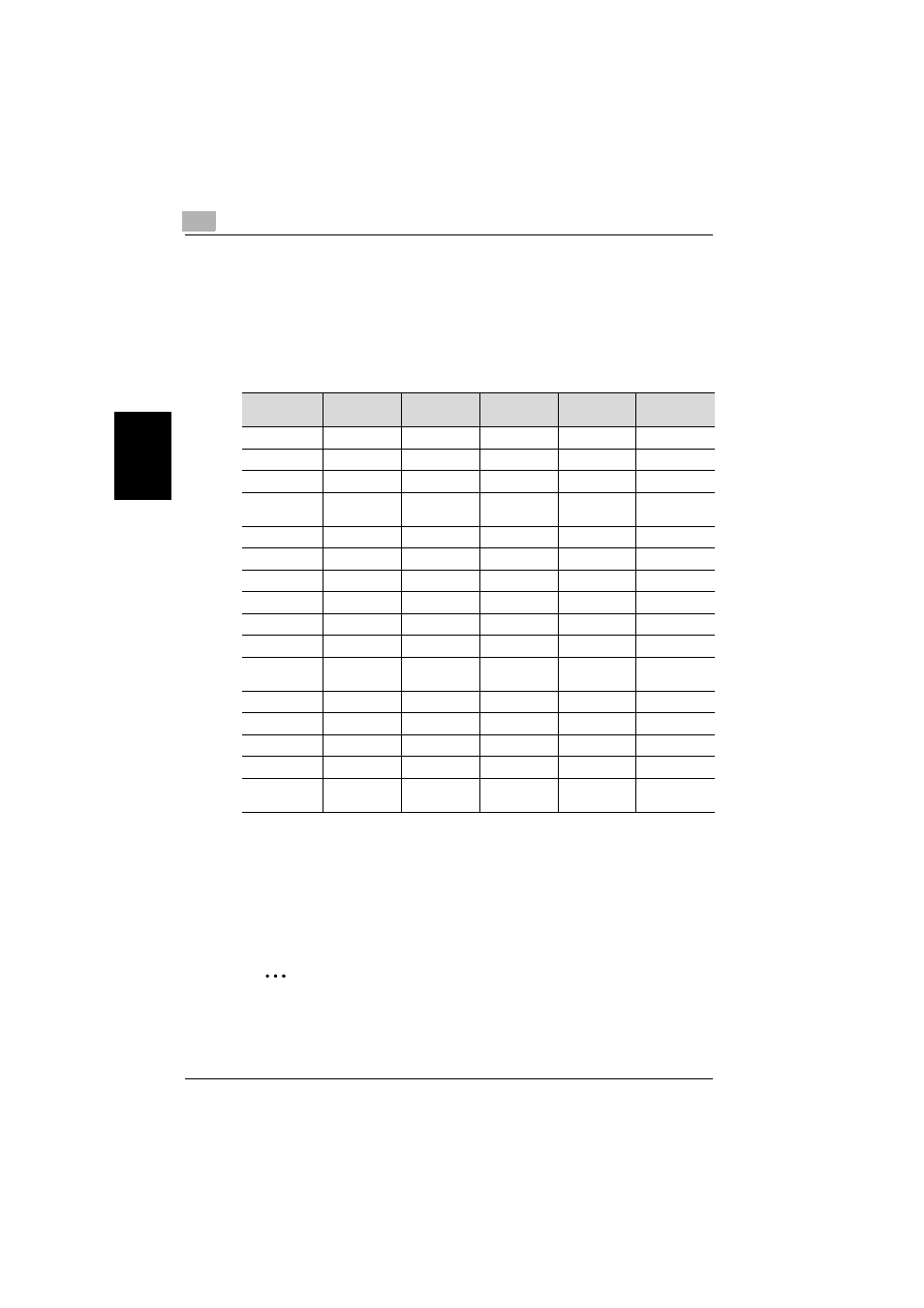
3
Scan to E-Mail
3-46
200/250/350
Sc
an to
E
-Mai
l
Chap
ter
3
As shown below, the settings of certain parameters may not be available for
registration in a program, depending on the operation used. Refer to the
page for each item.
o
:
Available
+
:
Available under certain conditions
– :
Unavailable
!
Detail
Up to 30 mail programs can be registered. However, the total number of
mail programs and one-touch button may not exceed 540.
Up to 300 destinations can be registered per mail program.
2
Note
To use the Stamp function, optional stamp unit must be installed.
Operation
Parameter
Scan to
Scan to FTP
Scan to SMB
Scan to HDD
Internet fax
Quality
o
o
o
o
o
Density
o
o
o
o
o
Zoom
–
–
–
–
–
Original Size
Set.
o
o
o
o
o
TSI
–
–
–
–
o
TX Report
o
o
o
o
o
2in1
o
o
o
o
o
2-Sided TX
o
o
o
o
o
Rotation TX
–
–
–
–
+
Priority TX
o
o
o
o
o
Timer TX Set-
ting
o
o
o
o
o
Stamp
+
+
+
+
+
Subject
–
–
–
–
+
Reply
o
–
–
–
+
File Name
o
o
o
o
+
E-Mail Notifi-
cation
–
o
o
o
–
