2 registering transmission source names, To register a transmission source name, Registering transmission source names -4 – Konica Minolta BP-200 User Manual
Page 373: To register a transmission source name -4
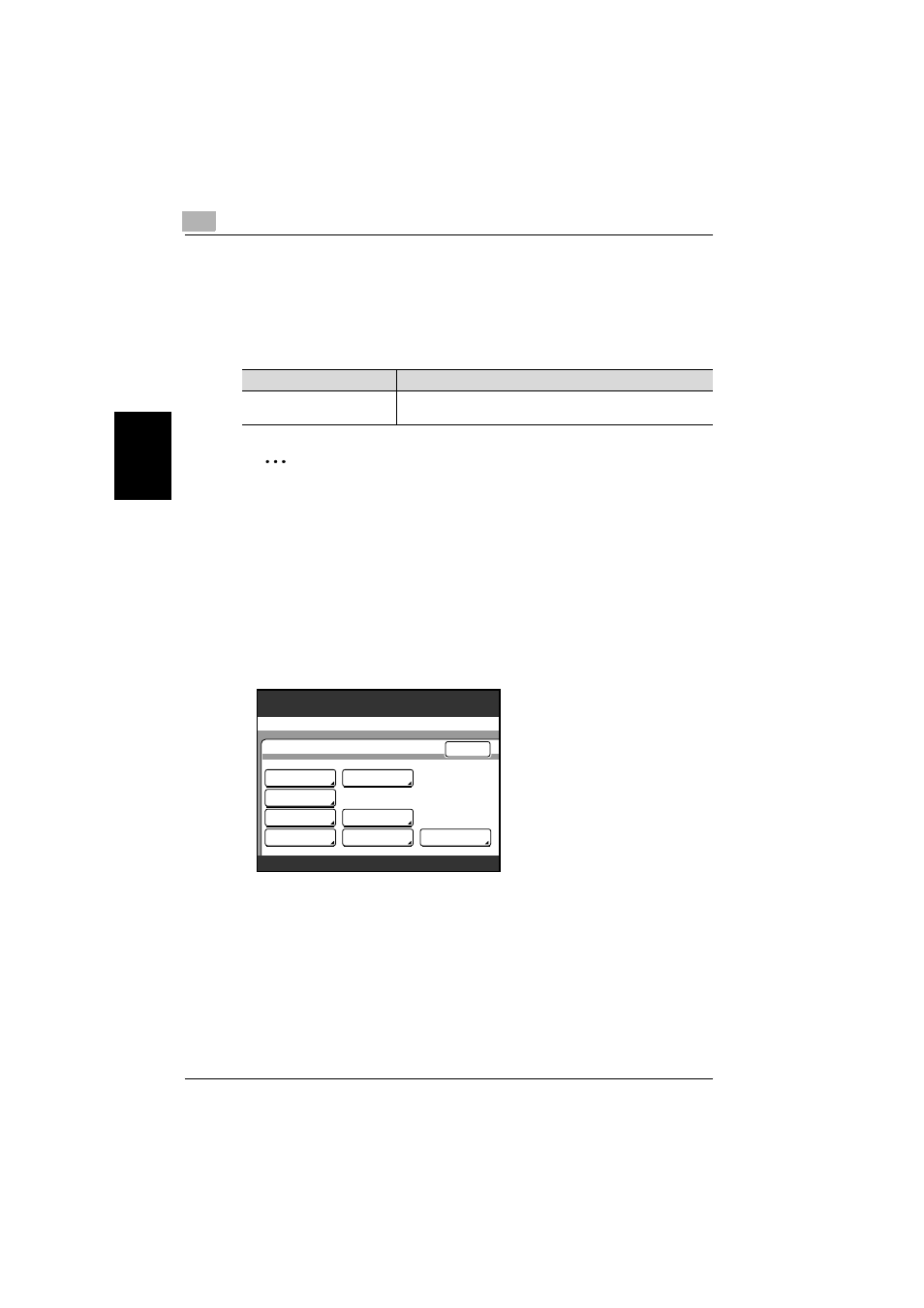
9
Specifying management settings
9-4
200/250/350
Spe
c
if
y
ing
ma
nag
eme
n
t s
e
tti
ng
s
Chap
ter
9
9.2
Registering transmission source names
When sending Internet faxes, the text of the transmission source entered can
be printed. You can register the transmission source name.
The transmission source name can be used with the following operations.
2
Note
Up to 8 transmission source names can be registered. Since multiple
transmission sources can be registered, the names for each destination
and track can be used separately.
Transmission source names of up to 40 characters can be registered.
To register a transmission source name
1
Enter Administrator mode, and then touch [Admin. 1].
2
Touch [Initial Setting].
Item
Description
Internet fax
Prints the name of the transmission source at the top of the
page.
Utility/Counter
Administrator Management 1
Enter
Account/
User Auth.
Initial
Setting
Admin.Set
Print Lists
Report
Settings
TX Settings
RX Settings
Document
Management
100%
Memory
Free
