3 troubleshooting, Internet fax transmission/scan to e-mail, Internet fax reception – Konica Minolta BP-200 User Manual
Page 449: Troubleshooting -6
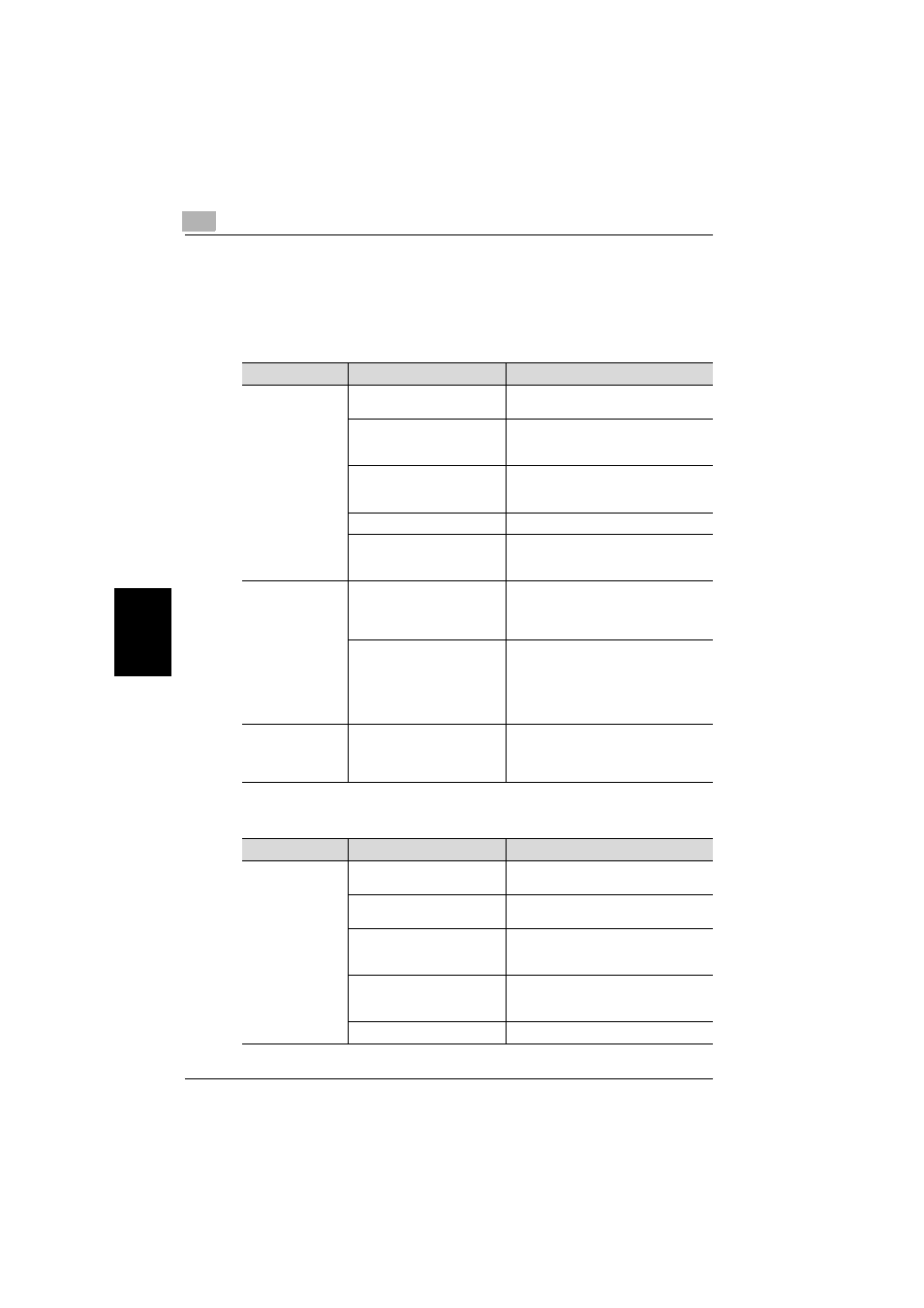
11
Scan function troubleshooting
11-6
200/250/350
S
c
a
n
fun
c
ti
on
tr
oub
les
h
o
o
ti
ng
Chap
ter
11
11.3
Troubleshooting
Perform the procedures described below to troubleshoot a malfunction.
Internet fax transmission/Scan to E-Mail
Internet fax reception
Symptom
Cause
Action
Cannot send
The connection is incorrect.
Check the hub LED indicator and check
the connection status.
A user is logging on and send-
ing e-mails when a user e-mail
address is not registered.
Register the e-mail address of the user
who is logging on.
Required settings for this ma-
chine have not been regis-
tered.
Specify the required network settings.
Refer to page 2-4.
The LAN cable is broken.
Replace the LAN cable.
Other causes
Check the communication malfunction
under “Type” in the job list, and refer to
the error code. Refer to page 11-3.
Transmission is
possible, but the
image cannot be
output on the des-
tination terminal
and computer.
The destination terminal does
not have the ability to process
the transmitted image.
Specify the settings such as the size,
quality, and encoding method supported
by the destination terminal, and then
send the data again. Refer to page 2-36.
No text was inserted into the
transmitted document.
Depending on the e-mail software, at-
tachments cannot be viewed when only
the attachment is sent without text.
Specify the settings to insert text into the
document being sent, and then send the
document again. Refer to page 2-36.
The transmission
cancellation has
been specified, but
it is not canceled.
Time may be required to can-
cel an Internet fax.
Wait until the job is canceled.
Symptom
Cause
Action
Cannot receive
The connection is incorrect.
Check the hub LED indicator and check
the connection status.
The Auto Receive Check set-
ting is not specified.
Specify the time interval to check recep-
tion automatically. Refer to page 2-30.
Required settings for this ma-
chine have not been regis-
tered.
Specify the required network settings.
Refer to page 2-4.
The same POP3 user name is
being used by another e-mail
software and user.
Do not use the same POP3 user name
with other e-mail software.
The LAN cable is broken.
Replace the LAN cable.
