Konica Minolta BP-200 User Manual
Page 367
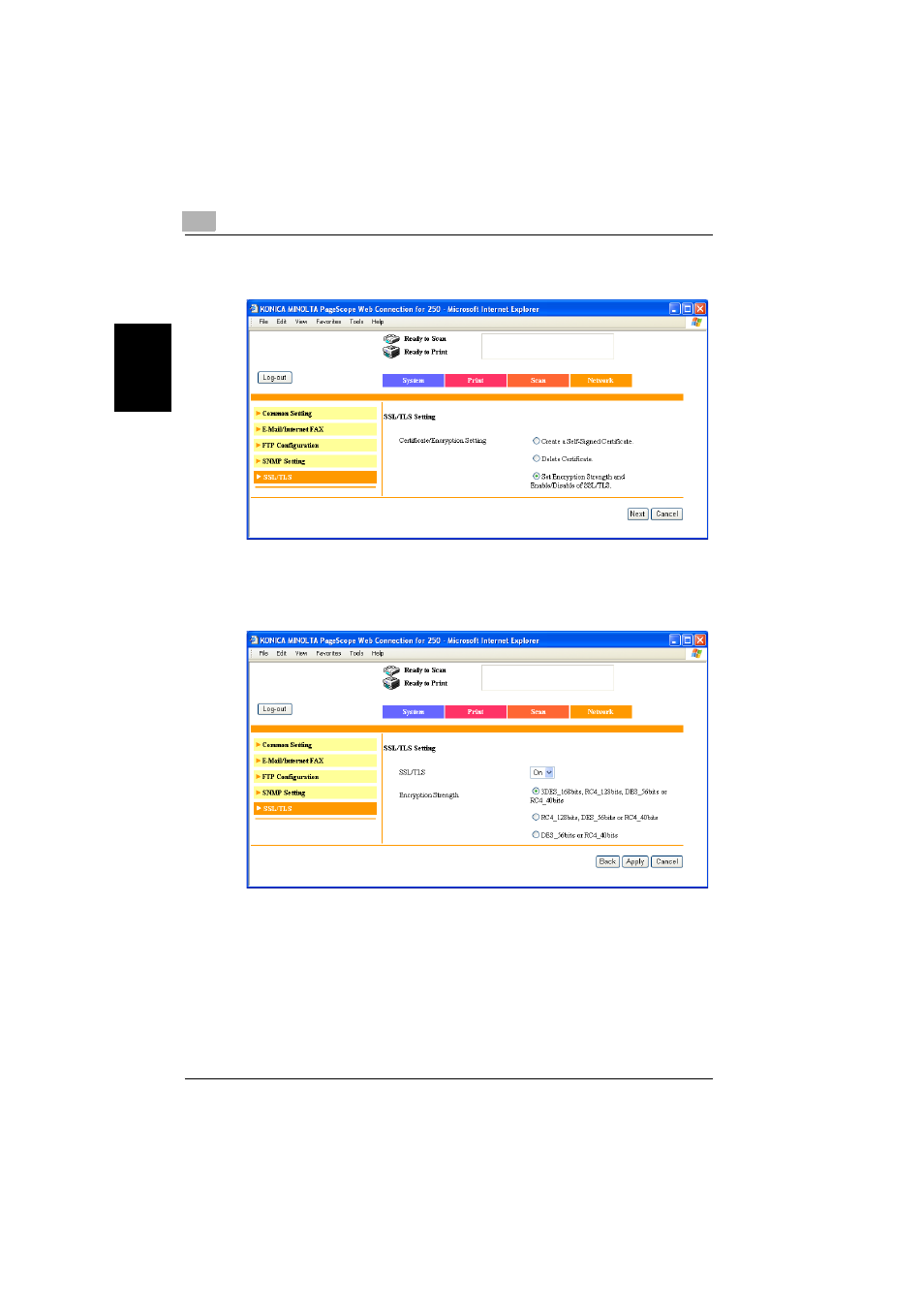
8
Specifying settings using PageScope Web Connection
8-88
200/250/350
S
p
e
c
if
y
ing
se
tti
ngs
us
in
g P
age
Sc
op
e W
eb C
onne
ct
ion
Ch
apte
r 8
4
Select “Set Encryption Strength and Enable/Disable of SSL/TLS.”, and
then click [Next].
5
Specify a setting for each parameter.
–
If “Enhance Security” is set to “ON”, “SSL/TLS” cannot be set to
“Off”.
6
Click [Apply].
7
Click [OK].
This manual is related to the following products:
