Konica Minolta BP-200 User Manual
Page 295
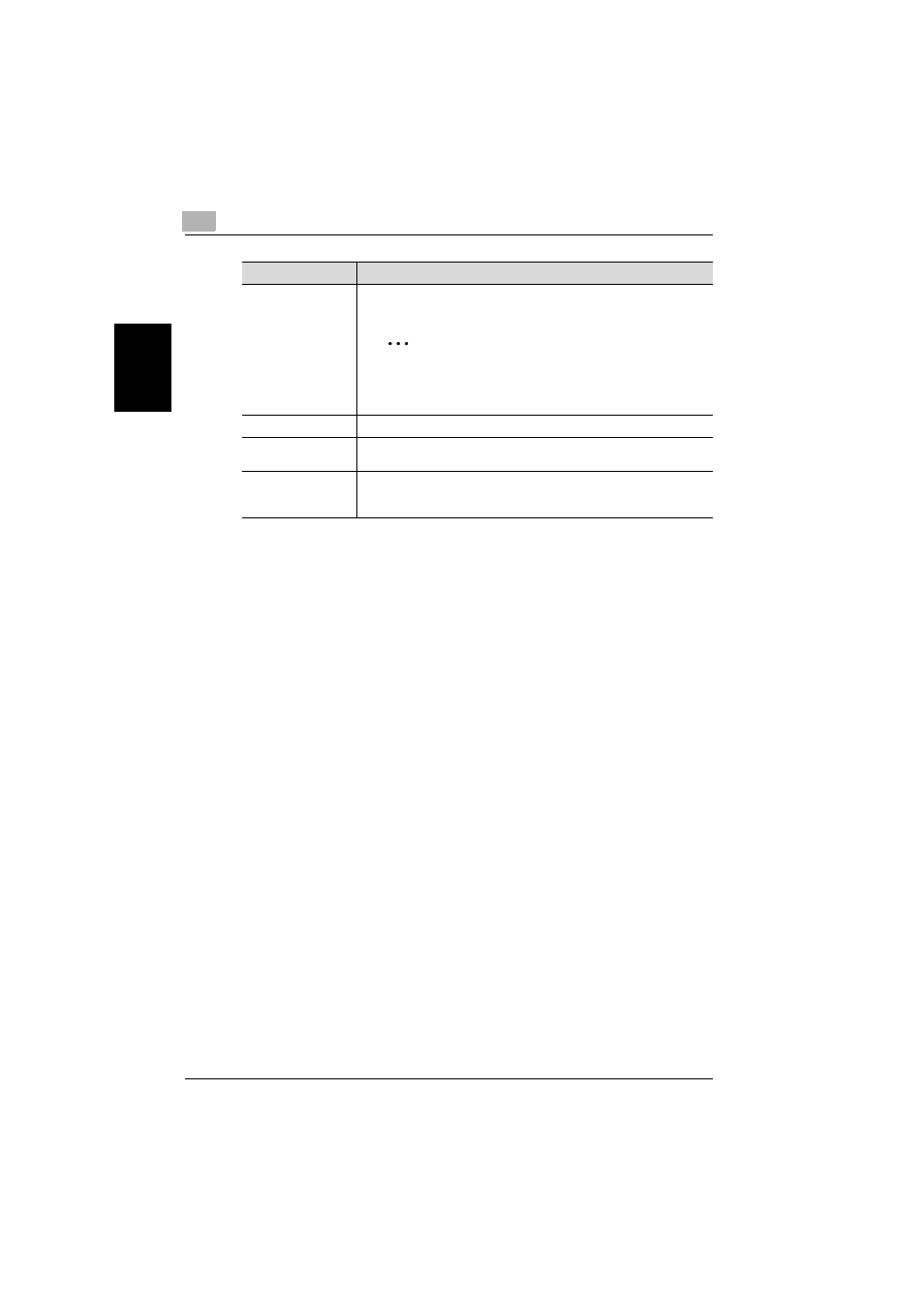
8
Specifying settings using PageScope Web Connection
8-16
200/250/350
S
p
e
c
if
y
ing
se
tti
ngs
us
in
g P
age
Sc
op
e W
eb C
onne
ct
ion
Ch
apte
r 8
Password
Type in the login password for the computer where the data is to be
sent. Up to 14 characters can be entered.
2
Note
The password appears as “••••”. To correct the entered
password, clear “••••”, and then type in the correct pass-
word.
Retype Password
Reenter the login password.
File Type
Select the format (“Multi Page TIFF”, “Single Page TIFF” or “PDF”) of the
file that is to be sent.
Coding Method
Select the coding method (“MH” or “MMR”) for the data to be sent. The
data amount with the MMR coding method is less than with the MH
method.
Item
Description
This manual is related to the following products:
