Konica Minolta BP-200 User Manual
Page 379
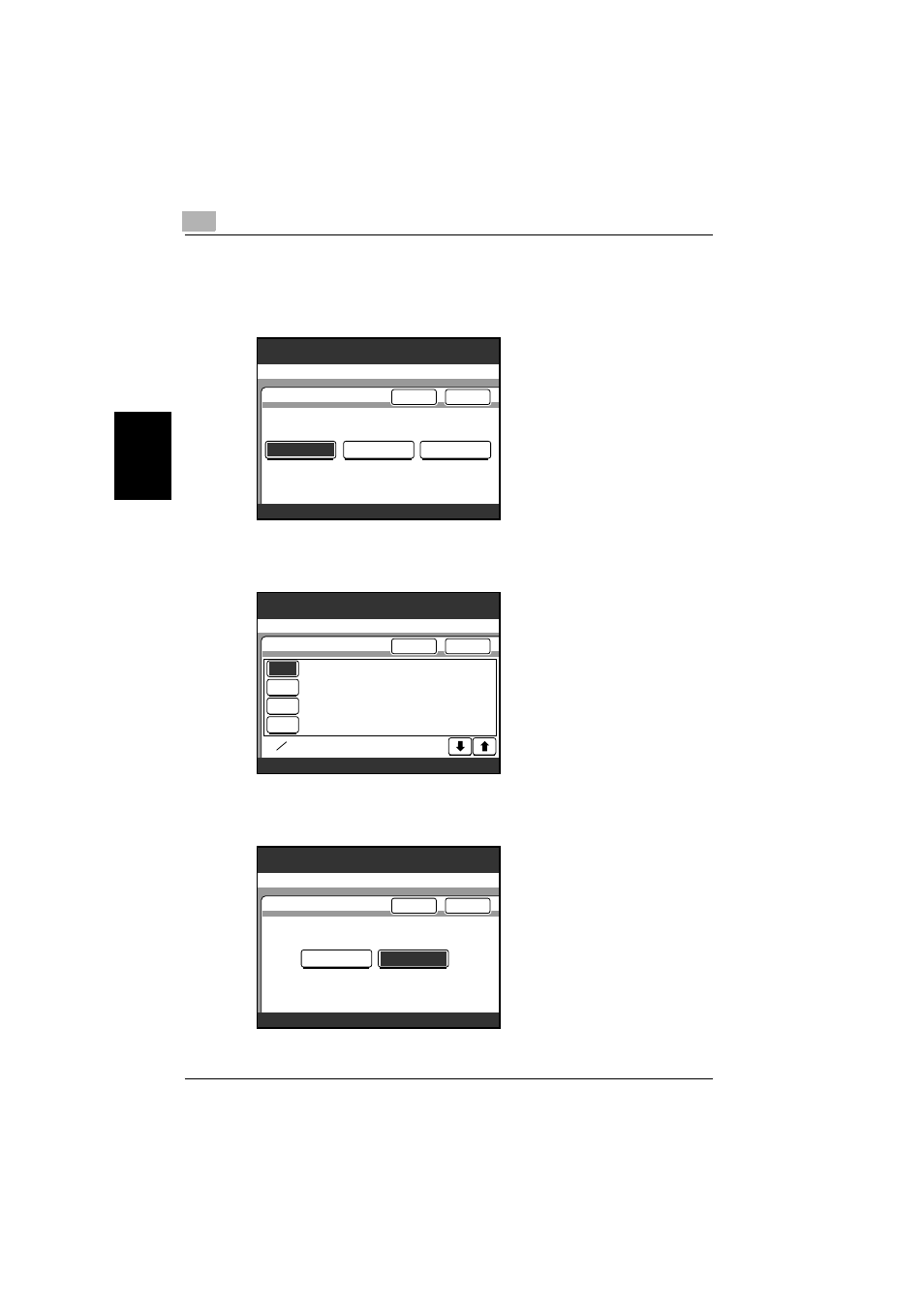
9
Specifying management settings
9-10
200/250/350
Spe
c
if
y
ing
ma
nag
eme
n
t s
e
tti
ng
s
Chap
ter
9
4
Select a setting, and then touch [Enter].
–
In the TX Time Information screen, select the print position of the
transmission source.
–
In the TSI Selection screen, select the transmission source name to
be printed.
–
In the Rotation TX screen, select whether to enable rotation trans-
mission.
Select TSI print position.
Utility/Counter
TX Time Information
Enter
Cancel
OFF
Outside
Body Text
Inside Body
Text
100%
Memory
Free
Select TSI.
Utility/Counter
TSI Selection
Enter
Cancel
4
3
2
2
1
1
Tokyo
Tokyo,JPN,[email protected]
100%
Memory
Free
TX Rotaion setting can be set.
Utility/Counter
Rotation TX
Enter
Cancel
OFF
ON
100%
Memory
Free
This manual is related to the following products:
