Specifying e-mail security functions (mode 380) – Konica Minolta BP-200 User Manual
Page 417
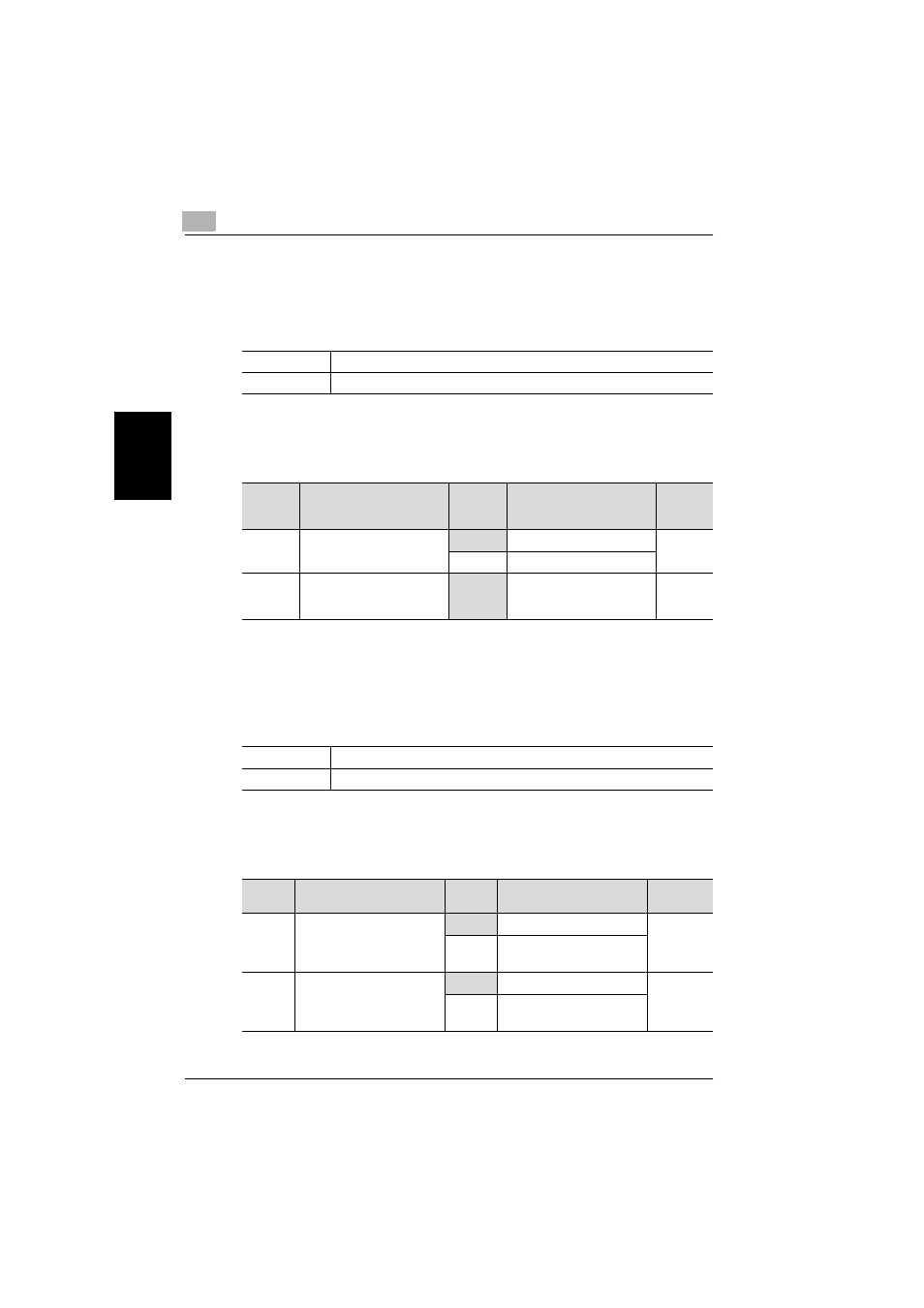
9
Specifying management settings
9-48
200/250/350
Spe
c
if
y
ing
ma
nag
eme
n
t s
e
tti
ng
s
Chap
ter
9
Specifying the Internet fax full mode function settings (mode 373)
You can specify the Internet fax full mode function settings.
Factory settings
Specifying settings
The shaded cells represent the factory settings. The page numbers on the
right refer to the descriptions of the corresponding functions.
Specifying e-mail security functions (mode 380)
You can specify security functions when receiving and sending e-mail mes-
sages.
Factory settings
Specifying settings
The shaded cells represent the factory settings. The page numbers on the
right refer to the descriptions of the corresponding functions.
Bit
7 6 5 4 3 2 1 0
Setting
0 0 0 0 1 0 0 0 (HEX: 08)
Bit
Description
Setting
Description
Page
Refer-
ence
7
Specifies whether to enable
the full mode function.
0
No
1
Yes
6, 5, 4, 3,
2, 1, 0
-----------------------------
0001000
*Do not change these bits
when specifying settings for
this function.
---------
Bit
7 6 5 4 3 2 1 0
Setting
0 0 0 0 0 0 0 0 (HEX: 00)
Bit
Description
Status
Description
Page Ref-
erence
7
Specifies whether to enable
the e-mail reception authen-
tication (APOP authentica-
tion) function.
0
No
---------
1
Yes
6
Specifies whether to enable
the e-mail transmission au-
thentication (SMTP authenti-
cation) function.(*1)
0
No
1
Yes
